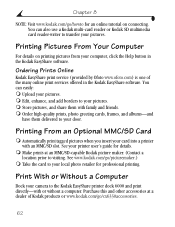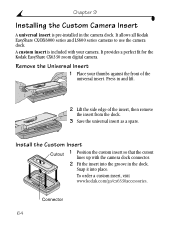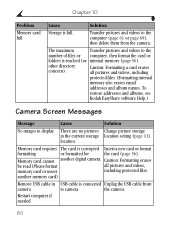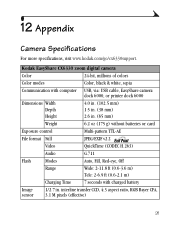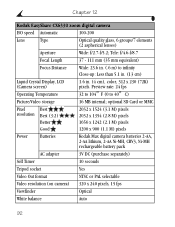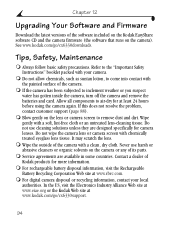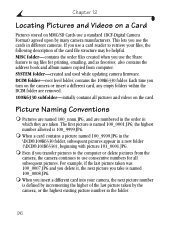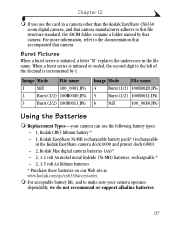Kodak CX6330 Support Question
Find answers below for this question about Kodak CX6330 - EasyShare 3.1 MP Digital Camera.Need a Kodak CX6330 manual? We have 1 online manual for this item!
Question posted by mdesrosi on August 25th, 2012
Easyshare Cx6330 Software
I had my laptop cleaned up and the sofwared got wiped out. Now I cannot upload my pictures because I have misplace my disc. Can you please help me locate a copy of the software?
Thank you!
Current Answers
Answer #1: Posted by LightofEarendil on August 25th, 2012 2:06 PM
You can find all available software for your camera here:
http://support.en.kodak.com/app/answers/list/p/2,33,311/c/890/selected/true
Cheers
Related Kodak CX6330 Manual Pages
Similar Questions
Kodak Easyshare Z712 Is 7.1 Mp Digital Camera How To Turn Off Date
(Posted by jardapmorr 9 years ago)
I Misplaced My Easy Share Software Disk Which Of These Downloads Do I Use
(Posted by woodjunki 9 years ago)
Kodak Easyshare 3.1 Reinstallation
I tried to upgrade to the newest easyshare version from the internet.It wouldn't download, I think b...
I tried to upgrade to the newest easyshare version from the internet.It wouldn't download, I think b...
(Posted by gmh410 12 years ago)
Cx6330 Won't Power On. New Battery Installed.
Camera worked one day, the next day it won't power on. Would not recharge on camera dock. Replaced b...
Camera worked one day, the next day it won't power on. Would not recharge on camera dock. Replaced b...
(Posted by ddr878 12 years ago)