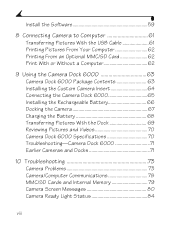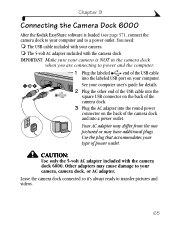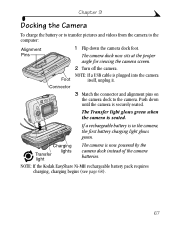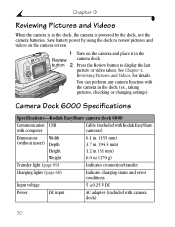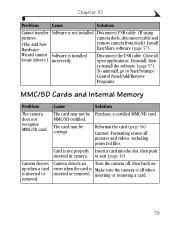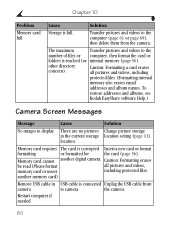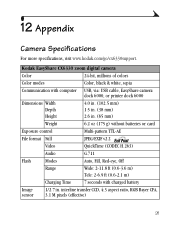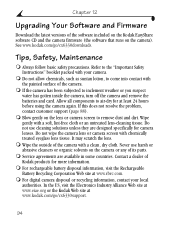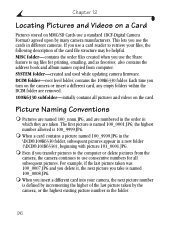Kodak CX6330 Support Question
Find answers below for this question about Kodak CX6330 - EasyShare 3.1 MP Digital Camera.Need a Kodak CX6330 manual? We have 1 online manual for this item!
Question posted by charlespckham on February 27th, 2012
Usb Cable For Easysharecx6330 Camera
what usb cable part number dom I use when ordering?
Current Answers
Related Kodak CX6330 Manual Pages
Similar Questions
Kodak Easyshare Z712 Is 7.1 Mp Digital Camera How To Turn Off Date
(Posted by jardapmorr 9 years ago)
Why My Camera Doen't Format A Sdhc Card?
I'm traying to format a SDHC card but I can't in spite the card fits O.K
I'm traying to format a SDHC card but I can't in spite the card fits O.K
(Posted by lorsebastian 9 years ago)
Easyshare Cx6330 Software
I had my laptop cleaned up and the sofwared got wiped out. Now I cannot upload my pictures because I...
I had my laptop cleaned up and the sofwared got wiped out. Now I cannot upload my pictures because I...
(Posted by mdesrosi 11 years ago)
Kodak Easyshare 3.1 Reinstallation
I tried to upgrade to the newest easyshare version from the internet.It wouldn't download, I think b...
I tried to upgrade to the newest easyshare version from the internet.It wouldn't download, I think b...
(Posted by gmh410 12 years ago)