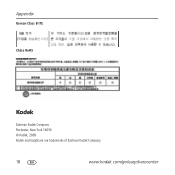Kodak C190 Support Question
Find answers below for this question about Kodak C190 - EASYSHARE Digital Camera.Need a Kodak C190 manual? We have 1 online manual for this item!
Question posted by cvangoeye on June 7th, 2012
What Does Memory Card Needs Formatting Mean? How Do You Do It?
The person who posted this question about this Kodak product did not include a detailed explanation. Please use the "Request More Information" button to the right if more details would help you to answer this question.
Current Answers
Related Kodak C190 Manual Pages
Similar Questions
Memory Card Cannot Be Read
Tried format memory card with in camera then it shows the message of "Memory card cannot be read (pl...
Tried format memory card with in camera then it shows the message of "Memory card cannot be read (pl...
(Posted by mosesissacjeo007 3 years ago)
How Do You Format Memory Card
My camera will not take pictures it says to format memory card How do you do that. I got a new card ...
My camera will not take pictures it says to format memory card How do you do that. I got a new card ...
(Posted by 123susiej 6 years ago)
The Camera Will Not Formatting The Memory Card, It Just Saying Card Needs Format
(Posted by suneegayle 10 years ago)
Memory Card
I have inserted a new memory card in my camera, but it is still coming up with the message that the ...
I have inserted a new memory card in my camera, but it is still coming up with the message that the ...
(Posted by pauldoggett1 12 years ago)
My Camera Is Saying Memory Card Requires Formatting.
My camera is saying memory cardrequires formatting. I don't know what to do because i don't what to ...
My camera is saying memory cardrequires formatting. I don't know what to do because i don't what to ...
(Posted by hotbabeanika 13 years ago)