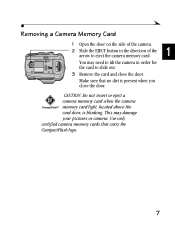Kodak DC3400 Support Question
Find answers below for this question about Kodak DC3400 - DC Digital Camera.Need a Kodak DC3400 manual? We have 1 online manual for this item!
Question posted by hotbabeanika on April 26th, 2011
My Camera Is Saying Memory Card Requires Formatting.
My camera is saying memory card requires formatting. I don't know what to do because i don't what to erace the photos.
Current Answers
Related Kodak DC3400 Manual Pages
Similar Questions
Close Ups
Hope this is not to redundant. I have an old dc3400. I can read directions. I also understand lighti...
Hope this is not to redundant. I have an old dc3400. I can read directions. I also understand lighti...
(Posted by charlesdking 7 years ago)
Older Kodak Digital Dc 3400. Needs Soft Ware And Lost Serial Cable.
Manual says KS 232 cable is reqired but the answers I've received show wrong cable connection. Thank...
Manual says KS 232 cable is reqired but the answers I've received show wrong cable connection. Thank...
(Posted by charlesdking 10 years ago)
Kodak Digital Dc3400 Need Software And Rs-232cable.
Older camera, new laptop. Cable was lost. have had a few answer, but none correct.
Older camera, new laptop. Cable was lost. have had a few answer, but none correct.
(Posted by charlesdking 10 years ago)
New Memory Card Requires Formatting Sreen Says Continue Or Cancel. Press
continue nothing happens
continue nothing happens
(Posted by herbferran 11 years ago)
Put In A New Memory Card. It Reads 'memory Card Requires Formatting'
This never happened before. Put in old memory card and it says same thing. Haven't used camera in 18...
This never happened before. Put in old memory card and it says same thing. Haven't used camera in 18...
(Posted by mountde 12 years ago)