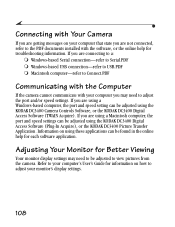Kodak DC3400 - DC Digital Camera Support and Manuals
Get Help and Manuals for this Kodak item

View All Support Options Below
Free Kodak DC3400 manuals!
Problems with Kodak DC3400?
Ask a Question
Free Kodak DC3400 manuals!
Problems with Kodak DC3400?
Ask a Question
Most Recent Kodak DC3400 Questions
Close Ups
Hope this is not to redundant. I have an old dc3400. I can read directions. I also understand lighti...
Hope this is not to redundant. I have an old dc3400. I can read directions. I also understand lighti...
(Posted by charlesdking 7 years ago)
Close Up
Need a tip on how to take close up photo of jewelry for e bay, or maybe it can't be done. Old DC3400...
Need a tip on how to take close up photo of jewelry for e bay, or maybe it can't be done. Old DC3400...
(Posted by charlesdking 7 years ago)
Need A Cable To Connect Old Cam To New Lap Top Old (sk232)on E-bay Won't Work.
old dc3400 works great. There has got to be an answer because so many still in use. PLEASE HELP
old dc3400 works great. There has got to be an answer because so many still in use. PLEASE HELP
(Posted by charlesdking 10 years ago)
Older Kodak Digital Dc 3400. Needs Soft Ware And Lost Serial Cable.
Manual says KS 232 cable is reqired but the answers I've received show wrong cable connection. Thank...
Manual says KS 232 cable is reqired but the answers I've received show wrong cable connection. Thank...
(Posted by charlesdking 10 years ago)
Kodak DC3400 Videos
Popular Kodak DC3400 Manual Pages
Kodak DC3400 Reviews
We have not received any reviews for Kodak yet.