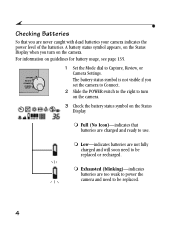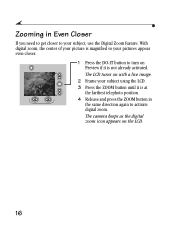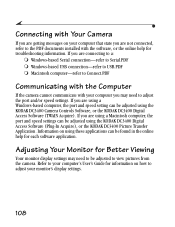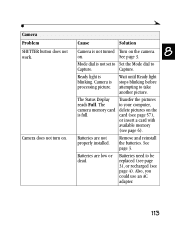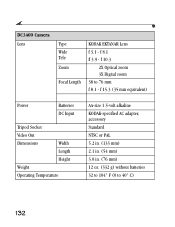Kodak DC3400 Support Question
Find answers below for this question about Kodak DC3400 - DC Digital Camera.Need a Kodak DC3400 manual? We have 1 online manual for this item!
Question posted by charlesdking on December 24th, 2016
Close Up
Current Answers
Answer #1: Posted by waelsaidani1 on December 24th, 2016 10:25 PM
Set the Mode dial to Capture. 2 Slide the POWER switch to the right to turn on the camera. 3 Press the INFINITY FOCUS/CLOSE-UP button twice. The Close-Up icon appears in the Status Display and the LCD Preview feature shows a live image. 4 Frame your subject using the LCD and press the SHUTTER button. 5 To turn off Close-Up, press the INFINITY FOCUS/CLOSE-UP button once, or turn off the camera.
Related Kodak DC3400 Manual Pages
Similar Questions
Hope this is not to redundant. I have an old dc3400. I can read directions. I also understand lighti...
what is maximum size of SD?MMC Card that I can use to save pics. using this camera? Am going to take...
Manual says KS 232 cable is reqired but the answers I've received show wrong cable connection. Thank...
Older camera, new laptop. Cable was lost. have had a few answer, but none correct.
I bought a used Kodak Easyshare z981 digital camera.. I need the software to go with it. Do you have...