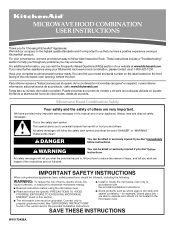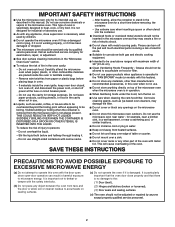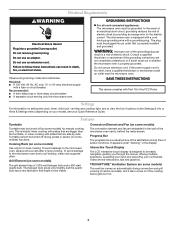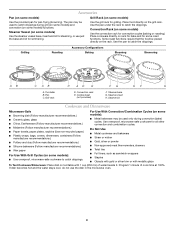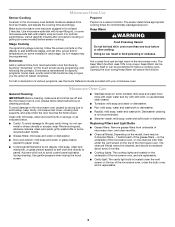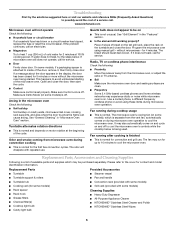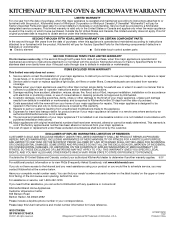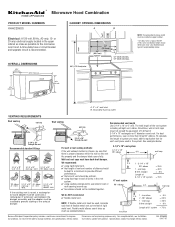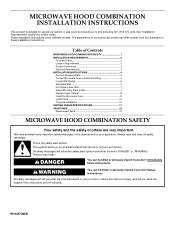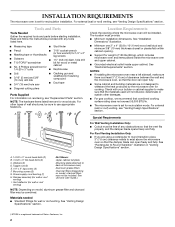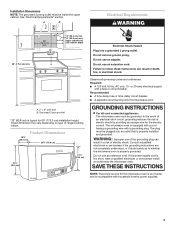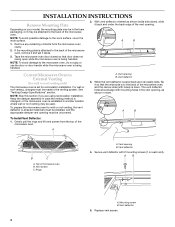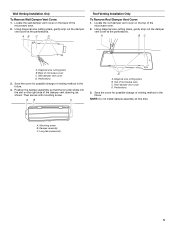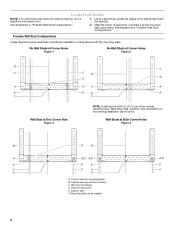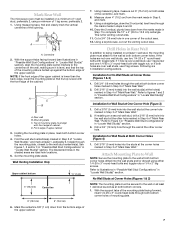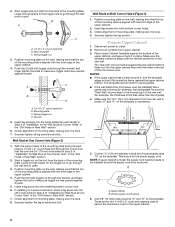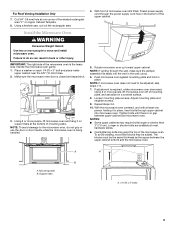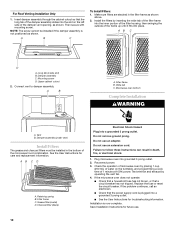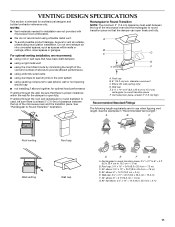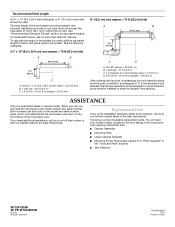KitchenAid KHHC2090SSS Support Question
Find answers below for this question about KitchenAid KHHC2090SSS - Architect II 2.0 cu. ft. 1200 W.Need a KitchenAid KHHC2090SSS manual? We have 3 online manuals for this item!
Question posted by 148rivera on January 28th, 2016
I Have A Kitchenaid Microwave Model Khms2056sss 4 With Error F2.h2.
The microwave does not respond while the scream only display F2.H2 error.
Current Answers
Answer #1: Posted by TommyKervz on January 28th, 2016 9:09 PM
Go here http://www.applianceblog.com/mainforums/threads/41968-Kitchenaid-Microwave-Error-Code-F2-H2 for a possible fix. This error is most caused by a poor electrical connection or a failed control panel.
Related KitchenAid KHHC2090SSS Manual Pages
KitchenAid Knowledge Base Results
We have determined that the information below may contain an answer to this question. If you find an answer, please remember to return to this page and add it here using the "I KNOW THE ANSWER!" button above. It's that easy to earn points!-
Changing the oven light bulb - Superba built-in and microwave combination ovens
... and pulling away from the socket. Built-in and microwave combination ovens How do I change the oven light bulb? To replace: Before replacing a bulb, make sure the oven is opened . gas and electric ranges My microwave oven will not work during the Self-Cleaning cycle. On double oven models, both upper and lower lights will come on... -
My gas oven won't operate
... the Control Lockout set correctly? On some models) and Timer pads will function. Press and hold Start for 5 seconds. When the ... Lockout shuts down the control panel pads to release air from the display. Go Back to unlock. Is this page Recipient Email * Required Your Email Your Name My gas oven won't operate My gas oven won't operate. Rate answer 1 of 3 Rate answer 2 ... -
Replacing oven light bulbs - Built-in ovens
... should come on when either door is opened . Architect Series II - gas and electric ranges FAQs Knowledgebase search tips Setting the clock Changing the beverage center light bulb Replace the bulb, using tissue or wearing cotton gloves to handle the bulb. On double oven models, both upper and lower lights should come on...
Similar Questions
Kitchenaid Microwave Model # Kcms1555sss-.2
Looking for a replacement door for a KitchenAid Microwave Model # KCMS1555SSS-.2. Door can be used i...
Looking for a replacement door for a KitchenAid Microwave Model # KCMS1555SSS-.2. Door can be used i...
(Posted by dpdkr 2 years ago)
How Do You Repair Cook Top Bulbs On Kitchen Aid Microwave Model Khmc1857wss
How do I repair/replace oven top bulbs on my Kitchen Aid Microwave Model KHMC1857WSS?
How do I repair/replace oven top bulbs on my Kitchen Aid Microwave Model KHMC1857WSS?
(Posted by schirm43 9 years ago)
F2.h2 Error Codes
What does F2.H2 error codes mean and how do you fix it?
What does F2.H2 error codes mean and how do you fix it?
(Posted by dave5762 9 years ago)
Kitchenaid Model Khhc2090sss Microwave Quit Working
kitchenaid model khhc2090sss Microwave quit working
kitchenaid model khhc2090sss Microwave quit working
(Posted by dlp1165 11 years ago)
This Microwave Series Should Be Recalled Do To The
Malfunction Of The Wave Guid
This microwave/convection oven should be recalled do to the malfunction of the wave guide? How long ...
This microwave/convection oven should be recalled do to the malfunction of the wave guide? How long ...
(Posted by e1024 13 years ago)