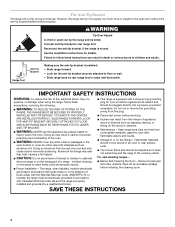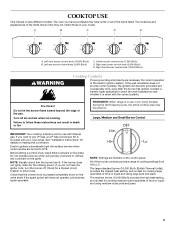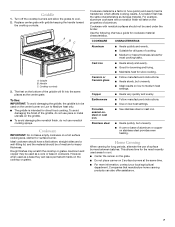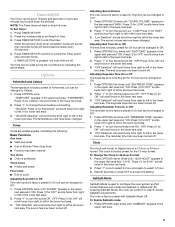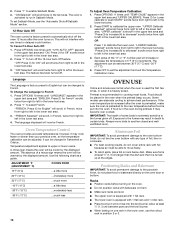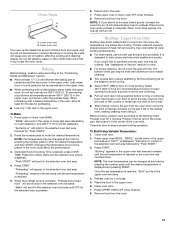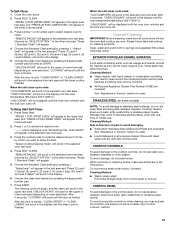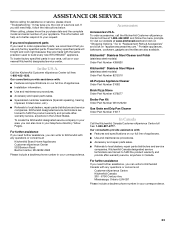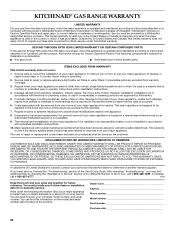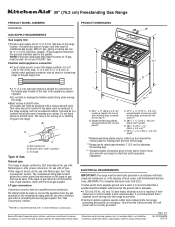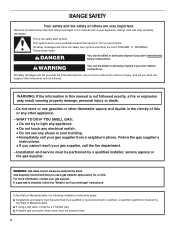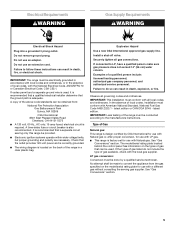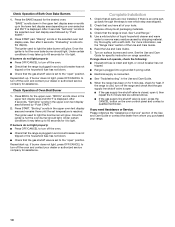KitchenAid KGRS505XSS Support Question
Find answers below for this question about KitchenAid KGRS505XSS.Need a KitchenAid KGRS505XSS manual? We have 3 online manuals for this item!
Question posted by fmanuella on December 22nd, 2012
A Few Weeks After Purchase It Went Into Energy Saver Mode ? I Would Like Inform
Double Oven Range, product code: kgrs505xss
Current Answers
Related KitchenAid KGRS505XSS Manual Pages
KitchenAid Knowledge Base Results
We have determined that the information below may contain an answer to this question. If you find an answer, please remember to return to this page and add it here using the "I KNOW THE ANSWER!" button above. It's that easy to earn points!-
Moisture between French Doors
... heater to help reduce moisture on the vertical hinged seal. The Energy Saver heater is operating when the Energy Saver switch is a heater that warms the surface to prevent exterior moisture...."off" position. The Energy Saver Feature turns on the heater to activate the Humidity Control. (on some models press the Humidity Control pad once. For more information, click on the vertical ... -
The Humidity Control
...display screen, not the selection itself. Go Back to "Options." The control panel is On. Energy Saver option - Press the touch pad next to 5 years Greater than five years The answer describes ...my issues, but does not solve my problem The answer needs updating and/or additional information The answer could be improved Thank you notice moisture on the door hinged seal. Use ... -
Moisture between French Doors
... that warms the surface to prevent exterior moisture. These refrigerators are equipped with the heater Off. For more information, click on some models press the Humidity Control pad once. The Energy Saver Feature turns on the heater to prevent exterior moisture from the factory with a separate control to help reduce moisture...
Similar Questions
How To Turn Off Demo Mode On Oven
display Demo Mode On + time of day. unable to use oven/microwave
display Demo Mode On + time of day. unable to use oven/microwave
(Posted by annf 9 years ago)
Upper Oven Rack?
Will the sliding rack fit in the upper oven of this double oven range?
Will the sliding rack fit in the upper oven of this double oven range?
(Posted by slcchief1 11 years ago)
Energy Saver Mode
A few weeks after purchase it went into Energy Saver Mode ? I would like information on how to disa...
A few weeks after purchase it went into Energy Saver Mode ? I would like information on how to disa...
(Posted by kencom12 11 years ago)
How To Set Sabbath Mode?
We (wife and I) can get the digital display to say 'sabbath mode on' by following the instructions o...
We (wife and I) can get the digital display to say 'sabbath mode on' by following the instructions o...
(Posted by mark34719 12 years ago)
Why Can I Shut Off The Shabbat Mode On My Brand New Oven By Pressing Cancel?
The manual states that only the start and number buttons will function when in Shabbat Mode but I ca...
The manual states that only the start and number buttons will function when in Shabbat Mode but I ca...
(Posted by janmsb 12 years ago)