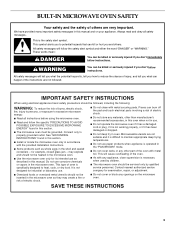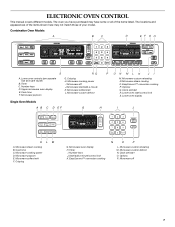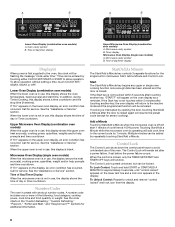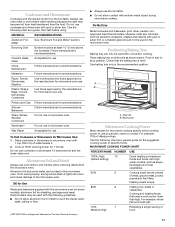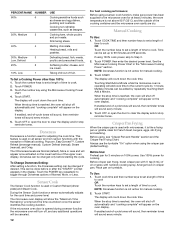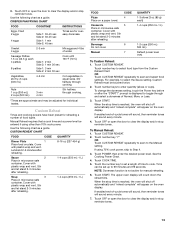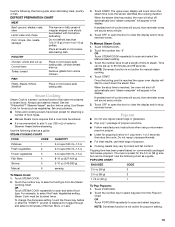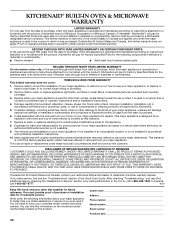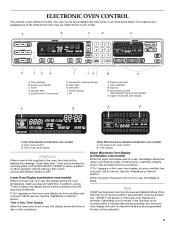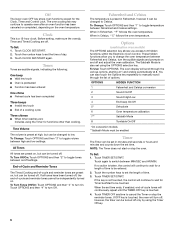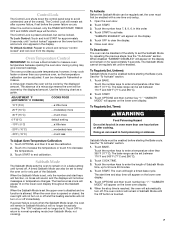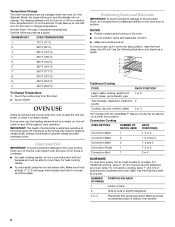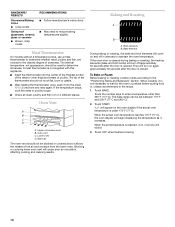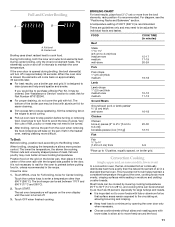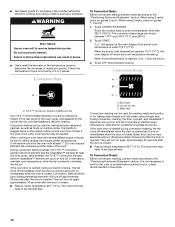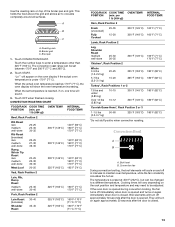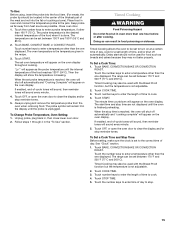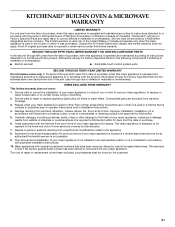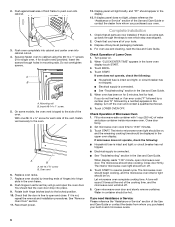KitchenAid KEMS308SSS Support Question
Find answers below for this question about KitchenAid KEMS308SSS - 30"BI M/W COMBO OVEN SS KITCHE.Need a KitchenAid KEMS308SSS manual? We have 4 online manuals for this item!
Question posted by annf on July 19th, 2014
How To Turn Off Demo Mode On Oven
display Demo Mode On + time of day. unable to use oven/microwave
Current Answers
Related KitchenAid KEMS308SSS Manual Pages
KitchenAid Knowledge Base Results
We have determined that the information below may contain an answer to this question. If you find an answer, please remember to return to this page and add it here using the "I KNOW THE ANSWER!" button above. It's that easy to earn points!-
Rack position for best cooking results - Architect Series II - gas and electric ranges
...oven door or bottom. Architect Series II - Architect Series II ranges Baked goods undercooked in the center Use the following chart as a guide. Use..., biscuits, muffins, cakes 2 or 3 Convection cooking Oven setting Total racks used Rack position(s) Convection Bake 1 1, 2,...oven. Total pan(s) Position on rack Center of space around bakeware and oven... -
Changing temperature during Sabbath mode
...will sound and the display will not turn on or off for the oven to 24 seconds after Start is pressed. Number pads 1 through 0 represent temperatures. OVEN TEMPERATURE ...found helpful Activating or deactivating Sabbath mode Temperature calibration - Email Your Feedback How old is in ovens Sabbath Mode Product Recall Information Using timed or untimed Sabbath Mode options << It ... -
Using timed or untimed Sabbath Mode options
... the display. Press Cook Time. Press Options, and then press number pad 7. Using timed or untimed Sabbath Mode options How do I set a timed Sabbath Mode option: Press the number pads to 11 hours 59 minutes. To regularly set my oven, while in the Sabbath Mode, for untimed or timed cooking? Press Start. "Sabbath Mode" will appear on the display. The oven control...
Similar Questions
When The Oven Is In Shabbat Mode, I Am Unable To Change The Temperature,
Whatever temperature I set my KEBC107 oven to and then put it in Sabbath mode, that's the temperatur...
Whatever temperature I set my KEBC107 oven to and then put it in Sabbath mode, that's the temperatur...
(Posted by nagelc18 5 years ago)
Display Went Dead On My Oven/microwave After Both Were Running
I think the oven / mocrowave got to hot, and appears to have cooked the display, after cool down, th...
I think the oven / mocrowave got to hot, and appears to have cooked the display, after cool down, th...
(Posted by mcourchene 9 years ago)
Kitchenaid Wall Oven Microwave Combo Key Pad Won't Work For Microwave
(Posted by mcicharl 10 years ago)
How Do You Turn On Both Ovens At Once? We Can Only Turn One On At A Time.
(Posted by Anonymous-115735 10 years ago)
How To Remove Oven Door Of Lower Oven Of An Electric Double Oven Kitchenaid
KitchenAid Superba KEMS308SSS electric double wall oven (microwave on top, convection selfclean in b...
KitchenAid Superba KEMS308SSS electric double wall oven (microwave on top, convection selfclean in b...
(Posted by elawyer8 13 years ago)