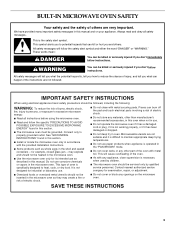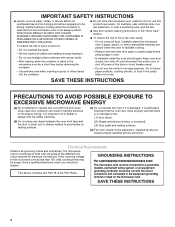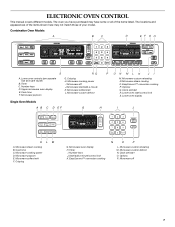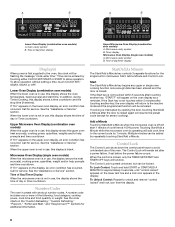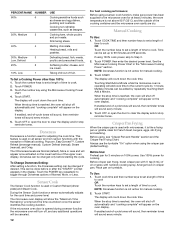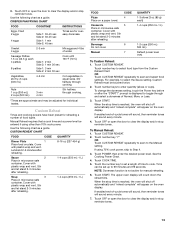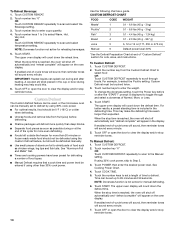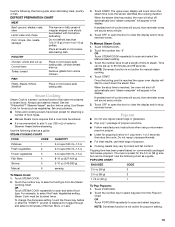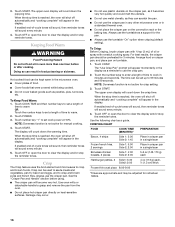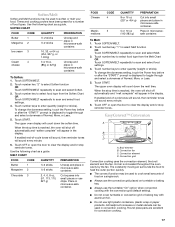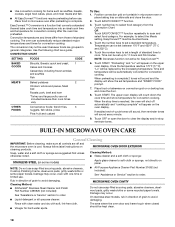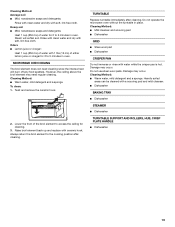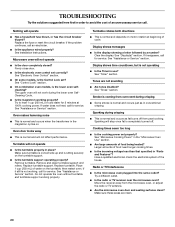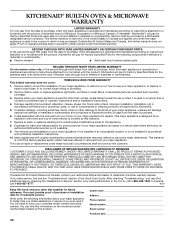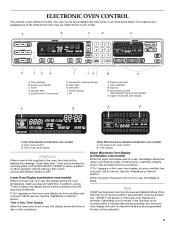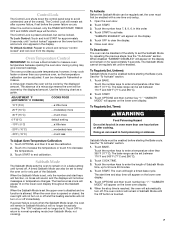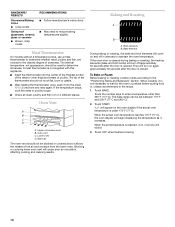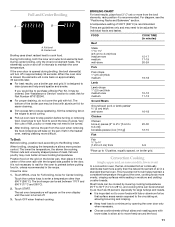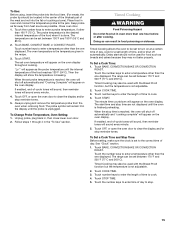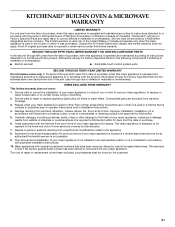KitchenAid KEMS308SSS Support Question
Find answers below for this question about KitchenAid KEMS308SSS - 30"BI M/W COMBO OVEN SS KITCHE.Need a KitchenAid KEMS308SSS manual? We have 4 online manuals for this item!
Question posted by mcourchene on September 8th, 2014
Display Went Dead On My Oven/microwave After Both Were Running
I think the oven / mocrowave got to hot, and appears to have cooked the display, after cool down, the sound from the buttons is faint, and the microwave and oven still work blind if you know what to press? what part would you suggest replacing first to solve the issue? thanks
Current Answers
Related KitchenAid KEMS308SSS Manual Pages
KitchenAid Knowledge Base Results
We have determined that the information below may contain an answer to this question. If you find an answer, please remember to return to this page and add it here using the "I KNOW THE ANSWER!" button above. It's that easy to earn points!-
Operating the dispenser controls (6 button control with a display screen) - Side by side refrigerator
... almost time to change from "Replace" to Crushed ice. Off: Press the Light button a third time to turn off . When the water filter status display changes from your appliance? Press and hold the Cooling and Lock buttons at the same time for 3 seconds again to your dispenser can be improved Thank you use , full grocery loads, or... -
Operating the dispenser controls (5 or 6 button control without a display screen) - Side by side refrigerator
... your dispenser can produce both crushed and cubed ice. On: Press the Light button once. Your dispenser may include one of two types of ice you know when to change from red to lock the dispenser. The light above the button. Water dispenser not working - There are several types of dispenser lock. The light... -
The Humidity Control
... helpful? NOTE: Press the touch pad next to "Humid Ctrl is your selection on the display screen, not the selection itself...press the touch pad next to Search Results Email Your Feedback How old is On" to 5 years Greater than five years The answer describes my issues, but does not solve my problem The answer needs updating and/or additional information The answer could be improved Thank...
Similar Questions
Display Blank, Not Operating
Unit 6 years old, malfunction no display appears no power but checked power source at mains circuits...
Unit 6 years old, malfunction no display appears no power but checked power source at mains circuits...
(Posted by goblue1966 2 years ago)
Error On Display Of F5e3 -- Oven Lights Won't Go Off
(Posted by kktynan 10 years ago)
Kitchenaid Wall Oven Microwave Combo Key Pad Won't Work For Microwave
(Posted by mcicharl 10 years ago)
The Microwave Runs But Does Not Heat Anything
My combo unit is 15 months old and the microwave top unit runs but does not heat anything. When we f...
My combo unit is 15 months old and the microwave top unit runs but does not heat anything. When we f...
(Posted by dbateski 11 years ago)
Microwave Oven Door
Our Microwave overn door keeps fogging up and it now takes several minutes to cool down. It seems li...
Our Microwave overn door keeps fogging up and it now takes several minutes to cool down. It seems li...
(Posted by tommcelligott 12 years ago)