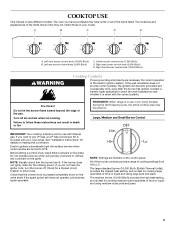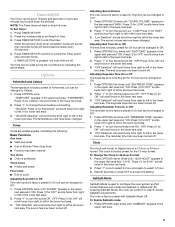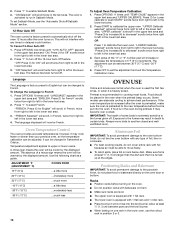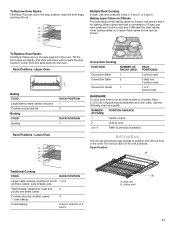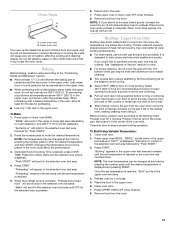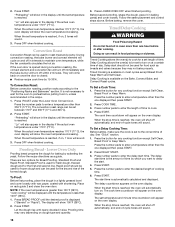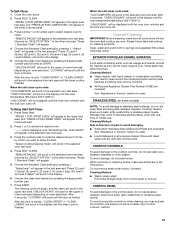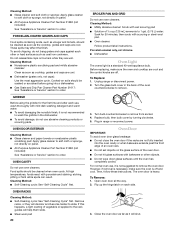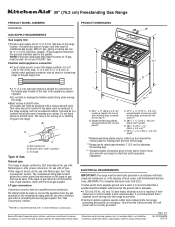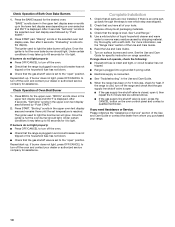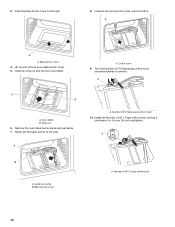KitchenAid KGRS505XSS Support Question
Find answers below for this question about KitchenAid KGRS505XSS.Need a KitchenAid KGRS505XSS manual? We have 3 online manuals for this item!
Question posted by mark34719 on May 21st, 2012
How To Set Sabbath Mode?
We (wife and I) can get the digital display to say 'sabbath mode on' by following the instructions on manual page 17. But we can't set the temperature. There is a note after step 6 in the manual saying that a bake feature needs to be activated. However, when we set the oven on and then attempt to turn on the sabbath mode, the only thing that happens is we set the bake temperature and sabbath mode does not go on. So, the fundamental problem is, how do we set the temperature once the sabbath mode is on?
Current Answers
Related KitchenAid KGRS505XSS Manual Pages
KitchenAid Knowledge Base Results
We have determined that the information below may contain an answer to this question. If you find an answer, please remember to return to this page and add it here using the "I KNOW THE ANSWER!" button above. It's that easy to earn points!-
Setting the timer
... reminder tones. Using timed or untimed Sabbath Mode options Noises coming from Min/Sed to switch from my refrigerator To set time ends, timer completion tones will sound; When the set the timer: Press Timer Set/Start. If your timer controls are different, please refer to set the timer? NOTE: The timer does not start the... -
Refrigerator or freezer not cold enough - Side by side refrigerator
However, the controls may need to feel cold air blowing in defrost mode, the freezer compartment temperature will be less cold than interior-shelf items. Also See - Repeat this activity until the desired temperature is in the bottom of the vents. ... -
Loads are damp; dryer does not dry
... your new preset drying setting for 1 second, followed by the current drying setting. Press Start to different installations, environmental conditions or personal preferences. There are consistently not as dry as you would like, you selected will flash. Damp loads or long drying time - Dryer For dryers with digital displays: Changing the Preset Dryness...
Similar Questions
Where Is The Serial # Located On My Kitchenaid Kgrs505xss Double Oven Gas Stove?
Where is the serial # located on my KitchenAid KGRS505XSS double oven gas stove? Is the serial # loc...
Where is the serial # located on my KitchenAid KGRS505XSS double oven gas stove? Is the serial # loc...
(Posted by ardezz 8 years ago)
A Few Weeks After Purchase It Went Into Energy Saver Mode ?
I Would Like Inform
Double Oven Range, product code: kgrs505xss
Double Oven Range, product code: kgrs505xss
(Posted by fmanuella 11 years ago)
Energy Saver Mode
A few weeks after purchase it went into Energy Saver Mode ? I would like information on how to disa...
A few weeks after purchase it went into Energy Saver Mode ? I would like information on how to disa...
(Posted by kencom12 11 years ago)
Kithchenaid Stove Gas Kgss907 X5p The Oven Keeps Turning Every 58 Seconds.
Our stove ignites every 58 seconds is this normal. The sound is annoying.
Our stove ignites every 58 seconds is this normal. The sound is annoying.
(Posted by ebrown201 12 years ago)