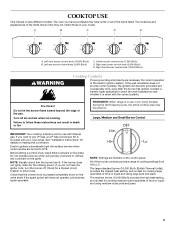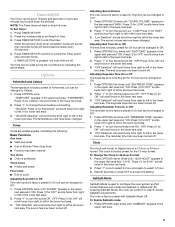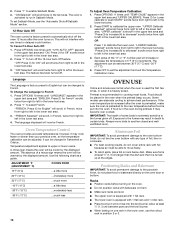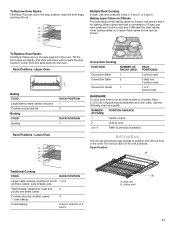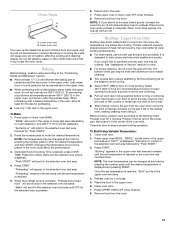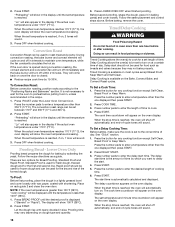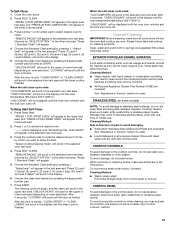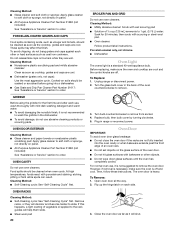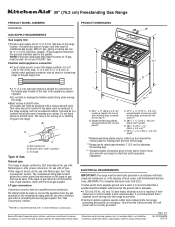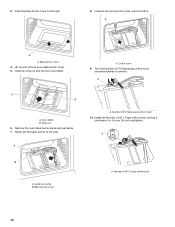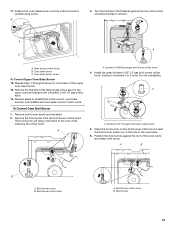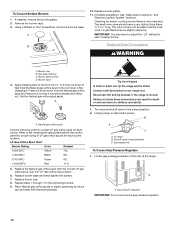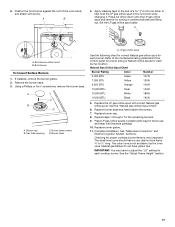KitchenAid KGRS505XSS Support Question
Find answers below for this question about KitchenAid KGRS505XSS.Need a KitchenAid KGRS505XSS manual? We have 3 online manuals for this item!
Question posted by okiseagal on July 27th, 2011
Total Number Of Btu's
We just bought this range and are in the process of remodeling our kitchen. We have to add a new gas line to the kitchen which had only an electric cooktop before. We already have a gas range in a basement range and gas heat and water. Our plumber needs to know the total BTU requirements for this range, including the burners and ovens, to make sure he uses the right pipes needed for the new line to provide enough gas for this range. Can you help?
Current Answers
Related KitchenAid KGRS505XSS Manual Pages
KitchenAid Knowledge Base Results
We have determined that the information below may contain an answer to this question. If you find an answer, please remember to return to this page and add it here using the "I KNOW THE ANSWER!" button above. It's that easy to earn points!-
Water dispenser not working - Top freezer
...-osmosis system, the following suggestions may be required in ovens Door is cleared from the system, water may have your Use and Care Guide, find it online by entering your filter every six months. Replace if necessary. A clogged or incorrectly installed water filter will reduce water flow. Make sure the water supply line is not blocked. If no other obvious... -
White residue on the front of the access panel
Measure detergent exactly. Soft water requires the use hand soap or laundry detergents. Use dishwasher detergents only. Is the brand of the... Are you using improper dishwasher detergent? Never use of the dishwasher and reduce washing performance. To avoid rinse aid leaks, make sure the lid is securely attached. Answers others found helpful Hard Water Filming in my... -
Not draining, not spinning out water, wet loads - Top-load washer
... . In some cases, the suds can make sure that the timer knob is your product model number in the load. Download available Owners Manuals/Use & Email Your Feedback How old is pulled out. Do you Not Helpful Helpful Answers others found helpful Washer not draining, not spinning out water; Top-load washer Agitator is not...
Similar Questions
Where Is The Serial # Located On My Kitchenaid Kgrs505xss Double Oven Gas Stove?
Where is the serial # located on my KitchenAid KGRS505XSS double oven gas stove? Is the serial # loc...
Where is the serial # located on my KitchenAid KGRS505XSS double oven gas stove? Is the serial # loc...
(Posted by ardezz 8 years ago)
Kitchenaid Double Oven Gas Range Kgrs505xss Will Not Light
(Posted by Mahuang 9 years ago)
Are Both Ovens Convection In Model Kgrs505xss
looking at various options for convection ovens. Wanted to know if the dual ovens in model Kgrs505x...
looking at various options for convection ovens. Wanted to know if the dual ovens in model Kgrs505x...
(Posted by louwchilds 10 years ago)
Bottom Oven Inoperable After Using Self Clean Cycle
I self cleaned bottom oven and now the oven does not warm any longer
I self cleaned bottom oven and now the oven does not warm any longer
(Posted by brownandcurtis 11 years ago)
Our New Oven Makes A Humming Noise When It Is On
(Posted by kallaur 12 years ago)