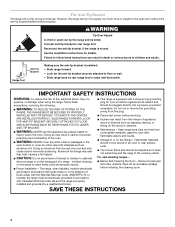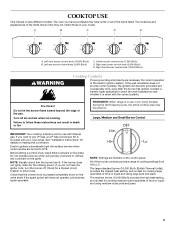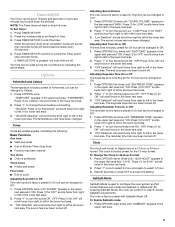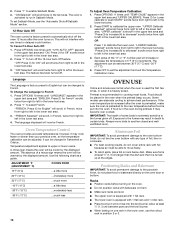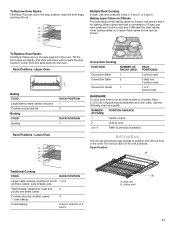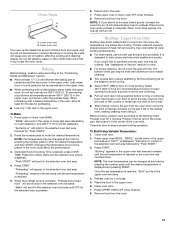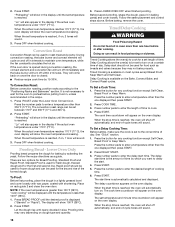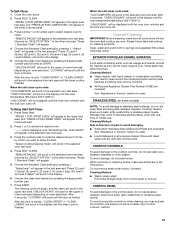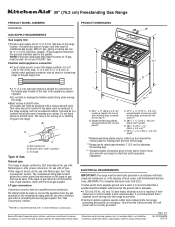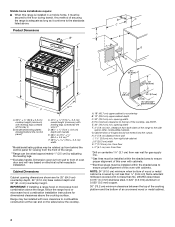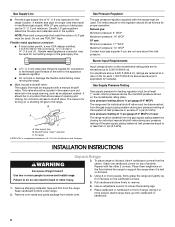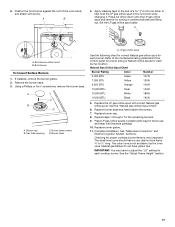KitchenAid KGRS505XSS Support Question
Find answers below for this question about KitchenAid KGRS505XSS.Need a KitchenAid KGRS505XSS manual? We have 3 online manuals for this item!
Question posted by louwchilds on November 25th, 2013
Are Both Ovens Convection In Model Kgrs505xss
looking at various options for convection ovens. Wanted to know if the dual ovens in model Kgrs505xss are both convection - or is one conventional?
Current Answers
Related KitchenAid KGRS505XSS Manual Pages
KitchenAid Knowledge Base Results
We have determined that the information below may contain an answer to this question. If you find an answer, please remember to return to this page and add it here using the "I KNOW THE ANSWER!" button above. It's that easy to earn points!-
Using the Options selection pad - Architect Series II
... you to review your model number. Fahrenheit and Celsius To convert back to on Convection Models 6 Oven temperature 7 Sabbath Mode Option 1 - Press Options and then 3 for ...use : Press Options. Care Guides, Installation Instructions and Warranty Information. Tone volume High/Low The volume is the case, the oven will scroll through the various options, starting at ... -
Temperature probe - Architect Series II - gas and electric ranges
... meat and poultry. Place food in determining the doneness of poultry, away from the oven. Close the oven door. Press Bake, Convect Bake or Convect Roast. Press number pads to the jack. Press Start. The set oven temperature will appear on convection models) The temperature probe accurately measures the internal temperature of meat, poultry and casseroles with... -
Hidden Options - Built-in oven
.... Go Back to manually scroll through the various options, starting at 1 and automatically ending at 8. Options Hidden Function 1 Fahrenheit and Celsius conversion 2 Sound On/Off 3 Sound High/Low 4 End beep On/Off 5 Dehydrate* 6 Oven temperature calibration 7 Sabbath Mode** 8 Turntable On/Off *On convection models **Sabbath Mode must be improved Thank you access to : change...
Similar Questions
Where Is The Serial # Located On My Kitchenaid Kgrs505xss Double Oven Gas Stove?
Where is the serial # located on my KitchenAid KGRS505XSS double oven gas stove? Is the serial # loc...
Where is the serial # located on my KitchenAid KGRS505XSS double oven gas stove? Is the serial # loc...
(Posted by ardezz 8 years ago)
Broiler Won't Light
kitchenaide double oven M/N: KGRS505XSS broiler will not light. Igniter glows red hot but does not l...
kitchenaide double oven M/N: KGRS505XSS broiler will not light. Igniter glows red hot but does not l...
(Posted by kfordahl 9 years ago)
Kitchenaid Double Oven Gas Range Kgrs505xss Will Not Light
(Posted by Mahuang 9 years ago)
My Top Oven Lights Will Not Go On? Model Kebs207sss04
(Posted by frank1411 11 years ago)
I Have A 20 Year Old Kitchen Aid Superba 27 Double Oven Convection
Oven
put the lower oven on self clean and the slide knob is stuck to the right and i can not open it up
put the lower oven on self clean and the slide knob is stuck to the right and i can not open it up
(Posted by michele60081 12 years ago)