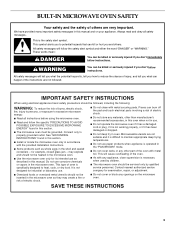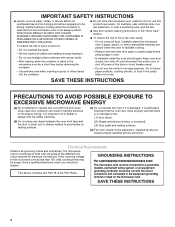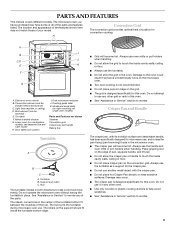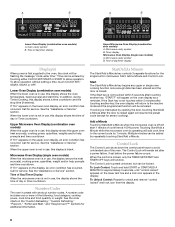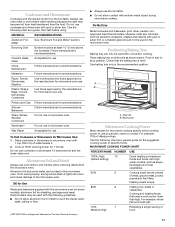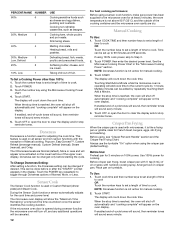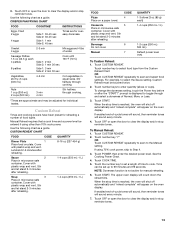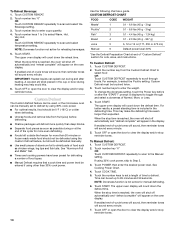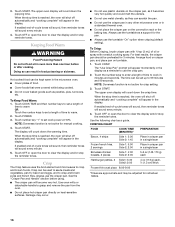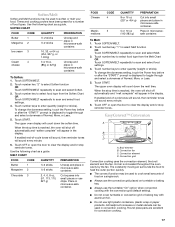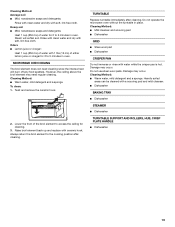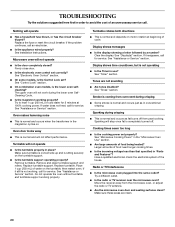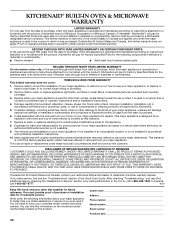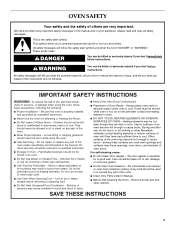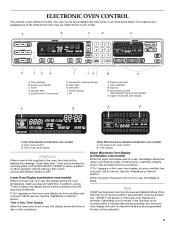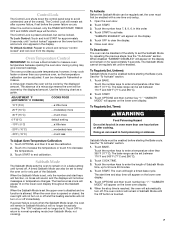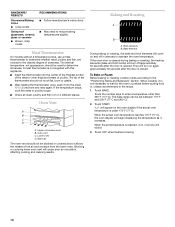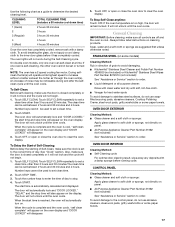KitchenAid KEMS308SSS Support Question
Find answers below for this question about KitchenAid KEMS308SSS - 30"BI M/W COMBO OVEN SS KITCHE.Need a KitchenAid KEMS308SSS manual? We have 4 online manuals for this item!
Question posted by sirpanther54 on March 20th, 2013
Microwave Not Heating
there is no diode and no capacitor in this model
i see only the magnatron
what do i replace to make the microwave heat ?
Current Answers
Related KitchenAid KEMS308SSS Manual Pages
KitchenAid Knowledge Base Results
We have determined that the information below may contain an answer to this question. If you find an answer, please remember to return to this page and add it here using the "I KNOW THE ANSWER!" button above. It's that easy to earn points!-
General cleaning tips for my electric or gas range
...water. Dry knob with the receiving guides. Food spills should be cleaned after the oven cools. enter your product Use and Care Guide; Pull knobs straight away from ... (on some general cleaning tips for stainless steel surfaces? When replacing knobs, make sure knob is properly seated on some models) See How do I clean and care for my electric or gas... -
Replacing oven light bulbs - Built-in ovens
... the front edge and pulling away from the socket. The oven lights will not work during the Self-Cleaning cycle. Architect Series II - To replace oven light bulbs: Before replacing any bulbs, make sure the oven is opened . Changing the oven light bulb - On double oven models, both upper and lower lights should come on when either door... -
Glass bowl and microwaves
... on the bottom of high heat such as on a stovetop, cooktop or in an oven. Model Number | Help me locate my model number Please enter at 1-800-541-6399 Moday-Friday, 8am-8pm, or Saturday, 10am-5pm, Eastern Standard Time. The 90th Anniversary Glass Bowl can be used in the microwave oven? However, before placing the...
Similar Questions
The Heating Element Bracket Broke
The microwave/convection oven (upper) bracket broke. We ordered the replacement part and it requires...
The microwave/convection oven (upper) bracket broke. We ordered the replacement part and it requires...
(Posted by Hohnjoller 6 years ago)
Microwave/convection Combo Kems308sss Turntable Stopped Turning
The turntable in the kitchen aid microwave/convection oven has stopped turning? The model is kems 30...
The turntable in the kitchen aid microwave/convection oven has stopped turning? The model is kems 30...
(Posted by Kkpalermo 7 years ago)
Kitchenaid Microwave Heating Problem
Microwave KEMS308SSS00 no longer heats correctly. It will melt butter, but not pop popcorn. Problem ...
Microwave KEMS308SSS00 no longer heats correctly. It will melt butter, but not pop popcorn. Problem ...
(Posted by shekoe 8 years ago)
Kitchenaid Kems308sss What Do I Replace To Make The Microwave Heat ?
(Posted by ricardog 10 years ago)
I Need To Remove The Light Bulb In Oven Kems308sss
Ther manual says how to do it, but seems vague. How hard should I pull? My light covers appear to ha...
Ther manual says how to do it, but seems vague. How hard should I pull? My light covers appear to ha...
(Posted by dianevoss 12 years ago)