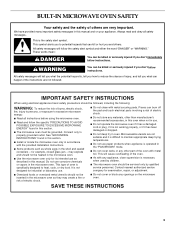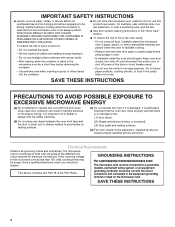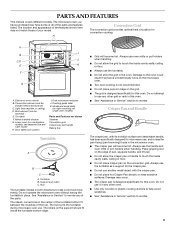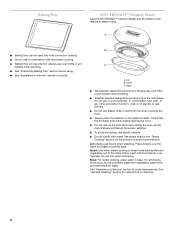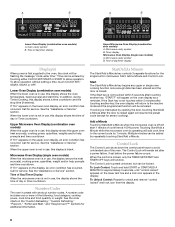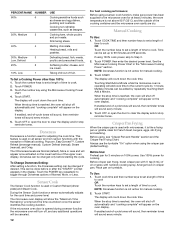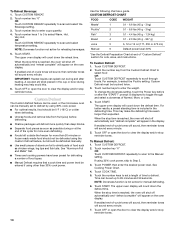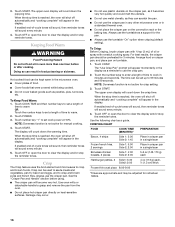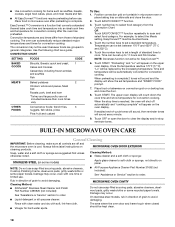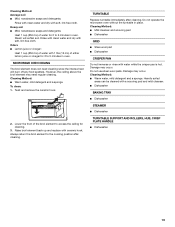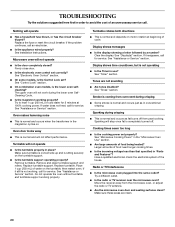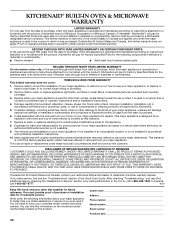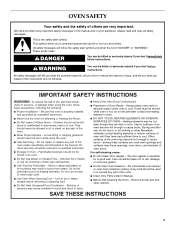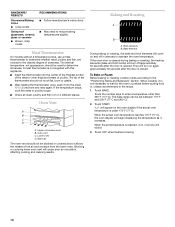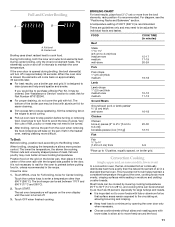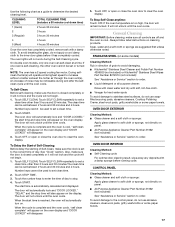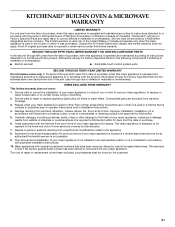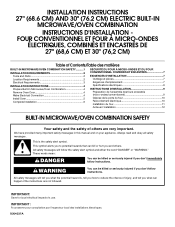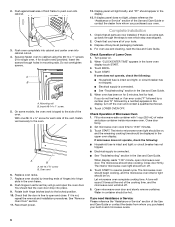KitchenAid KEMS308SSS Support Question
Find answers below for this question about KitchenAid KEMS308SSS - 30"BI M/W COMBO OVEN SS KITCHE.Need a KitchenAid KEMS308SSS manual? We have 4 online manuals for this item!
Question posted by ricardog on May 28th, 2013
Kitchenaid Kems308sss What Do I Replace To Make The Microwave Heat ?
The person who posted this question about this KitchenAid product did not include a detailed explanation. Please use the "Request More Information" button to the right if more details would help you to answer this question.
Current Answers
Related KitchenAid KEMS308SSS Manual Pages
KitchenAid Knowledge Base Results
We have determined that the information below may contain an answer to this question. If you find an answer, please remember to return to this page and add it here using the "I KNOW THE ANSWER!" button above. It's that easy to earn points!-
Temperature calibration - built-in ovens
... Heat" will sound, if tones are affected by varying factors such as a guide. Use the following chart as room temperature and peak energy usage times. To adjust the oven ... little less -20°F (-10°C) ...moderately less -30°F (-15°C) ...much less A minus sign means the oven will be cooler by the displayed amount. however, it may give incorrect ... -
General cleaning tips for my electric or gas range
... Use glass cleaner, a mild liquid cleaner and a nonabrasive scrubbing pad. When replacing knobs, make sure knob is cool and empty before cleaning or removing. Pull knobs straight away from ...the drawer to remove. When replacing knob, make sure knobs are in the Off position. Gently open position. Food spills should be cleaned after the oven cools. At high temperatures, ... -
Cracked ceramic pot
... to heating in temperature, from the refrigerator to the hot heated Slow ...Cooker. Do not use the ceramic pot on my Slow Cooker? When replenishing liquids lost in cold water or the refrigerator. Because it heats... The KitchenAid Slow Cooker was designed to heat up fast enabling foods to be completely...Lists, etc) Storing slow cooker pot Make sure the ceramic pot is important to...
Similar Questions
Kitchenaid Microwave Heating Problem
Microwave KEMS308SSS00 no longer heats correctly. It will melt butter, but not pop popcorn. Problem ...
Microwave KEMS308SSS00 no longer heats correctly. It will melt butter, but not pop popcorn. Problem ...
(Posted by shekoe 8 years ago)
Microwave Won't Heat Anything
The microwave starts up normal but it will not cook or heat anything.
The microwave starts up normal but it will not cook or heat anything.
(Posted by osaibie 9 years ago)
Video How To Replace Kitchenaid Kems308sss Microwave Light Bulb
(Posted by taggBrick5 10 years ago)
Microwave Not Heating
there is no diode and no capacitor in this model i see only the magnatron what do i replace to mak...
there is no diode and no capacitor in this model i see only the magnatron what do i replace to mak...
(Posted by sirpanther54 11 years ago)