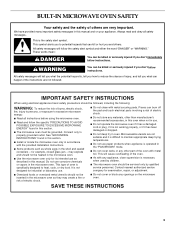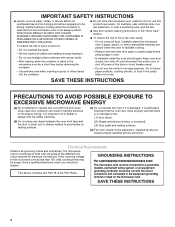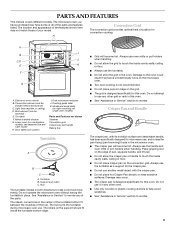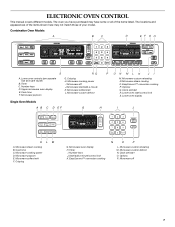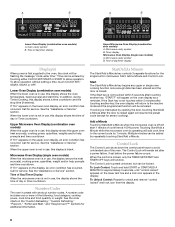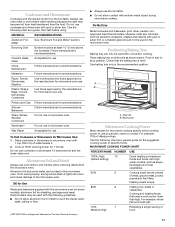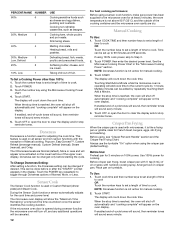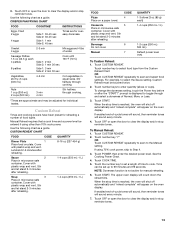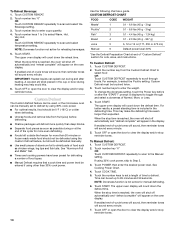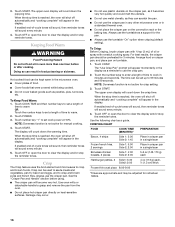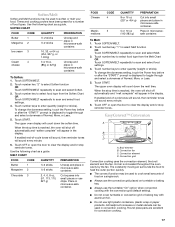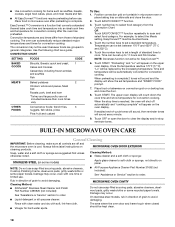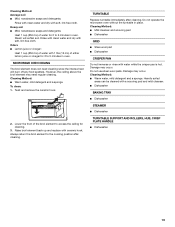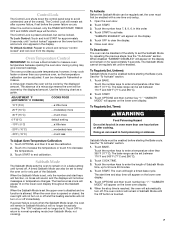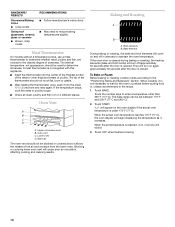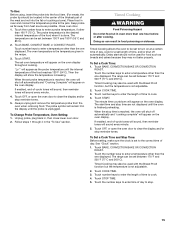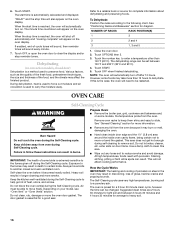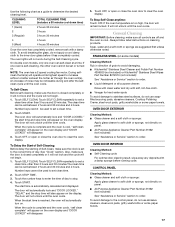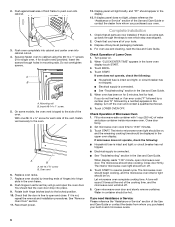KitchenAid KEMS308SSS Support Question
Find answers below for this question about KitchenAid KEMS308SSS - 30"BI M/W COMBO OVEN SS KITCHE.Need a KitchenAid KEMS308SSS manual? We have 4 online manuals for this item!
Question posted by osaibie on June 22nd, 2014
Microwave Won't Heat Anything
The microwave starts up normal but it will not cook or heat anything.
Current Answers
Answer #1: Posted by Odin on June 22nd, 2014 7:39 AM
See http://www.repairclinic.com/RepairHelp/How-To-Fix-A-Range-Stove-Oven/11-121--S0VNUzMwOFNTUw==/KitchenAid-Oven-won-t-heat. (Ignore the paragraph in red relating to a partial model number.)
Hope this is useful. Please don't forget to click the Accept This Answer button if you do accept it. My aim is to provide reliable helpful answers, not just a lot of them. See https://www.helpowl.com/profile/Odin.
Related KitchenAid KEMS308SSS Manual Pages
KitchenAid Knowledge Base Results
We have determined that the information below may contain an answer to this question. If you find an answer, please remember to return to this page and add it here using the "I KNOW THE ANSWER!" button above. It's that easy to earn points!-
My microwave oven will not run
...Start (on other models) for five seconds until two tones sound and a lock icon appears on some models) The Child Lock shuts down the control panel pads to heat one cup (250 mL) of cold water for service. Repeat to the inside of the microwave oven.../Unlock control: The microwave oven and Timer must be... microwave oven run? Extended warranty information - My microwave oven... -
Glass bowl and microwaves
... the glass bowl in areas of high heat such as on the bottom of your model number. Follow these steps to remove the thread ring from the Glass Bowl. If you must remove the gray plastic thread ring on a stovetop, cooktop or in the microwave oven? Silicone coated flat beaters Download available Owners... -
Temperature probe - Architect Series II - gas and electric ranges
... Start. When the set between 130°F and 190°F (54°C and 88°C). Press Off or open the oven door to the jack. Keep the probe as far away from the heat source... as the probe temperature until the probe is reached, the oven will shut off automatically and "Cooking Complete" or "End"...
Similar Questions
Kitchenaid Microwave Heating Problem
Microwave KEMS308SSS00 no longer heats correctly. It will melt butter, but not pop popcorn. Problem ...
Microwave KEMS308SSS00 no longer heats correctly. It will melt butter, but not pop popcorn. Problem ...
(Posted by shekoe 8 years ago)
Kitchenaid Kems308sss What Do I Replace To Make The Microwave Heat ?
(Posted by ricardog 10 years ago)
Microwave Not Heating
there is no diode and no capacitor in this model i see only the magnatron what do i replace to mak...
there is no diode and no capacitor in this model i see only the magnatron what do i replace to mak...
(Posted by sirpanther54 11 years ago)
The Microwave Runs But Does Not Heat Anything
My combo unit is 15 months old and the microwave top unit runs but does not heat anything. When we f...
My combo unit is 15 months old and the microwave top unit runs but does not heat anything. When we f...
(Posted by dbateski 11 years ago)
Kems308sss05 Microwave Fan/turntable Won't Stop After Cooking
KitchenAid KEMS308SSS05 combo microwave/oven unit, when cooking finishes the fan and turntable won't...
KitchenAid KEMS308SSS05 combo microwave/oven unit, when cooking finishes the fan and turntable won't...
(Posted by sartor 11 years ago)