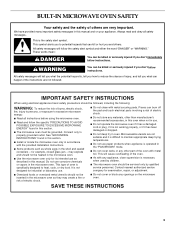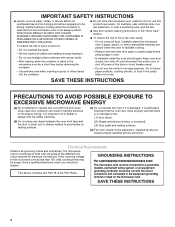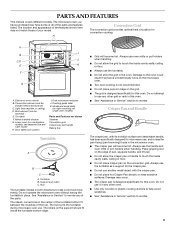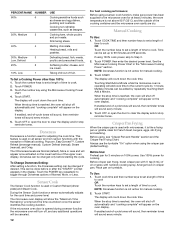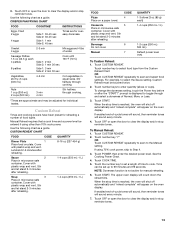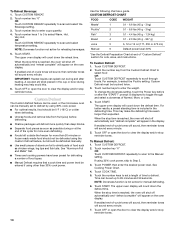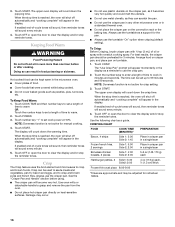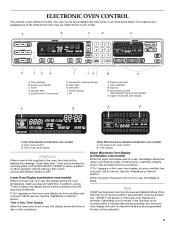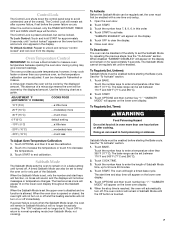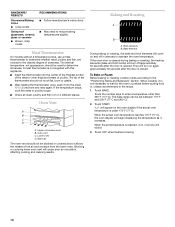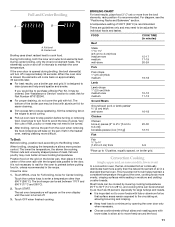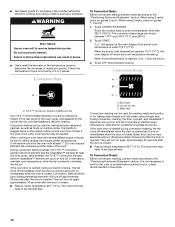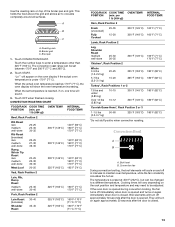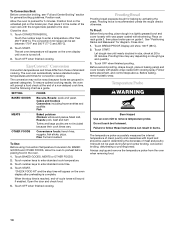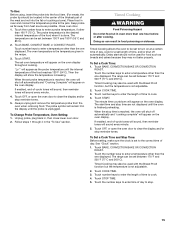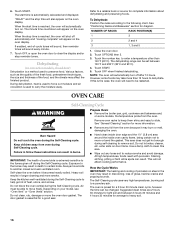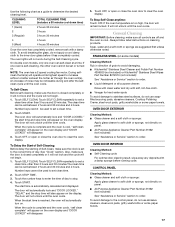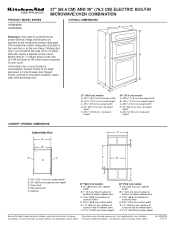KitchenAid KEMS308SSS Support Question
Find answers below for this question about KitchenAid KEMS308SSS - 30"BI M/W COMBO OVEN SS KITCHE.Need a KitchenAid KEMS308SSS manual? We have 4 online manuals for this item!
Question posted by Lynn38928 on July 16th, 2012
Delayed Cooking
How do I set the timer to start cooking when I am not a t home?
Current Answers
Related KitchenAid KEMS308SSS Manual Pages
KitchenAid Knowledge Base Results
We have determined that the information below may contain an answer to this question. If you find an answer, please remember to return to this page and add it here using the "I KNOW THE ANSWER!" button above. It's that easy to earn points!-
Temperature adjustment
...oven door during cycling may cook faster or slower than your product. The oven provides accurate temperatures; It can enter your model number in Fahrenheit or Celsius. Adjustment °F (Automatic °C change) Press Start to set...nbsp; 30°F (15°C) &... -
Tips for using the Self-Cleaning feature - Ranges and built-in ovens
...3 Rate answer 2 of 3 Rate answer 3 of your model number. Built-in oven for specific instructions for starting the Self-Cleaning cycle. Use the owner's manual search feature below to reduce smoke...oven cannot be set or turned on steel in . (3.8 cm) area around the inside oven cavity frame; make this answer more useful. in the oven may burn or melt, which will not affect cooking... -
Clock settings - Ultima built-in oven with steam
Ultima built-in oven with steam Setting the clock - Clock settings - Ultima built-in oven with steam Using the clock settings on Ultima built-in oven with steam. Touch On Display or Off Display. Before setting, make sure the oven(s), Timer, and Timed Cooking are off the clock display, touch Clock Set/Start. To set the time of day. Touch AM or PM. Built...
Similar Questions
How To Set Delay Time To Cook In Microwave
(Posted by jgobturqu 9 years ago)
How Do You Set The Temperature For The Temperature Probe?
We have a turkey in the oven and have inserted and plugged in the temperature probe as instructed in...
We have a turkey in the oven and have inserted and plugged in the temperature probe as instructed in...
(Posted by dreynolds81 11 years ago)
Kems308sss05 Microwave Fan/turntable Won't Stop After Cooking
KitchenAid KEMS308SSS05 combo microwave/oven unit, when cooking finishes the fan and turntable won't...
KitchenAid KEMS308SSS05 combo microwave/oven unit, when cooking finishes the fan and turntable won't...
(Posted by sartor 11 years ago)
I Need To Remove The Light Bulb In Oven Kems308sss
Ther manual says how to do it, but seems vague. How hard should I pull? My light covers appear to ha...
Ther manual says how to do it, but seems vague. How hard should I pull? My light covers appear to ha...
(Posted by dianevoss 11 years ago)
Does This Oven Have A Delayed Start? If So How Can We Operate It?
(Posted by roseannmcc 13 years ago)