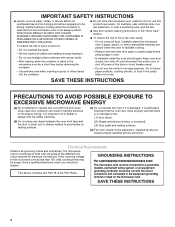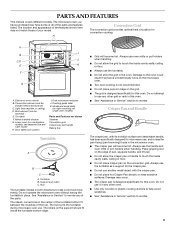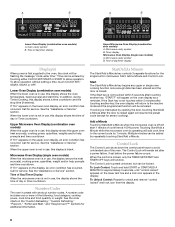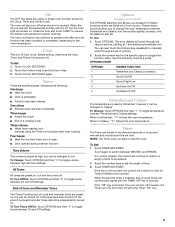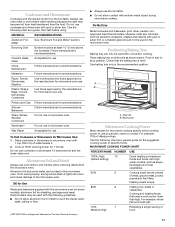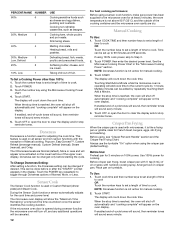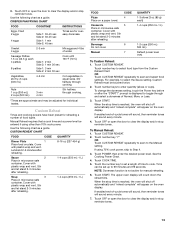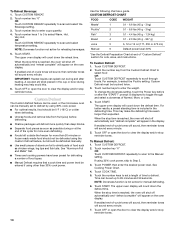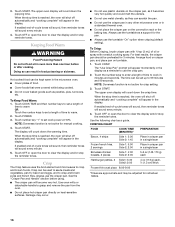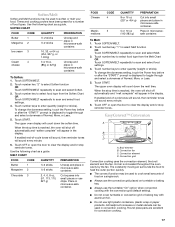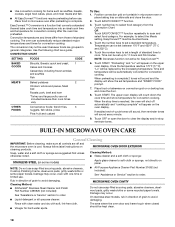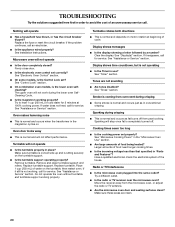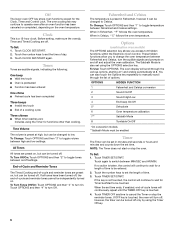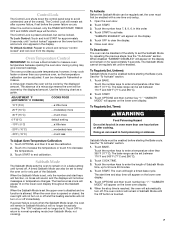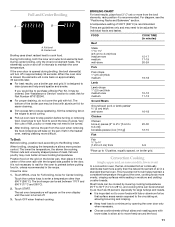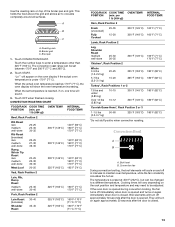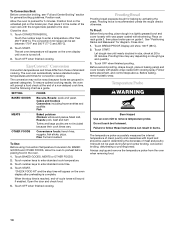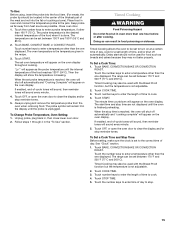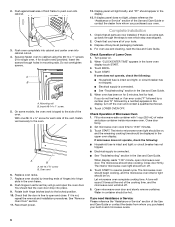KitchenAid KEMS308SSS Support Question
Find answers below for this question about KitchenAid KEMS308SSS - 30"BI M/W COMBO OVEN SS KITCHE.Need a KitchenAid KEMS308SSS manual? We have 4 online manuals for this item!
Question posted by sartor on October 15th, 2012
Kems308sss05 Microwave Fan/turntable Won't Stop After Cooking
KitchenAid KEMS308SSS05 combo microwave/oven unit, when cooking finishes the fan and turntable won't stop until the door is opened. Is this proper operation, or should they automatically stop when cooking is finished? I have the exact same model at two locations, and one shuts off automatically while the other won't. Seems that continuing to run is incorrect operation as if you start something cooking and then leave the house for hours (or even days...it's a vacation home), the fan would just run continuously until the motor burns out.
Current Answers
Related KitchenAid KEMS308SSS Manual Pages
KitchenAid Knowledge Base Results
We have determined that the information below may contain an answer to this question. If you find an answer, please remember to return to this page and add it here using the "I KNOW THE ANSWER!" button above. It's that easy to earn points!-
Operating your batch-feed waste disposer
... to run after the...opening , and press while turning the stopper counterclockwise to help flush the drain pipes. Use Affresh monthly or as needed to remove odors in the food waste disposer? These innovative tablets provide a powerful, ground-breaking solution for removing unwanted dishwasher and disposer odors. Operating your continuous-feed waste disposer for proper operating... -
Dishwasher will not start
.... Is the delay start of the cycle. Check your dishwasher have stopped due to see if a fuse has blown or if the circuit breaker has tripped. If the unit has a plug-in . Is the control lock option activated? Is the door open the door after the last cycle. Open and close the door within 5-10 minutes... -
Display shows F20 or FH - Front-load washer
...started for a replacement set. the washer will not properly operate with only one of water. Inside the inlet valves are turned on ; Using non-HE detergent, or more than 10 psi? Completely open... -square-inch (psi) value, contact your model number in the back of the washer. Turn...for about 8 minutes while it will shut off the water and remove inlet hoses from...
Similar Questions
Microwave/convection Combo Kems308sss Turntable Stopped Turning
The turntable in the kitchen aid microwave/convection oven has stopped turning? The model is kems 30...
The turntable in the kitchen aid microwave/convection oven has stopped turning? The model is kems 30...
(Posted by Kkpalermo 7 years ago)
Microwave Turntable Won't Stop Turning
(Posted by AlberSy 10 years ago)
The Microwave Runs But Does Not Heat Anything
My combo unit is 15 months old and the microwave top unit runs but does not heat anything. When we f...
My combo unit is 15 months old and the microwave top unit runs but does not heat anything. When we f...
(Posted by dbateski 11 years ago)
Microwave Fan Running
how do I get the microwave fan to not continue to run after cooking is done. can change a setting?
how do I get the microwave fan to not continue to run after cooking is done. can change a setting?
(Posted by nealphone7 11 years ago)