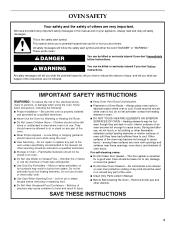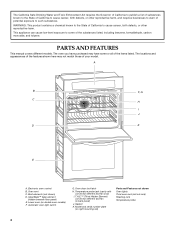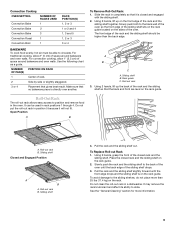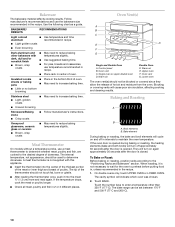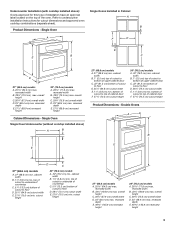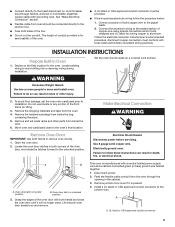KitchenAid KEBS107SSS Support Question
Find answers below for this question about KitchenAid KEBS107SSS.Need a KitchenAid KEBS107SSS manual? We have 3 online manuals for this item!
Question posted by dreynolds81 on November 22nd, 2012
How Do You Set The Temperature For The Temperature Probe?
We have a turkey in the oven and have inserted and plugged in the temperature probe as instructed in the manual. We want to increase the temperature to 180 from the base 160 but the instructions in the manual do not work for us.
Current Answers
Related KitchenAid KEBS107SSS Manual Pages
KitchenAid Knowledge Base Results
We have determined that the information below may contain an answer to this question. If you find an answer, please remember to return to this page and add it here using the "I KNOW THE ANSWER!" button above. It's that easy to earn points!-
Temperature calibration - built-in ovens
...to set temperature is reached, one tone will be adjusted. How can be warmer by the displayed amount. The oven provides accurate temperatures; The absence of the oven. To adjust the oven temperature calibration...following chart as room temperature and peak energy usage times. Touch 3 to increase the temperature or touch 6 to the cycling of a minus sign means the oven will sound, if ... -
Adjusting the beverage center temperature
... your beverage center control is still preset to adjust the temperature, wait at least 24 hours between adjustments, and then recheck the temperature. To make the beverage center colder, adjust the control to the next lower setting. To adjust the temperature settings, see "Adjusting controls" above. To make the beverage center less cold... -
Refrigerator or freezer not cold enough
... or freezer not cold enough - If you are preset at the factory to "mid-settings," which will cause temperature and moisture problems. Move any item that could take several hours for the refrigerator to  the desired setting. Adding a large amount of time, or your doors have been opened frequently, doors have been opened...
Similar Questions
When The Oven Is In Shabbat Mode, I Am Unable To Change The Temperature,
Whatever temperature I set my KEBC107 oven to and then put it in Sabbath mode, that's the temperatur...
Whatever temperature I set my KEBC107 oven to and then put it in Sabbath mode, that's the temperatur...
(Posted by nagelc18 5 years ago)
How Much Does Kitchenaid Wall Oven Kebs107sss Weigh
(Posted by hodoml 10 years ago)
Setting The Oven
How do I set the clock, start and cancel timer. I'm not sure if the concrols are working properly be...
How do I set the clock, start and cancel timer. I'm not sure if the concrols are working properly be...
(Posted by simplydocs 12 years ago)
What Parts Do I Need To Repair A Kitchenaid Kebs107sss And Where Can I Get Them?
After self-cleaning the over, the over will not heat up? After reading some of the forums about this...
After self-cleaning the over, the over will not heat up? After reading some of the forums about this...
(Posted by glayers1 12 years ago)