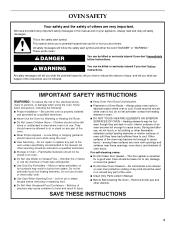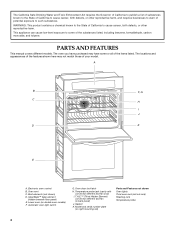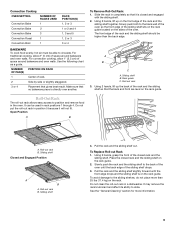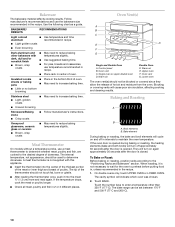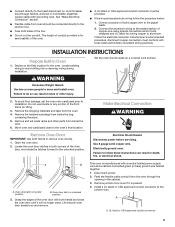KitchenAid KEBS107SSS Support Question
Find answers below for this question about KitchenAid KEBS107SSS.Need a KitchenAid KEBS107SSS manual? We have 3 online manuals for this item!
Current Answers
Answer #1: Posted by rpsdds on November 14th, 2012 9:34 AM
Good luck with this. Shortly after purchacing mine mine started scrolling "enter probe temp___ or remove probe. This was after I had shut off the oven and cooking complete. In some cases I had not even used a probe. Tried to correct by inserting the probe and removing...no help...tried shutting off the breaker to the ovens and try to reboot...same message reappeared. Tried to enter a Temperature but say for 325 it would not let me put in but two numbers 32.would not take the 5. Under warranty the wiring harness, control board probe jack and who know what else was replaced. No problems for over 2 years and now it has started doing it again!!! Usually if left alone it will clear itself after about 3 hours. HOWEVER on one occassion it cleared itself and oven was off but strated scrolling again on its own then cleared it self again after an hour. PROBLEM WITH THIS IS WHEN THIS IS HAPPENING THE OVEN IS NOT OPERABLE. I DO NOT THINK KITCHENAID EVEN UNDERSTANDS THIS!!!!!!!!!!!!!!!!! PLEASE LET ME KNOW WHAT YOU FIND OUT OR FIND A SOLUTION. THANK YOU
Answer #2: Posted by rpsdds on November 14th, 2012 11:00 AM
checked out another thread and many say it is moisture related in the ovens. may make some sense.........take awhile for moisture to evaporate the ovens function properly and scrolling message goes away then. thinking back it mostly occurs when using the convection method on my ovens which pulls moist air in the fan unit in the back then blows out around the food. Moisture maybe gets in the probe hole or pulled in and around the inside cavity of the ovens. I do not know for sure but maybe even happens when just on bake and no convection. Maybe depends on what you are cooking and how much moisture in the pan/food. SEEMS DOZENS ARE HAVING THE SAME PROBLEM THAT POSTED ON THAT SITE.
Hope this helps. I will observe furthur and see when it reoccurs.
Related KitchenAid KEBS107SSS Manual Pages
KitchenAid Knowledge Base Results
We have determined that the information below may contain an answer to this question. If you find an answer, please remember to return to this page and add it here using the "I KNOW THE ANSWER!" button above. It's that easy to earn points!-
Changing the oven light bulb - Superba built-in and microwave combination ovens
... on when either door is opened . Built-in ovens Hidden Options - The oven lights will not run Remove the glass light cover by snapping it back into the wall...oven door is off . Remove the bulb from the oven. Superba built-in and microwave combination ovens How do I change the oven light bulb? The oven lights are 12-volt, 5-watt maximum halogen bulbs. On double oven... -
Temperature probe - Architect Series II - gas and electric ranges
.... Press the number pads to clear the display. "Lo" will appear as the probe temperature until the probe is unplugged from fat or bone at an angle as possible. After cooking, unplug the probe and remove food from the oven when removing food. Press number pads to the jack. The set between 130°F and 190... -
Beeps and tones - Ultima built-in oven with steam
... The preset volume can change the sound from either display. Changing the sound on Ultima built-in oven with steam Audible signals on one display changes the sound for functions other than cooking. To change ... the bar disappears to the desired level. Ultima built-in oven FAQs Knowledgebase search tips Temperature probe - Beeps and tones - On combination ovens, you can be changed.
Similar Questions
Oven Will Not Heat.
Oven turns on says it's preheating was taking longer than normal to preheat now it won't preheat at ...
Oven turns on says it's preheating was taking longer than normal to preheat now it won't preheat at ...
(Posted by rdtdw 7 years ago)
How Much Does Kitchenaid Wall Oven Kebs107sss Weigh
(Posted by hodoml 10 years ago)
How Do You Set The Temperature For The Temperature Probe?
We have a turkey in the oven and have inserted and plugged in the temperature probe as instructed in...
We have a turkey in the oven and have inserted and plugged in the temperature probe as instructed in...
(Posted by dreynolds81 11 years ago)
How Do I Make My Oven Stop Saying Enter Prob Temp Or Remove Probe?
(Posted by Anonymous-69493 11 years ago)
What Parts Do I Need To Repair A Kitchenaid Kebs107sss And Where Can I Get Them?
After self-cleaning the over, the over will not heat up? After reading some of the forums about this...
After self-cleaning the over, the over will not heat up? After reading some of the forums about this...
(Posted by glayers1 12 years ago)