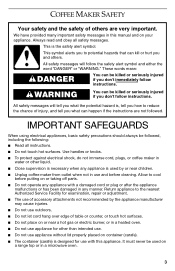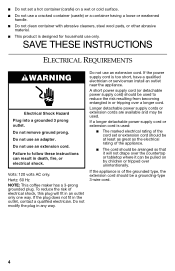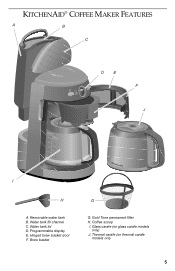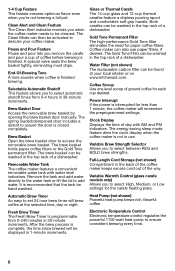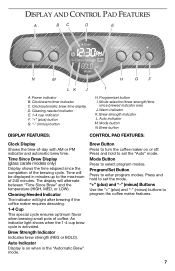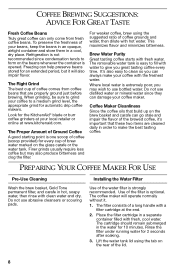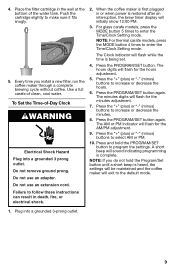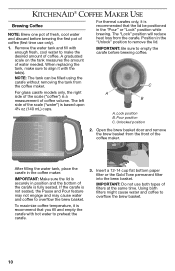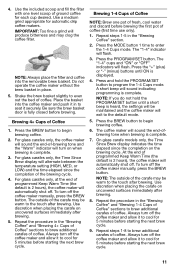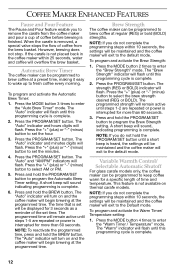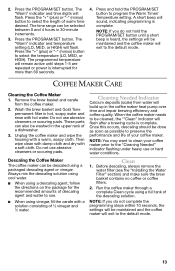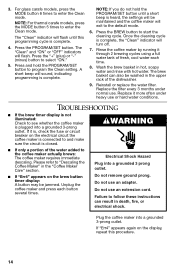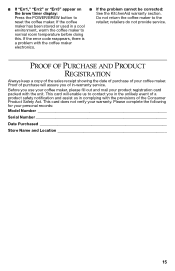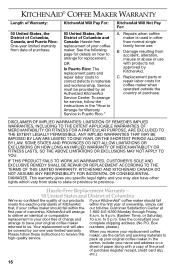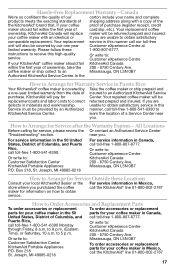KitchenAid KCM222OB Support Question
Find answers below for this question about KitchenAid KCM222OB.Need a KitchenAid KCM222OB manual? We have 1 online manual for this item!
Question posted by Anonymous-83086 on November 8th, 2012
Kitchenaid Kcm222ob Gold Filter Basket
The person who posted this question about this KitchenAid product did not include a detailed explanation. Please use the "Request More Information" button to the right if more details would help you to answer this question.
Current Answers
Related KitchenAid KCM222OB Manual Pages
KitchenAid Knowledge Base Results
We have determined that the information below may contain an answer to this question. If you find an answer, please remember to return to this page and add it here using the "I KNOW THE ANSWER!" button above. It's that easy to earn points!-
Cleaning the Espresso Machine housing, filters, drip tray, drip plate reservoir, and pitcher
... Tray, Drip Plate, Reservoir, and Pitcher. The filter baskets, drip tray, drip plate, water reservoir, and pitcher can be sure to brewing the best espresso possible. Wash the portafliter in warm, soapy water and rinse with a soft cloth. Stale coffee oils can I clean the Espresso Machine housing, filters, drip tray, drip plate, reservoir, and pitcher? If... -
No water coming from Espresso Machine
...Press and hold the espresso button for 30 seconds and water should flow through the filter basket. Eastern Standard Time. No water coming from passing through . Download available Owners Manuals/Use & If you have just descaled your machine, try these troubleshooting... the clear tube has been pulled down to see if the coffee grounds are too finely ground or tamped too firmly. -
Crema
... brew water. the tamp may be firm enough to provide an even resistance to support a sprinkling of coffee flavor. barely dribbles out of the filter basket. The Golden Crema A mark of fine espresso is crema, the dense golden foam of emulsified coffee oils that captures the essence of sugar for nearly 30 seconds. the tamped...
Similar Questions
Why Doesn't The 1-4 Brew Work On My Coffee Maker?
The 1-4 brew part of my coffee maker doesn't seem to work. It just continues on and fills up the car...
The 1-4 brew part of my coffee maker doesn't seem to work. It just continues on and fills up the car...
(Posted by bettyseebach 7 years ago)
Kitchenaid Kcm222cs Coffee Maker, 14 Cup Architect Instructions On How To Use
it
it
(Posted by gmeSupe 10 years ago)
How To Install Kitchenaid Coffee Maker Water Filter
(Posted by shoaen 10 years ago)
How To Replace Kitchenaid Coffee Maker Water Filter
(Posted by Xanekbla 10 years ago)
Where Can I Buy A New Filter For This Coffee Maker
I'm trying to locate a filter for the Kitchenaide Coffee maker Model KCM5340B0
I'm trying to locate a filter for the Kitchenaide Coffee maker Model KCM5340B0
(Posted by patwst 11 years ago)