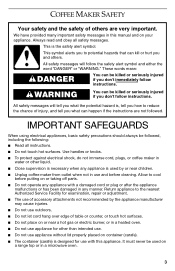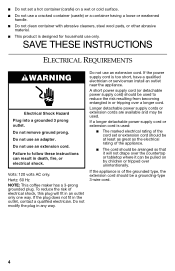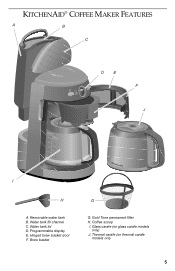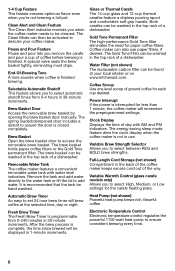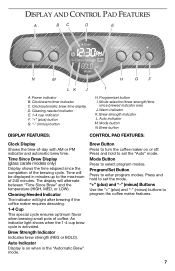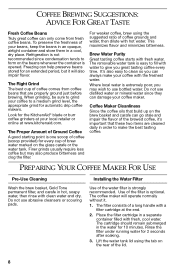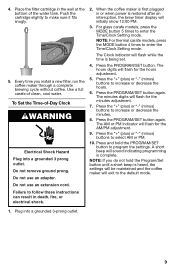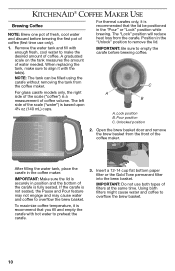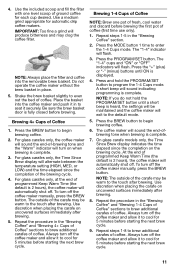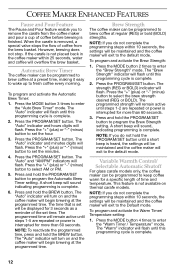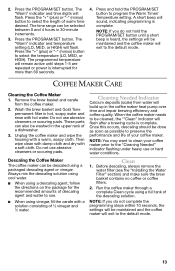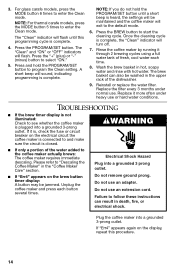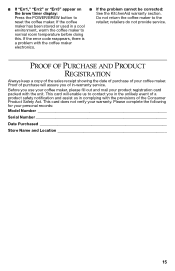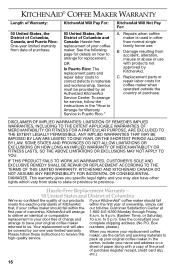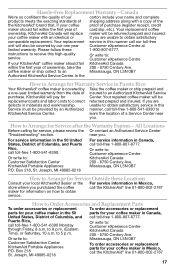KitchenAid KCM222OB Support Question
Find answers below for this question about KitchenAid KCM222OB.Need a KitchenAid KCM222OB manual? We have 1 online manual for this item!
Question posted by shoaen on March 3rd, 2014
How To Install Kitchenaid Coffee Maker Water Filter
The person who posted this question about this KitchenAid product did not include a detailed explanation. Please use the "Request More Information" button to the right if more details would help you to answer this question.
Current Answers
Related KitchenAid KCM222OB Manual Pages
KitchenAid Knowledge Base Results
We have determined that the information below may contain an answer to this question. If you find an answer, please remember to return to this page and add it here using the "I KNOW THE ANSWER!" button above. It's that easy to earn points!-
Storing my Bottom freezer/French-door refrigerator
... Repeat until a total of both compartments with water filter, remove the water filter cartridge and install the filter bypass. Additional flushing may spurt out of warm water). For short vacations or absences (three months or...from the dispenser to flow. Side by lowering the ice maker arm. Restart the ice maker by side refrigerator Refrigerator not operating Refrigerator or freezer not ... -
Purchasing replacement water filters for the KitchenAid JavaStudio Coffee Makers.
... the operation of the unit. If you are satisfied with the taste without a filter, or you have another filtration system, you prefer to use a water filter, change them regularly, every 30-60 brews, for my KitchenAid JavaStudio coffee maker? Where do I purchase replacement water filters for optimum coffee flavor. Purchasing replacement water filters for the KitchenAid JavaStudio... -
Scale and the cleaning needed indicator light on the Java Studio coffeemaker.
... often with a 1/2 vinegar and 1/2 water solution. Coffee Maker leaks Food soil left on in hot, soapy water and rinse with hot water. Once this occurs, descaling should be washed in the Coffee Maker heat pump over time and impair brewing efficiency and coffee quality. If the cleaning needed indicator no coffee or coffee filters. shopkitchenaid.com or call the...
Similar Questions
How To Set The Timer On A Kitchenaid Coffee Maker Kcm222
(Posted by 1962jsom 9 years ago)
How To Replace Kitchenaid Coffee Maker Water Filter
(Posted by Xanekbla 10 years ago)
Cleaning Coffee Maker
I cannot get the manual for the KCM222CU to open up - I have tried everything
I cannot get the manual for the KCM222CU to open up - I have tried everything
(Posted by dgenett11 10 years ago)
Where Can I Get A Water Filter Replacement For My Kitchenaid Kcm223cuo Coffee Ma
water filter needs replacing. Don't know where to get one
water filter needs replacing. Don't know where to get one
(Posted by judibacon 11 years ago)
Charcol Water Filter For The Kitchenaid Kpcm050np
Where can you purchase the replacement charcol water filter for this coffee maker?
Where can you purchase the replacement charcol water filter for this coffee maker?
(Posted by kdrein 12 years ago)