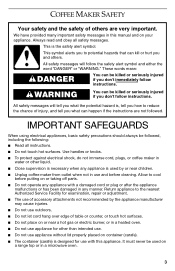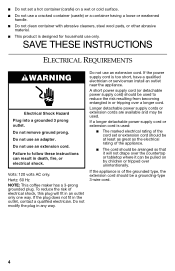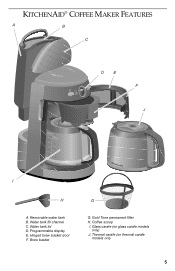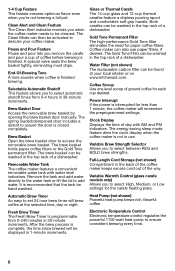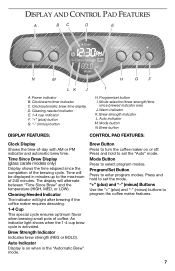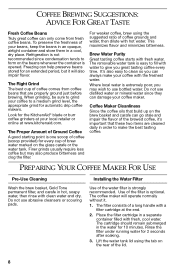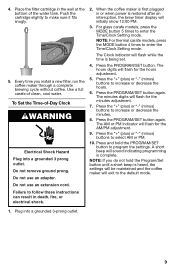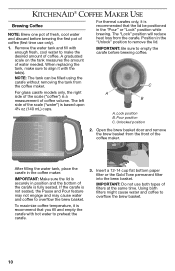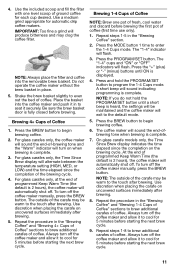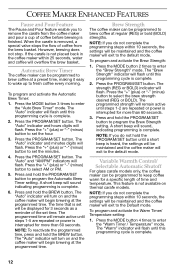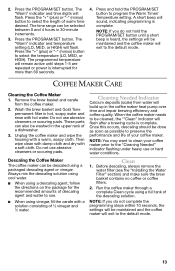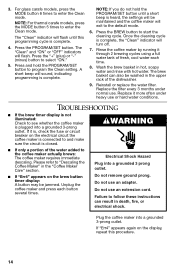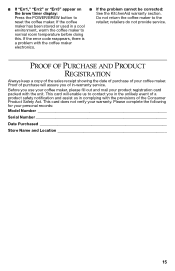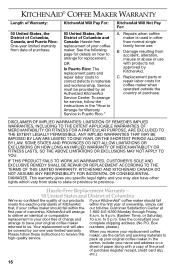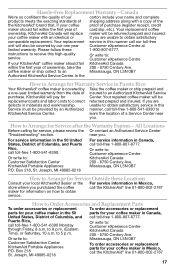KitchenAid KCM223CU Support Question
Find answers below for this question about KitchenAid KCM223CU.Need a KitchenAid KCM223CU manual? We have 1 online manual for this item!
Question posted by judibacon on September 6th, 2012
Where Can I Get A Water Filter Replacement For My Kitchenaid Kcm223cuo Coffee Ma
water filter needs replacing. Don't know where to get one
Current Answers
Related KitchenAid KCM223CU Manual Pages
KitchenAid Knowledge Base Results
We have determined that the information below may contain an answer to this question. If you find an answer, please remember to return to this page and add it here using the "I KNOW THE ANSWER!" button above. It's that easy to earn points!-
Water dispenser not working - Top freezer
... ovens Door is low. Here Consult your model number. Water dispenser not working - Connecting a refrigerator to a reverse-osmosis system could lower the water pressure to ensure the water and wire connections are NSF Certified for replacement filter information. This will need to flow. Other locations include such places as the basement or crawl space. ... -
Purchasing replacement water filters for the KitchenAid JavaStudio Coffee Makers.
...nbsp;If you are satisfied with the taste without a filter, or you have another filtration system, you prefer to use a water filter, change them regularly, every 30-60 brews, for my KitchenAid JavaStudio coffee maker? Where do I purchase replacement water filters for optimum coffee flavor. Kitchenaid JavaStudio replacement water filters can remove it entirely. If you can be... -
Scale and the cleaning needed indicator light on the Java Studio coffeemaker.
...; When the Coffee Maker detects a build-up in the Coffee Maker heat pump over time and impair brewing efficiency and coffee quality. To Descale your Coffee Maker. Wash the brew basket in the upper rack of scale, the cleaning needed indicator will build up of the dishwasher. Reinstall or replace the water filter. Before descaling, always remove the water filter and make sure...
Similar Questions
How Do I Set The Clock On Kitchenaid Kcm223cu Coffee Maker,
(Posted by luigidar 9 years ago)
How To Replace Kitchenaid Coffee Maker Water Filter
(Posted by Xanekbla 10 years ago)
Where Can I Buy A New Filter For This Coffee Maker
I'm trying to locate a filter for the Kitchenaide Coffee maker Model KCM5340B0
I'm trying to locate a filter for the Kitchenaide Coffee maker Model KCM5340B0
(Posted by patwst 11 years ago)
How Do I Set The Delay Feature On My Kitchen Aid Coffee Maker?
(Posted by Sandiet 11 years ago)
Kitchenaid Thermal Drip Coffee Maker Model #kcm223cu Drips All Over Counter!
K My kitchen aid Thermal drip coffee maker (12 cup) Model #KCM223CU is letting me down for the past ...
K My kitchen aid Thermal drip coffee maker (12 cup) Model #KCM223CU is letting me down for the past ...
(Posted by cg33 12 years ago)