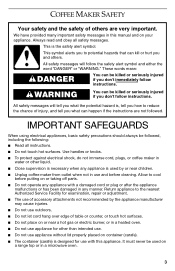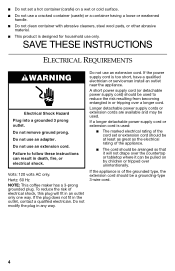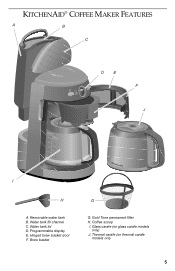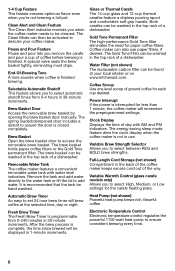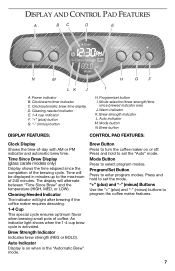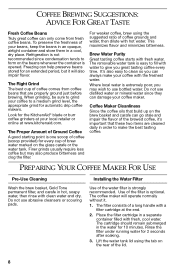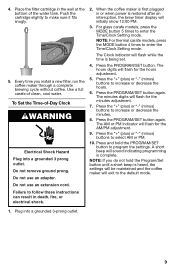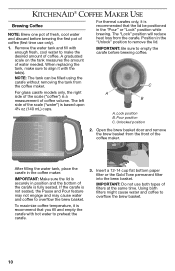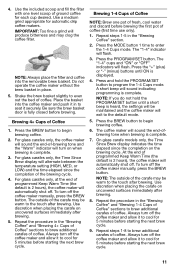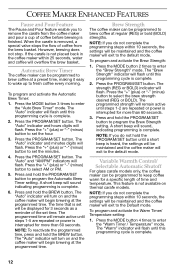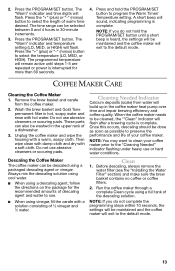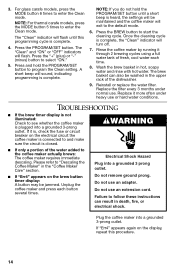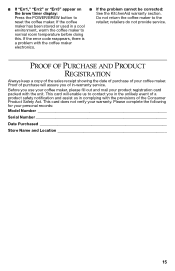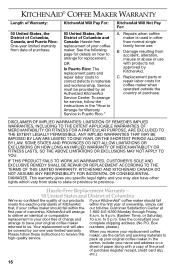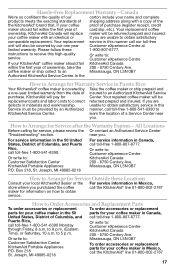KitchenAid KCM222OB Support Question
Find answers below for this question about KitchenAid KCM222OB.Need a KitchenAid KCM222OB manual? We have 1 online manual for this item!
Question posted by dgenett11 on November 7th, 2013
Cleaning Coffee Maker
I cannot get the manual for the KCM222CU to open up - I have tried everything
Current Answers
Related KitchenAid KCM222OB Manual Pages
KitchenAid Knowledge Base Results
We have determined that the information below may contain an answer to this question. If you find an answer, please remember to return to this page and add it here using the "I KNOW THE ANSWER!" button above. It's that easy to earn points!-
Descaling the espresso machine
...Descaling the Espresso Machine Coffee maker is empty. local hard-water conditions may impair espresso quality. Cleaning the ...espresso machine? Calcium deposits ("scale") from the brew head. See, Following the directions on . To catch the cleaning solution, place a large cup under the brew head (Do not attach the portafilter), and another under the frothing nozzle. Open... -
How often to descale a KitchenAid JavaStudio Coffeemaker.
... use, or more frequently with heavy use. How often do I clean my coffee maker? Calcium deposits (scale) from water will illuminate after brewing process is complete The "Cleaning Needed" indicator light is illuminated on a JavaStudio coffee maker If an "E1" or "E2" appears in the tank after a brewing cycle is showing an Error Code Descaling the espresso machine -
Coffee/Espresso temperature
... with single boiler designs when alternating between 195° The coffee temperature is designed to achieve an optimum 180-182° C) of espresso. F (96° The Pro Line Series Espresso machine is about 194° F (90°C) coming out of the coffee in order to provide an optimum brewing temperature, ideally between...
Similar Questions
How To Clean Kcm 534ero Coffee Maker
Directions to clean above coffee maker
Directions to clean above coffee maker
(Posted by charlenehamlett 9 years ago)
Kitchenaid Kcm222cs Coffee Maker, 14 Cup Architect Instructions On How To Use
it
it
(Posted by gmeSupe 10 years ago)
How To Install Kitchenaid Coffee Maker Water Filter
(Posted by shoaen 10 years ago)
Kitchenaid Recall Kcm222cso Coffee Maker. Warmer Plate Corrosion.
Warmer plate rusted/corroded-possible fire hazard?
Warmer plate rusted/corroded-possible fire hazard?
(Posted by fantasticferns 10 years ago)
Kitchen Aid Espresso Machine
I have a kitchen-aid pro line espresso machine model #KPES100, and I have been having problems latel...
I have a kitchen-aid pro line espresso machine model #KPES100, and I have been having problems latel...
(Posted by mariyarodin 12 years ago)