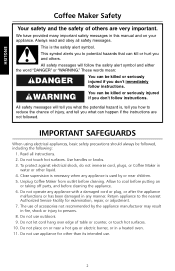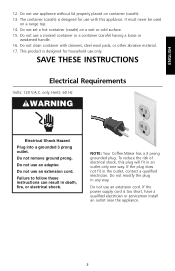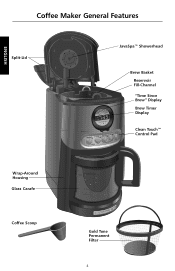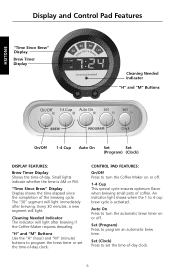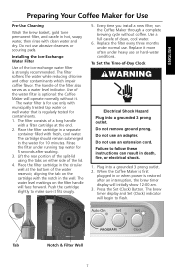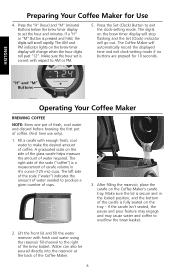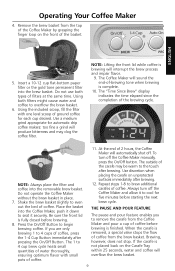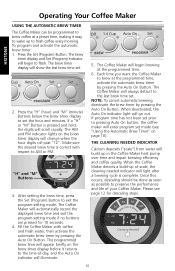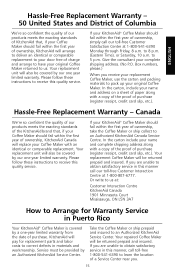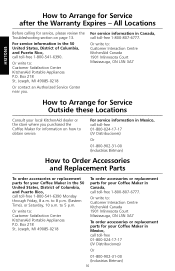KitchenAid KCM534OB Support Question
Find answers below for this question about KitchenAid KCM534OB - Programmable Coffee Maker.Need a KitchenAid KCM534OB manual? We have 1 online manual for this item!
Question posted by patwst on March 23rd, 2013
Where Can I Buy A New Filter For This Coffee Maker
I'm trying to locate a filter for the Kitchenaide Coffee maker Model KCM5340B0
Current Answers
Related KitchenAid KCM534OB Manual Pages
KitchenAid Knowledge Base Results
We have determined that the information below may contain an answer to this question. If you find an answer, please remember to return to this page and add it here using the "I KNOW THE ANSWER!" button above. It's that easy to earn points!-
When to change the water filter - Side by side refrigerator
...new filter. If you that the filter is a light or series of lights, the light will be changed at least once every 6 months. This tells you need to "Order." If a filter status light/indicator is located...refrigerator When to change the water filter - The water filter status light or indicator, present on your water dispenser or ice maker noticeably decreases. If the indicator&... -
Descaling the espresso machine
... frothing arm and nozzle. Press the On/Off Power Switch to turn the espresso machine on, and flush the espresso machine by turning it to the max fill line. Attach the shower screen to remove... water, then replace and fill with fresh water to the reservoir. Descaling the Espresso Machine Coffee maker is empty. Scale should be removed every four months; Be sure to add additional fresh... -
How often to descale a KitchenAid JavaStudio Coffeemaker.
... use, or more frequently with heavy use. How often do I clean my coffee maker? How often to preserve the performance and life of water remaining in the tank after a brewing cycle is showing an Error Code Descaling the espresso machine Signs that a coffee maker should be done as soon as possible to descale a KitchenAid JavaStudio Coffeemaker.
Similar Questions
Where Can I Buy New Pot In Richmond Hill , Ontario ?
(Posted by sassan465 9 years ago)
I Need A Filter For Kitchenaid Coffee Maker Model # Kcm511wh
(Posted by kaygirbert 9 years ago)
Kitchenaid Thermal Drip Coffee Maker Model #kcm223cu Drips All Over Counter!
K My kitchen aid Thermal drip coffee maker (12 cup) Model #KCM223CU is letting me down for the past ...
K My kitchen aid Thermal drip coffee maker (12 cup) Model #KCM223CU is letting me down for the past ...
(Posted by cg33 12 years ago)
Programmable Kcm 534obo Coffee Maker.
I set the auto program with digital confirmation, but it does not turn on at the time selected. Why?
I set the auto program with digital confirmation, but it does not turn on at the time selected. Why?
(Posted by dw1447 12 years ago)
Hello I Have Error Code # 2 On My Kitchen Aid Coffee Maker Model # Kcm534ob0
(Posted by jrseyrhino 14 years ago)