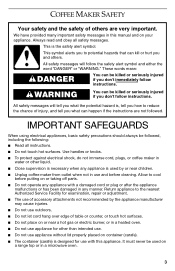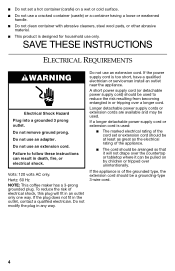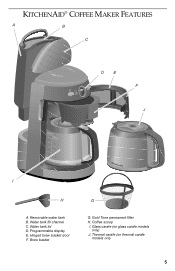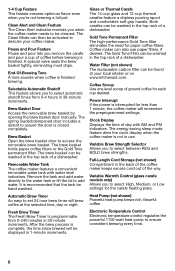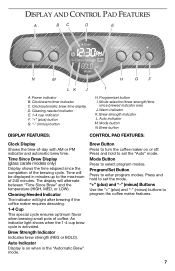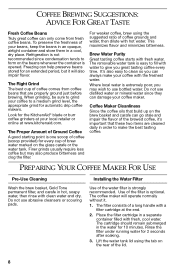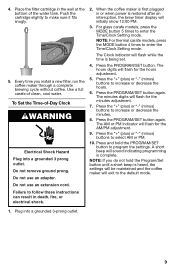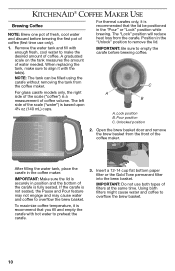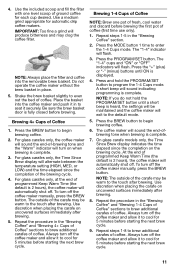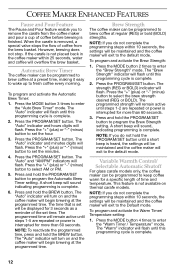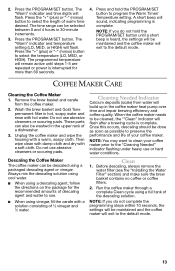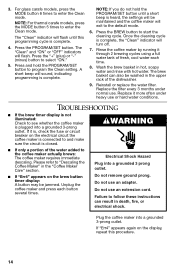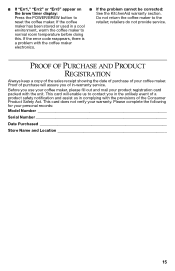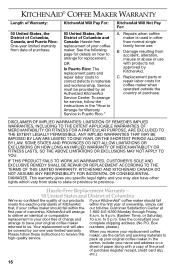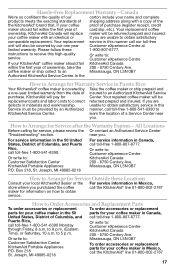KitchenAid KCM223CU Support Question
Find answers below for this question about KitchenAid KCM223CU.Need a KitchenAid KCM223CU manual? We have 1 online manual for this item!
Question posted by cg33 on January 13th, 2012
Kitchenaid Thermal Drip Coffee Maker Model #kcm223cu Drips All Over Counter!
K My kitchen aid Thermal drip coffee maker (12 cup) Model #KCM223CU is letting me down for the past 3 mornings. The coffee drips all over my kitchen counter! I have cleaned it again, Still counter mess. The past 3 mornings I have removed the "lid" and held the flat part of knife between the both the basket (ball) and the screw on "lid." When I press the "ball" with flat knife tip it dispenses the coffee. If I have the "lid" on it does not go in the pot but all flows all over the top. I checked the basket holder and there is no blockage. It works. I believe the problem is fluid in the 'Lid" - and there is no way for it to come out. HELP I'm ready to switch brands of coffee makers! THIS IS NOT how I want to brew my morning coffee and have to clean up another mess. :-( Cg
Current Answers
Related KitchenAid KCM223CU Manual Pages
KitchenAid Knowledge Base Results
We have determined that the information below may contain an answer to this question. If you find an answer, please remember to return to this page and add it here using the "I KNOW THE ANSWER!" button above. It's that easy to earn points!-
Descaling the espresso machine
... Espresso Machine Coffee maker is empty. See, Be sure to add additional fresh water to the brew head. Calcium deposits ("scale") from the brew head. Scale should be removed every four months; To catch the cleaning solution, place a large cup under the brew head (Do not attach the portafilter), and another under the frothing nozzle. Press... -
How often to descale a KitchenAid JavaStudio Coffeemaker.
... heat pump over time and impair brewing efficiency and coffee quality. How often do I clean my coffee maker? Calcium deposits (scale) from water will illuminate after brewing process is complete The "Cleaning Needed" indicator light is showing an Error Code Descaling the espresso machine Coffee makers should be descaled are: Long brew times Excessive steam Loud "gurgling" sounds during... -
Cleaning the espresso machine shower screen
... center screw should be cleaned? Place the shower screen into the brew head with clean water. Once every 75-100 shots of espresso, the shower screen should be flush with the surface of your model number. Front-load washer Descaling the Espresso Machine Cleaning the espresso machine frothing arm and nozzle If it is not, remove the screen, turn it counter...
Similar Questions
How Do I Set The Clock On Kitchenaid Kcm223cu Coffee Maker,
(Posted by luigidar 9 years ago)
Kitchenaid Coffee Maker With Glass Carafe Can You Remove Lid
(Posted by lovintjhar 10 years ago)
Kitchenaid 12 Cup Glass Carafe Coffee Maker Automatic Brew Does Not Work
(Posted by khaalro 10 years ago)
How Do I Over Ride The Auto Mode On Coffee Maker Kcm223?
on weekends i get up at different times. how do i turn auto off
on weekends i get up at different times. how do i turn auto off
(Posted by piatekot 10 years ago)
How Do I Set The Delay Feature On My Kitchen Aid Coffee Maker?
(Posted by Sandiet 11 years ago)