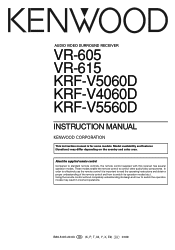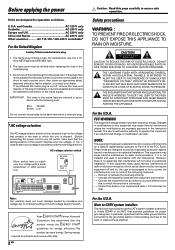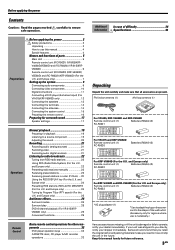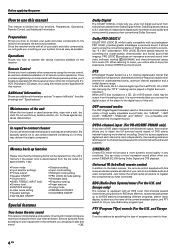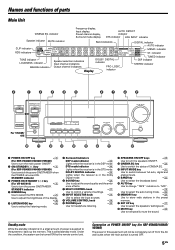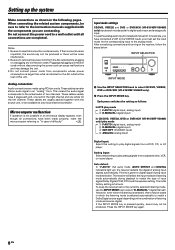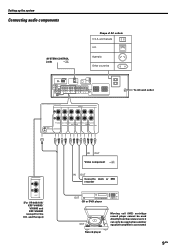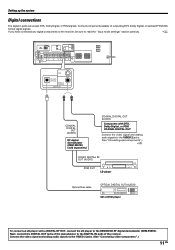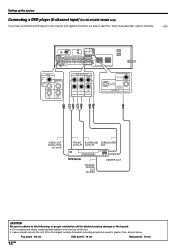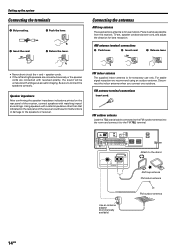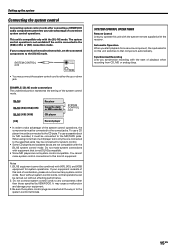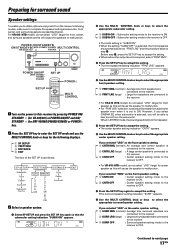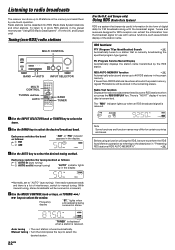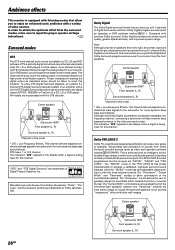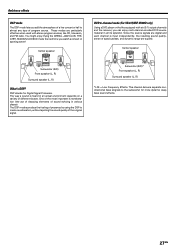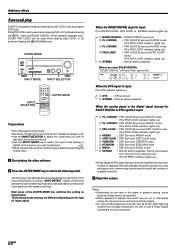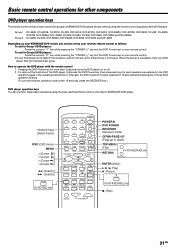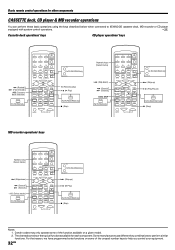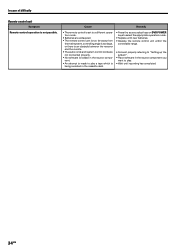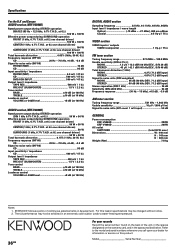Kenwood VR 605 Support Question
Find answers below for this question about Kenwood VR 605 - AV Receiver.Need a Kenwood VR 605 manual? We have 1 online manual for this item!
Question posted by cotyjermaine on February 19th, 2015
My Reciever Will Not Stay On For Some Reason
the red stand-by light is flashing. When I press it the first time to turn it on the light stops flashing n stays on steady. But my reciever does not turn on. So I have to press it again then it turns on but it ony stays on for a few secounds then it turns off. And the light goes to flashing steady again
Current Answers
Answer #1: Posted by waelsaidani1 on February 19th, 2015 1:28 AM
Hello fill out the form here: http://www.kenwoodworld.com/uk/customer-services-support/contact-us
Related Kenwood VR 605 Manual Pages
Similar Questions
My Power Button Came Off By And I Used To A Pin To Turn It On, Now It Don't Want
(Posted by phillipsjimmy824 1 year ago)
Kenwood Home Theater Receiver Vr-605
we need a remote where can we fInd one of them at?
we need a remote where can we fInd one of them at?
(Posted by daniellesleeper2884 8 years ago)
The Reid Power Button Blinks Fast And Won't Turn On
Why does it not come on, instead the red light blinks fast
Why does it not come on, instead the red light blinks fast
(Posted by huntersrwe50 9 years ago)
Vrs-7100 Kenwood.. Receiver Will Not Power On.. Standby Light Keeps Flashing..
(Posted by Saintsman107 10 years ago)
Kenwood Vr-707 Home Theater Intermittent Audio Problem
Kenwood VR-707 Home Theater System operates normally when first turned on for about 5 minutes, then ...
Kenwood VR-707 Home Theater System operates normally when first turned on for about 5 minutes, then ...
(Posted by fisherwr 12 years ago)