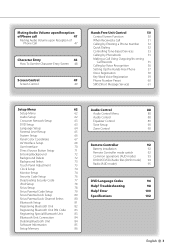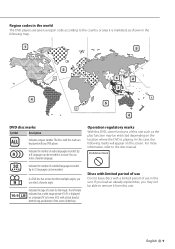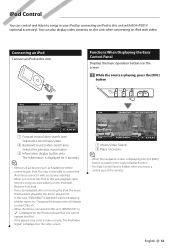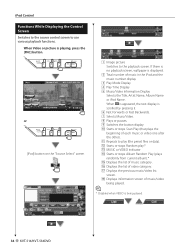Kenwood KVT-514 Support Question
Find answers below for this question about Kenwood KVT-514 - Wide In-Dash Monitor.Need a Kenwood KVT-514 manual? We have 1 online manual for this item!
Question posted by rwilcox85 on August 12th, 2015
Cant Remember My Code And My Battery Was Unplugged So I Cant Listen To Music D
The person who posted this question about this Kenwood product did not include a detailed explanation. Please use the "Request More Information" button to the right if more details would help you to answer this question.
Current Answers
Answer #1: Posted by TechSupport101 on August 12th, 2015 8:30 PM
Being a radio anti-theft feature, it is ideally reset at your dealer by Kenwood remotely.
Related Kenwood KVT-514 Manual Pages
Similar Questions
Cannot Get Passed Pin Code
How doI completely reset this stereo, so that i can change the pin code an access my music??
How doI completely reset this stereo, so that i can change the pin code an access my music??
(Posted by daniellegeorge716 7 years ago)
Codes Reset
How do I reset the code buy the play from the pawn store but it has a code how do I reset it
How do I reset the code buy the play from the pawn store but it has a code how do I reset it
(Posted by cheavon62 8 years ago)
Reset 4 Digit Code
I recently had my battery replaced and i don't know the 4 digit code to open it back up.
I recently had my battery replaced and i don't know the 4 digit code to open it back up.
(Posted by marcyd2441 8 years ago)
How To Reset The Code On A Kenwood Kvt 514 After Disconnecting The Battery
(Posted by Allggogug 9 years ago)
How Set To Reset Code.i Unplugged Battery And Now Radio Says Enter Code. Used Ca
(Posted by coolhandluke 10 years ago)