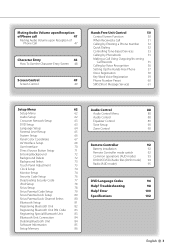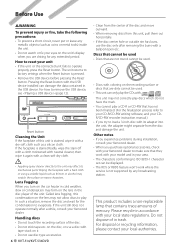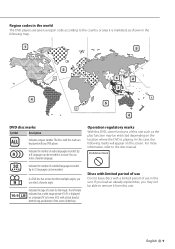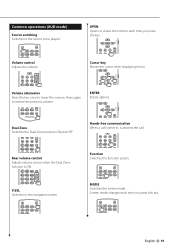Kenwood KVT-514 Support Question
Find answers below for this question about Kenwood KVT-514 - Wide In-Dash Monitor.Need a Kenwood KVT-514 manual? We have 1 online manual for this item!
Question posted by marcyd2441 on February 8th, 2016
Reset 4 Digit Code
I recently had my battery replaced and i don't know the 4 digit code to open it back up.
Current Answers
Answer #1: Posted by TechSupport101 on February 9th, 2016 12:07 AM
Hi. This is a radio-theft deterrent lock feature and I am finding no DIY reset method. You will therefore need to see your dealer. See http://www.satechhelp.co.za/2414/Reset-Car-Stereo-Unlock-Code-Password
Answer #2: Posted by aureliamarygrace on February 9th, 2016 4:00 AM
You may try this link to reset your Kenwood KVT-514. But it is best to send the radio back to Kenwood
You may also try this video tutorials from youtube:
How to reset kenwood stereo protect offRelated Kenwood KVT-514 Manual Pages
Similar Questions
How To Reset A Kenwood Car In Dash Stereo Kvt 514
(Posted by raqtriz 9 years ago)
How To Reset The Lock Code For Kenwood Kdc-mp228
(Posted by damfmml0 9 years ago)
How To Unlock A Monitor With Dvd Reciever Kvt 514
(Posted by michik 9 years ago)
How To Reset A Monitor With Dvd Reciever Kvt 514
(Posted by blakrigus 10 years ago)