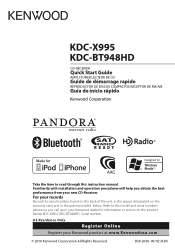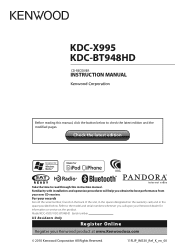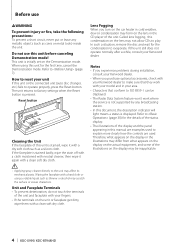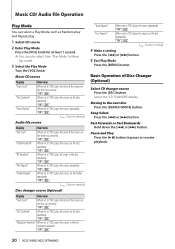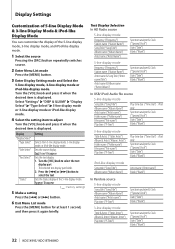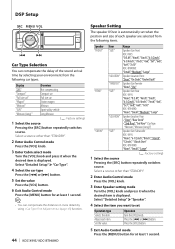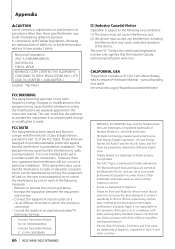Kenwood KDC-X995 Support Question
Find answers below for this question about Kenwood KDC-X995.Need a Kenwood KDC-X995 manual? We have 2 online manuals for this item!
Current Answers
Related Kenwood KDC-X995 Manual Pages
Similar Questions
Security Code For 208 Is Lost. Manual Only Addresses Model 238. How Can I Deac
need to deactivate security code for kenwood KDC MP 208. Manual only addresses model 238.
need to deactivate security code for kenwood KDC MP 208. Manual only addresses model 238.
(Posted by gjbassettjr 2 years ago)
Does Bluetooth Phone Connection Work Through Rca Outs? Kdc X995
Connected my KDC X995 to amp this weekend, but now I cannot hear other people when my phone connects...
Connected my KDC X995 to amp this weekend, but now I cannot hear other people when my phone connects...
(Posted by michaelbirney 10 years ago)
Auxiliary Output On Galaxy S3 Witb Kdc-x995
Auxiliary output makes connection on galaxy s3 but doesn't register on kdc-x995
Auxiliary output makes connection on galaxy s3 but doesn't register on kdc-x995
(Posted by jmm5891 10 years ago)
Lost Subwoofer Controls On My Kdc-148 Head Unit.
how do i get back my subwoofer controls from -15 through 15 because its gone after my battery got di...
how do i get back my subwoofer controls from -15 through 15 because its gone after my battery got di...
(Posted by snowsktedude 11 years ago)