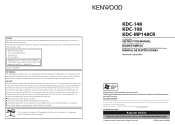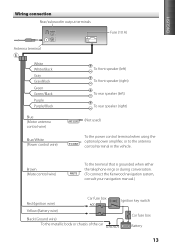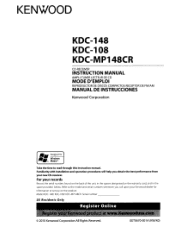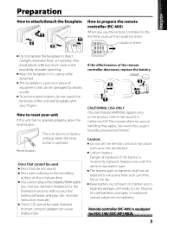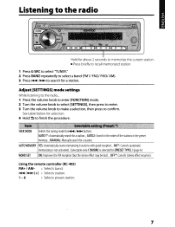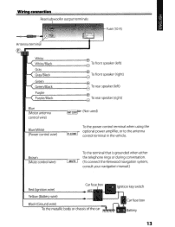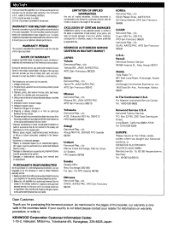Kenwood KDC-148 Support Question
Find answers below for this question about Kenwood KDC-148.Need a Kenwood KDC-148 manual? We have 2 online manuals for this item!
Question posted by snowsktedude on August 23rd, 2012
Lost Subwoofer Controls On My Kdc-148 Head Unit.
how do i get back my subwoofer controls from -15 through 15 because its gone after my battery got disconnected?
Current Answers
Related Kenwood KDC-148 Manual Pages
Similar Questions
How To Reset My Kenwood Kdc X994 Head Unit With A Drop Face Send My Message M***
On a Kenwood kdcx994 how do I reset my unit as a drop-down face on it
On a Kenwood kdcx994 how do I reset my unit as a drop-down face on it
(Posted by williamnentwig 1 year ago)
My Kenwood Kdc 148 Shuts Off & On Without The Touch Of Any Buttons, Won't Reset.
How can I properly reset the KDC 148?
How can I properly reset the KDC 148?
(Posted by Fredzwa 8 years ago)
Is There A Way To Get My Kenwood Kdc-he942u Head Unit Out Of Protect Mode?
My KDC-HD942U head unit has gone into protect mode due to changing the car battery. This unit was so...
My KDC-HD942U head unit has gone into protect mode due to changing the car battery. This unit was so...
(Posted by blondepinkamanda 9 years ago)
How To Access Subwoofer Control On A Kenwood Kdc-148 When U Dont Have The
switch preset function
switch preset function
(Posted by gmrge 9 years ago)
On The Kdc 148 Im Missing The Ground Power And Acc Wires Where On The Pin Do The
where on the pin do the ground acc and power wire go to the kdc 148
where on the pin do the ground acc and power wire go to the kdc 148
(Posted by allortizii 10 years ago)