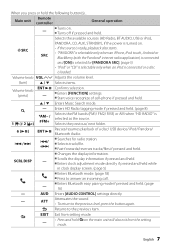Kenwood KDC-X796 Support Question
Find answers below for this question about Kenwood KDC-X796.Need a Kenwood KDC-X796 manual? We have 1 online manual for this item!
Question posted by nofear6959 on August 11th, 2021
Comes On, But Not Responding
Current Answers
Answer #1: Posted by Odin on August 11th, 2021 11:00 AM
Hope this is useful. Please don't forget to click the Accept This Answer button if you do accept it. My aim is to provide reliable helpful answers, not just a lot of them. See https://www.helpowl.com/profile/Odin.
Answer #3: Posted by SonuKumar on August 12th, 2021 12:02 AM
Other error messages to check out are: "Unsupported File," which means the recorded media isn't of a format the CD player can read, and "Error 99," which means the disc magazine is malfunctioning (you might be able to fix this by reinserting the CD and pressing the reset button on the unit).
How do I get my Kenwood stereo out of Protect Mode?
This is the best quick fix to repair any Kenwood headunit that is stuck into protect mode:
Switch on the CD Player.
Remove the front panel.
Find the reset button and place something into it for 5 seconds.
Its should release itself from the protect mode and reset.
https://www.youtube.com/watch?v=judksnNuqiQ
reset please
Please respond to my effort to provide you with the best possible solution by using the "Acceptable Solution" and/or the "Helpful" buttons when the answer has proven to be helpful.
Regards,
Sonu
Your search handyman for all e-support needs!!
Related Kenwood KDC-X796 Manual Pages
Similar Questions
KDC-BT555U starts on full blast volume everytime I start my car. No buttons work, it wont turn down,...
my x796 has worked fine in my f-250 for 2 months now. yesterday i took the face off and when i put ...