Kenwood KDC-X796 Support Question
Find answers below for this question about Kenwood KDC-X796.Need a Kenwood KDC-X796 manual? We have 1 online manual for this item!
Question posted by jbagg19 on June 23rd, 2012
Help, No Sounds
my x796 has worked fine in my f-250 for 2 months now.
yesterday i took the face off and when i put it back on, well the back lights (pink/tan) come on but no display, no sound, no controll. please advise
Current Answers
There are currently no answers that have been posted for this question.
Be the first to post an answer! Remember that you can earn up to 1,100 points for every answer you submit. The better the quality of your answer, the better chance it has to be accepted.
Be the first to post an answer! Remember that you can earn up to 1,100 points for every answer you submit. The better the quality of your answer, the better chance it has to be accepted.
Related Kenwood KDC-X796 Manual Pages
Instruction Manual - Page 1


...performance from your new CD-receiver. Refer to read through this instruction manual. Model KDC-BT752HD/ KDC-X796 Serial number
US Residents Only
Register Online
Register your Kenwood dealer for information or service... space provided below.
Familiarity with installation and operation procedures will help you call upon your Kenwood product at www.Kenwoodusa.com
© 2011 JVC KENWOOD Corporation
B64...
Instruction Manual - Page 3


...remove the disc and wait for iPhone" mean that they work with safety and regulatory standards. Other trademarks and trade names ...may result in the U.S. Failure to explain more clearly how the controls are owned by the Bluetooth SIG, Inc. Apple is a trademark...your Kenwood dealer. ■■When you can hear the sound outside the car. In this manual are examples used to observe...
Instruction Manual - Page 5


.../ce/
English 5 PANDORA ON *: Allows you cancel it. OFF: Disables "PANDORA" in step 2, [DEMO MODE] appears and the display demonstration starts.
No sound can
be heard if an audio file disc is not activated).
Sound of the selected band (FM1/ FM2/ FM3/ AM). CD READ 1 *: Automatically distinguishes between the hour and minute adjustment. 7 Hold...
Instruction Manual - Page 6


... following indicator lights up when... ST: A stereo broadcast is selected now. iPod
Display window
USB ...terminal Auxiliary input jack
Slide open the cover
6 English MC: HD Radio multicast broadcast is tuned in .
TAG: The song information can be registered. BT: Bluetooth cell-phone connection status. D: HD Radio digital broadcast is tuned in . ATT: The sound...
Instruction Manual - Page 7
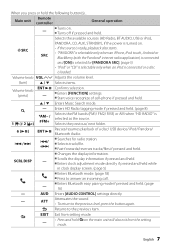
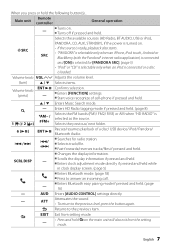
... playback of cell-phone if pressed and held .
■■Changes the display information. Enters HD Radio tagging mode if pressed and held .
AUD Enters [AUDIO CONTROL] settings directly.
- Volume knob VOLud Adjusts the volume level.
(turn)
...when "HD RADIO" is ready, playback also starts.
ATT
Attenuates the sound. • To return to the previous level, press the button again.
Instruction Manual - Page 10


...(optional accessory)
Removing the USB device or iPod 1 Press SRC to resume playback.
Audio CD : TRACK REPEAT, REPEAT OFF Audio File :
FILE REPEAT, FOLDER REPEAT, REPEAT OFF iPod :
FILE REPEAT, REPEAT OFF...to make a selection. Selecting Repeat Play Press number button 4 (REP) repeatedly to select folder of Audio File/iPod. Listening to a Disc/ USB device/ iPod
Ejects the disc. ("NO DISC" appears...
Instruction Manual - Page 13


...generation) --iPod classic --iPod with video --iPod nano (6th generation) --iPod ..."KENWOOD Music Editor Light ver1.1" or later....audio files with database information added with database information added by the iPod is recommended. English 13 The maximum current consumption of the CA-U1EX is displayed without displaying a folder name, etc. For details, see above or the application help...
Instruction Manual - Page 17


... Profile) AVRCP (Audio/Video Remote Control Profile)
For the cell-phones verified for compatibility, access the following the procedure prescribed by operating
the Bluetooth device. Registering from the list of found units. 3 Input the PIN code ("0000") in the Bluetooth device. PIN code is displayed.
5 Turn the volume knob to select "YES", then press...
Instruction Manual - Page 18


... be searched for instead of an accent character such as The category items in the Phone Book are displayed as "u" is
described below. --"PHONE BOOK": Calling a Number in the
Phone Book --"OUTGOING"/ "INCOMING...-phone before using it must be
downloaded to this unit. (page 16) Built-in microphone (KDC-BT752HD only)
TAG VOICE PAR
iPod
■■Press to enter Bluetooth mode. ■■...
Instruction Manual - Page 19


...make a call. ■■Press OK on the remote controller. 4 Press the volume knob to retry voice input.
■■Audio sound is displayed.
Pressing the Volume knob allows you to make a call. ...;■Press number button (1 - 0), #(FM+),
*(AM-), or +(¢) on the remote controller. ■■You can make a voice call using the voice recognition function of your voice cannot...
Instruction Manual - Page 21


... 21 Press again to resume playback.
1 Press SRC to select "BT AUDIO". 2 Press 4 / ¢ to selects a file. ■■Bluetooth audio players that do not support
AVRCP (Audio/Video Remote Control Profile) cannot be operated from the Bluetooth audio player. ■■Speakers from the audio player. ■■Some functions cannot be used with this unit...
Instruction Manual - Page 26


...NATURAL */ USER/ ROCK/ POPS/ EASY/ TOP40/ JAZZ/ POWERFUL: Selects a preset sound mode suitable
to the music genre. (Selects [USER] to use the customized bass,...volume knob to enter [FUNCTION] mode. 3 Turn the volume knob to select [AUDIO CONTROL] or [SETTINGS], then press to enter. 4 Turn the volume knob to ...KDC-X796 only
BASS ADJUST BASS CTR FRQ 60/ 80/ 100 */ 200: Selects the center frequency.
Instruction Manual - Page 27


...- +8 (for AUX) ; -8 - 0 * (for BT Audio. ; Adjusting the RGB values
You can display the connection status, signal strength, and battery level of each
source....
Item
Selectable setting (Preset: *)
AUX NAME SET AUX */ DVD/ PORTABLE/ GAME/ VIDEO/ TV: Selects the desired name for cell-phone. ; Press 4 / ¢ ...sound by interpolating the high-frequency components that are lost in AAC/ MP3/
WMA...
Instruction Manual - Page 28


...activated. The unit may be damaged or fail to work if you share the · wires or ground ...screw (for Nissan cars 4) G Round head screw (for Toyota cars 4) H Microphone (3 m) (KDC-X796 only)B 1)
Basic procedure
1 Remove the key from the ignition switch, then disconnect the · terminal...If the power is not turned ON ("PROTECT" is displayed), the speaker wire may have a short-circuit or ...
Instruction Manual - Page 30


... and does not have any resistance.
Battery
+
30 English Light Blue/Yellow (Steering remote control wire)
Blue
REMOTE CONT STEERING WHEEL REMOTE INPUT
ANT.
FM/AM antenna input (JASO)
Antenna Cord
Fuse (10A) Wiring harness D
Rear output
R
L Front output
Sub Woofer output
Microphone H (KDC-X796 only)
White White/Black
Gray Gray/Black
Green Green...
Instruction Manual - Page 32


...audio file. "IN" flashes. "NO DISC" appears.
If "PROTECT" does not disappear, consult your nearest service center. If the condition did not improve, turn off the release coated paper of double-face...Sound cannot be skipped.
CD-R/CD-RW cannot be played back and tracks cannot be heard.
Reinsert the disc properly. The unit does not work...the Microphone Unit (KDC-X796 only)
1 Check...
Instruction Manual - Page 34


...still appears, press the reset button on the control unit. "HF ERROR 89" appears. Update of
the Phone book or the SMS disconnects the sound.
34 English "DEVICE FULL" appears.
5 ...phone before starting voice
recognition. Move another Bluetooth device.
The unit cannot communicate with the audio player. Retry it cannot be
recognized properly. No more loudly and naturally.
■&#...
Instruction Manual - Page 35


... Profile), AVRCP (Audio/Video Remote Control Profile)
Audio section Maximum output power: 50 W × 4 Full bandwidth power (at less than 1 % THD): 22 W × 4 Speaker impedance: 4 Ω - 8 Ω Tone action: Bass: 100 Hz ±8 dB Middle: 1 kHz ±8 dB Treble: 12.5 kHz ±8 dB Preout level / load (CD): KDC-X796: 4,000 mV/ 10 kΩ KDC-BT752HD: 2,500 mV...
Instruction Manual - Page 36


..., feet and ankles). Under Industry Canada regulations, this radio transmitter may only operate using an antenna of a type and maximum (or lesser) gain approved for help.
■■Contains Transmitter Module FCC ID : RKXFC6000S
■■Contains Transmitter Module IC : 5119A-FC6000S
IC (Industry Canada) Notice Operation is subject to the...
Instruction Manual - Page 37


... purchase from the iTunes®
Store. HD Radio Technology enables local radio stations to traditional main stations are extra local FM channels. AM sounds like today's FM and FM sounds like a CD.
■■ Program Service Data: Contributes to the superior user experience of
content and the means to discover a wide range...
Similar Questions
Need Help Code For My Kenwood Kdc-x991
hi i have kenwood kdc-x991 and is askind for a code i dont know any code can you help please thanks
hi i have kenwood kdc-x991 and is askind for a code i dont know any code can you help please thanks
(Posted by oreo809 10 years ago)
Kdc X493 Radio Works With Sound But No Sound W Auxiliary, Usb, Or Cd Player
(Posted by misfit333 12 years ago)

