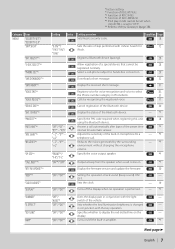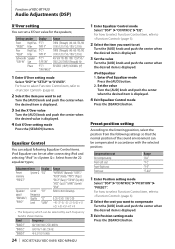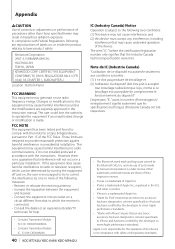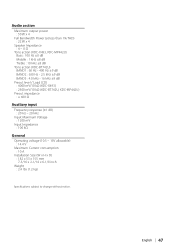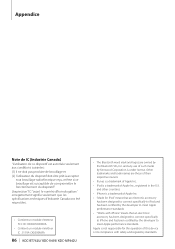Kenwood KDC X493 Support Question
Find answers below for this question about Kenwood KDC X493 - eXcelon Radio / CD.Need a Kenwood KDC X493 manual? We have 1 online manual for this item!
Question posted by misfit333 on October 23rd, 2011
Kdc X493 Radio Works With Sound But No Sound W Auxiliary, Usb, Or Cd Player
The person who posted this question about this Kenwood product did not include a detailed explanation. Please use the "Request More Information" button to the right if more details would help you to answer this question.
Current Answers
Related Kenwood KDC X493 Manual Pages
Similar Questions
What Are The Kenwood Excelon Kdc-x493 Dimensions
(Posted by kentmad 9 years ago)
How To Get Satellite Radio Kdc-x493
(Posted by ziwicki 9 years ago)
Kdc-x493 How To Get It Off Protect Mode
(Posted by Ollma 9 years ago)
The Radio Works, But The Dial It Doesn't Display
yesterday when i turn on my Kenwood KDC-MP145, the radio works, but the bluedial dont. what happen? ...
yesterday when i turn on my Kenwood KDC-MP145, the radio works, but the bluedial dont. what happen? ...
(Posted by luisserrano 11 years ago)
No Sound For Ipod Or Cd
Can get any sound for the ipod or when i play a cd. Sound works when listening to the radio. Any hel...
Can get any sound for the ipod or when i play a cd. Sound works when listening to the radio. Any hel...
(Posted by shmity411 12 years ago)