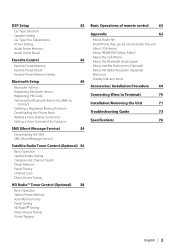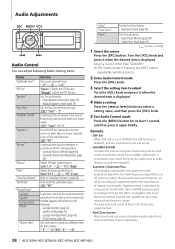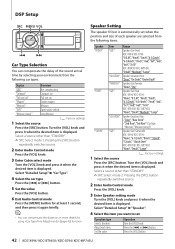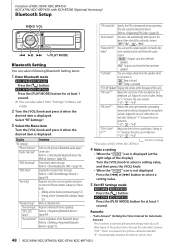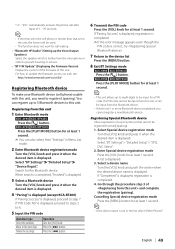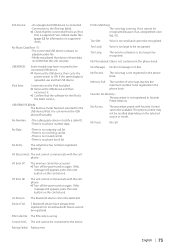Kenwood KDC-X794 Support Question
Find answers below for this question about Kenwood KDC-X794.Need a Kenwood KDC-X794 manual? We have 1 online manual for this item!
Question posted by anthony109 on July 18th, 2015
Bluetooth Not Working
Pin Code will not let enter the settings. No device will communicate as a result.
Current Answers
Answer #1: Posted by TechSupport101 on July 18th, 2015 4:08 PM
I would suggest you retry with a strict reference to the manual as this should otherwise mean a defect system hardware (requiring service) or a corrupt firmware (requiring an update).
Related Kenwood KDC-X794 Manual Pages
Similar Questions
Kenwood Kdc-x794 Car Stereo
I checked the fuses, they are ok. What should I check next?
I checked the fuses, they are ok. What should I check next?
(Posted by lauren33 9 years ago)
I Have A Kenwood Excelon Kdc-x794 Harness Wireing Help.
i cant find out where to hook the rem wire form the amp to the deck, and i was woundering if i hooke...
i cant find out where to hook the rem wire form the amp to the deck, and i was woundering if i hooke...
(Posted by chrishuisman14 9 years ago)
How Do You Change To Aux Setting On The Kenwood Excelon Kdc-x794
(Posted by sublandre 10 years ago)
Does Bluetooth Phone Connection Work Through Rca Outs? Kdc X995
Connected my KDC X995 to amp this weekend, but now I cannot hear other people when my phone connects...
Connected my KDC X995 to amp this weekend, but now I cannot hear other people when my phone connects...
(Posted by michaelbirney 10 years ago)