Kenwood KDC-X695 Support Question
Find answers below for this question about Kenwood KDC-X695.Need a Kenwood KDC-X695 manual? We have 1 online manual for this item!
Question posted by Lynk84 on May 4th, 2018
Auto Hands Free
Hands Free answers calls automatically after 2 rings.Never did this before. Always had the option to receive or decline call.
Current Answers
There are currently no answers that have been posted for this question.
Be the first to post an answer! Remember that you can earn up to 1,100 points for every answer you submit. The better the quality of your answer, the better chance it has to be accepted.
Be the first to post an answer! Remember that you can earn up to 1,100 points for every answer you submit. The better the quality of your answer, the better chance it has to be accepted.
Related Kenwood KDC-X695 Manual Pages
Instruction Manual - Page 1
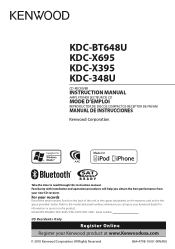
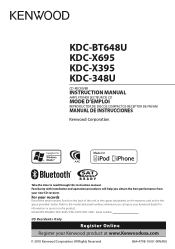
... call upon your Kenwood dealer for information or service on the warranty card, and in the space provided below.
Model KDC-BT648U/ KDC-X695/ KDC-X395/ KDC-348U Serial number
US Residents Only
Register Online
Register your new CD-receiver. Refer to read through this instruction manual. B64-4798-10/01 (KW/K0) KDC-BT648U KDC-X695 KDC-X395 KDC-348U
CD-RECEIVER...
Instruction Manual - Page 2


...(RC-405)
Direct Disc Search using the remote controller (RC-405)
My Playlist for iPod
iPod control by Hand mode
Adjust [SETTINGS] mode settings
Operation of Hands-Free Phoning 15
Getting Started Making a Call Receiving a Call During a Call Call Waiting Downloading the Phone Book
Bluetooth Setup
18
Easy Pairing function
Registering Bluetooth Device (Pairing)
Selecting the Bluetooth Device...
Instruction Manual - Page 6


...explanation in the unit. TI: Traffic Information function is in this manual are of KDC-BT648U/ KDC-X695 (unless mentioned otherwise). ATT: The sound attenuates. BT: Bluetooth cell-phone connection ... mode is available. The illustration and button names used for the difference: KDC-BT648U/ KDC-X695
KDC-X395/ KDC-348U
Display window
USB terminal Auxiliary input jack
Slide open the cover
6 ...
Instruction Manual - Page 7


...the power is loaded.
AUD Enters [AUDIO CONTROL] settings directly.
- EXIT &#...KDC-BT648U/ KDC-X695 only:
■ Enters Bluetooth mode. (page 15)
■ Press to answer an incoming call.
- ■ Enters Bluetooth easy pairing mode if pressed and held. (page 18)
KDC-X395/ KDC-348U only:
iPod
-
■ Selects "iPod" source. ■ Switches the controlling terminal (HANDS ON/ HANDS...
Instruction Manual - Page 8


...a
selection, then press to the audio system during a call, press SRC. AUTO MEMORY YES: Automatically starts memorizing 6 stations with good reception. ; NO *: Cancels (automatic memorizing is
not activated). (Selectable ...
TI
ON: The traffic information automatically when the traffic bulletin starts. ; AUTO2: Search in the order of a phone call (KDC-X395/ KDC-348U only) To use this feature...
Instruction Manual - Page 13


... center hole
and disc edge before inserting a disc.
About Audio file ■ Playable Audio file
: MP3 (.mp3), WMA (.wma) : AAC-LC (.m4a) KDC-BT648U/ KDC-X695 only ■ Playable disc media: CD-R/RW/ROM ■...cannot play a Recordable/ReWritable
disc that cannot be used ■ This unit can cause malfunction. HANDS ON : Control iPod from the unit.
on the disc, or use a
disc with tape...
Instruction Manual - Page 14
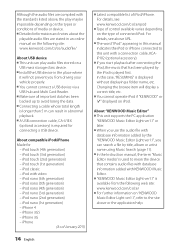
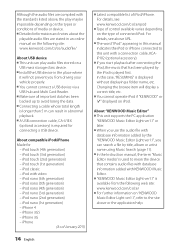
...optional accessory) is displayed without displaying a folder name, etc. iPod touch (2nd generation) - iPod nano (6th generation) - iPod nano (5th generation) - iPod nano (1st generation) - iPhone
(As of January 2011)
■ Latest compatible list of media or device. ■ Detailed information and notes about the
playable audio...; When you use the audio file with database information added...
Instruction Manual - Page 15


... to memorize the current phone number.
■ Press briefly to answer an incoming call. Getting Started Before use the cell-phone, you need to connect cell-phone to transmit the PIN code.
By operating the Bluetooth device, register the hands-free unit (pairing). KDC-BT648U/ KDC-X695 ■ Press to enter Bluetooth mode. ■ Press to recall...
Instruction Manual - Page 16


... number button (1 - 0), #(FM+), GE: General ; OT: Other
Calling a Number in the Call Log 2 Turn the volume knob to select the
"OUTGOING" (outgoing call), "INCOMING" (incoming call), or "MISSED CALLS" (missed call list are not the ones stored in advance.
OF: Office ; Hands-free phoning You can change this unit. KDC-X395 / KDC-348U Press and hold . ■ To exit Bluetooth...
Instruction Manual - Page 17


...■ Audio sound is found in (page 16).
Refer to switches between the Current Call and Waiting Call Press the volume knob to start voice recognize. 4 "PB NAME" is displayed. 3 Press the volume knob to switches the calling party. Receiving a Call Answering a Phone Call
KDC-BT648U / KDC-X695 Press . KDC-X395 / KDC-348U Press SRC. Downloading the Phone Book To download automatically
If...
Instruction Manual - Page 18


...
hands-free connection. ■ To clear the downloading completion
message, press any button. ■ Up to 1000 phone numbers can be
registered for each phone number along with the Current Call Suspended. phone for the Bluetooth device. ENT 38 : Enter dialing mode
DIRECT : Make a call .
Call waiting:
: Answer Another Incoming Call
with up to 25 (KDC-BT648U/ KDC-X695)/ 32
(KDC...
Instruction Manual - Page 19


... Bluetooth device, start hands-free connection. When "CONFIRM PHONE" is displayed, confirm connection with a cell-phone operation.
6 The receiver is connected to a...hands-free unit (pairing). Select "KENWOOD BT CD/R-3P1", "KCA-BT300" or "KCA-BT200" from Bluetooth devices 1 Press SRC to "When registering a cell-phone for the Bluetooth device. You can change this unit 1 KDC-BT648U / KDC-X695...
Instruction Manual - Page 20


...KDC-X395 / KDC-348U Press and hold the volume knob to enter
20 English
Bluetooth mode. 2 Turn the volume knob to select
[SETTINGS], then press to enter. 3 Turn the volume knob to select
[PAIRING], then press to enter. 4 Turn the volume knob to select [PHONE
SELECT] or [AUDIO... press to enter.
Selecting the Bluetooth Device 1 KDC-BT648U / KDC-X695
Press to enter Bluetooth mode.
If a voice tag...
Instruction Manual - Page 21


... knob to select "YES", then press to finish the procedure. ■ To exit Bluetooth mode, press SRC. Registering Phone Book Name Type 1 KDC-BT648U / KDC-X695
Press to 35 voice tags. ■ Audio sound is displayed.
9 Press the volume knob to return to step 5. ■ To exit Setting mode, press . ■ To exit Bluetooth...
Instruction Manual - Page 22


...Hands Free... audio...AUTO ANSWER OFF: Does not answer the phone call automatically. ; 0: Automatically answers the phone call at once. ;
1 - 8 * -99: Automatically answers the phone call after it may be used when the receiver incorporates a
microphone.
Setting to confirm. Turn the volume knob to select "YES", then press to "+" increases the voice volume. RECONNECT KDC-BT648U/ KDC-X695...
Instruction Manual - Page 28


....
TRE ADJUST
KDC-X695/ KDC-X395 only:
TRE...AUDIO CONTROL] : While listening to any source except in each source. (Before making an adjustment, select the source you want to adjust.)
BALANCE
L15 - 0 * - SUBWOOFER SET ON *: Turns on the extended bass. ; Function settings
1 Press SRC to select a source other than the
SUBWOOFER specified value are cut off . (Underlined: KDC-X695/ KDC...
Instruction Manual - Page 29
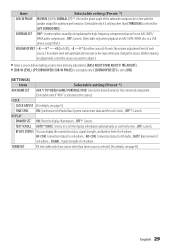
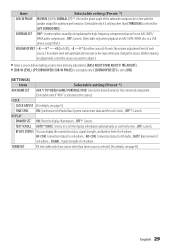
.../ VIDEO/ GAME/ PORTABLE/ DVD: Selects the desired name for cell-phone. ;
The volume level will automatically increase...
English 29 TEXT SCROLL AUTO */ ONCE: Selects to scroll the display information automatically, or scroll only once...*: Selects the phase angle of the subwoofer output to be in AAC/ MP3/
WMA audio compression. ; OFF: Cancels. (Selectable only when playback an AAC/ MP3/ WMA disc ...
Instruction Manual - Page 34


Installation the Microphone Unit (KDC-X695 only)
1 Check the installation position of tape.
The unit does not work at several
... the component which you used for some reason. Radio reception is playing an unsupported audio file.
Reset the unit. The unit is poor. / Static noise while listening to the
hands-free box with it secured at all the way.
Disc sound is scratched a lot...
Instruction Manual - Page 35


...recognized.
"READING" keeps flashing.
Bluetooth
Symptom
Remedy/Cause
The hands-free talk volume is too small, it .
If voice is low. The calling party does not notify a caller ID. / There is ... Connect a USB device, and change the disc.
The connected USB device contains no playable audio file. / Media was played that the software for the USB device again. "USB ERROR...
Instruction Manual - Page 37


... files (KDC-BT648U/ KDC-X695 only) MP3 decode: Compliant with MPEG-1/2 Audio Layer-3 WMA decode: Compliant with Windows Media Audio
Bluetooth section (KDC-BT648U/ KDC-X695 only)
Technology: Bluetooth Ver. 2.0 Certified Frequency: 2.402 - 2.480 GHz Output Power: +4 dBm (MAX), 0 dBm (AVE)
Power Class 2 Maximum Communication range:
Line of sight approx. 10m (32.8 ft) Profile:
HFP (Hands Free Profile...
Similar Questions
My Ken Wood Kdc X695 Only Lets You Turn The Valume Up And Don't!!
So my kenwood x695 only lets you turn the valume up and down and that's it nothing else any suggesti...
So my kenwood x695 only lets you turn the valume up and down and that's it nothing else any suggesti...
(Posted by Devils2412 9 years ago)
My Kdc-x695 Won't Work It Just Say's Protect When I Turned On First Time I Had A
(Posted by DIAZFAMILY07 9 years ago)
Volume Knob On My Kenwood Kdc-x695 Quit Working
My volumer knob on my Kenwood KDC-695 stoped functioning all together. So I reset my stereo. Now I'm...
My volumer knob on my Kenwood KDC-695 stoped functioning all together. So I reset my stereo. Now I'm...
(Posted by yezzireee13 9 years ago)

