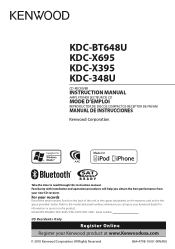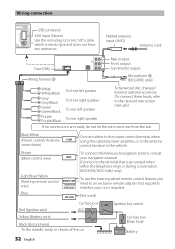Kenwood KDC-X695 Support Question
Find answers below for this question about Kenwood KDC-X695.Need a Kenwood KDC-X695 manual? We have 1 online manual for this item!
Question posted by Devils2412 on December 23rd, 2014
My Ken Wood Kdc X695 Only Lets You Turn The Valume Up And Don't!!
So my kenwood x695 only lets you turn the valume up and down and that's it nothing else any suggestions on what this could be
Current Answers
Answer #1: Posted by TechSupport101 on December 24th, 2014 12:54 PM
Hi. Possible controls board partial failure. The part will require replacement. Do see a vid on a similar issue here
Related Kenwood KDC-X695 Manual Pages
Similar Questions
My Kdc-x695 Won't Work It Just Say's Protect When I Turned On First Time I Had A
(Posted by DIAZFAMILY07 9 years ago)
Volume Knob On My Kenwood Kdc-x695 Quit Working
My volumer knob on my Kenwood KDC-695 stoped functioning all together. So I reset my stereo. Now I'm...
My volumer knob on my Kenwood KDC-695 stoped functioning all together. So I reset my stereo. Now I'm...
(Posted by yezzireee13 9 years ago)
How To Wire A Ken Wood Kdc -252u
(Posted by Anonymous-67762 11 years ago)
Pandora Radio On A Ken Wood Kdc-bt848u
Can you play pandora radio on a ken wood kdc-bt848u
Can you play pandora radio on a ken wood kdc-bt848u
(Posted by GuyVarney 12 years ago)