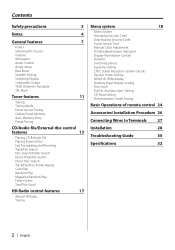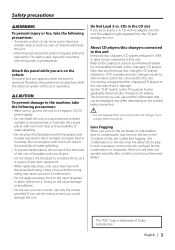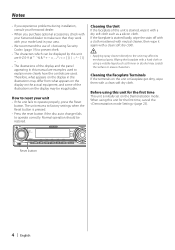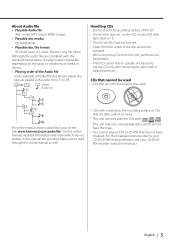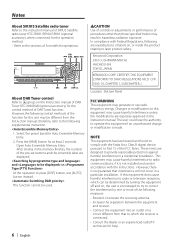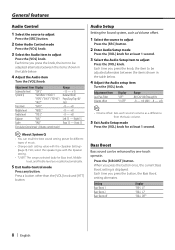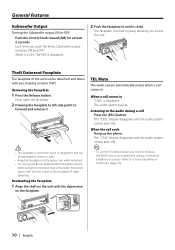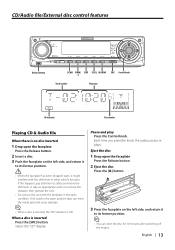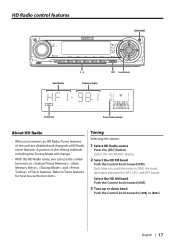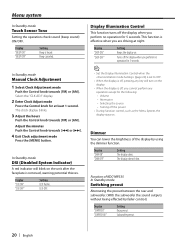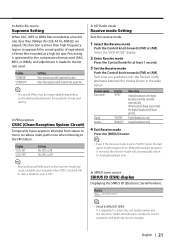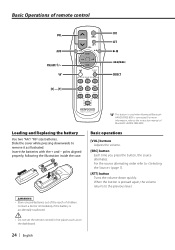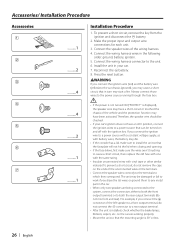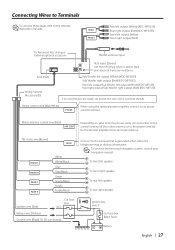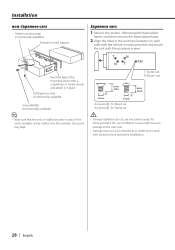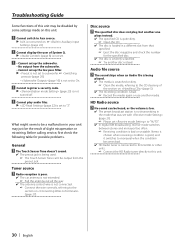Kenwood KDC-MP335 Support Question
Find answers below for this question about Kenwood KDC-MP335.Need a Kenwood KDC-MP335 manual? We have 1 online manual for this item!
Question posted by edmo3444 on February 24th, 2016
Connect My Android Note 3 Using Bluetooth
Current Answers
Answer #1: Posted by BusterDoogen on February 24th, 2016 3:20 PM
I hope this is helpful to you!
Please respond to my effort to provide you with the best possible solution by using the "Acceptable Solution" and/or the "Helpful" buttons when the answer has proven to be helpful. Please feel free to submit further info for your question, if a solution was not provided. I appreciate the opportunity to serve you!
Related Kenwood KDC-MP335 Manual Pages
Similar Questions
How do I use the bluetooth on my phone to me kenwood KDC-MP335?