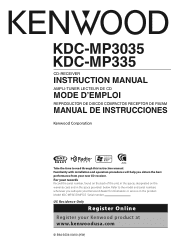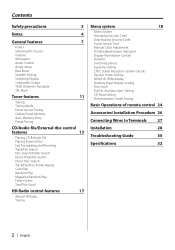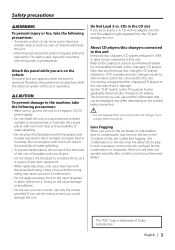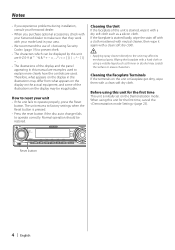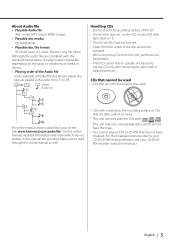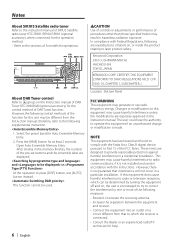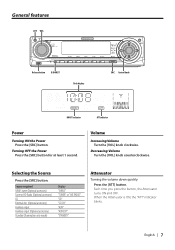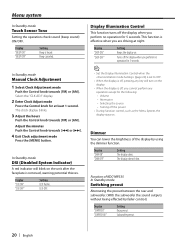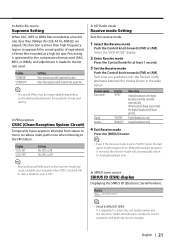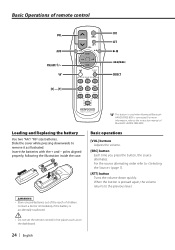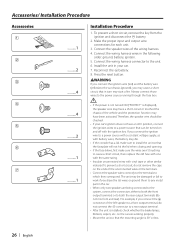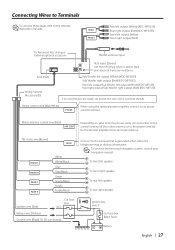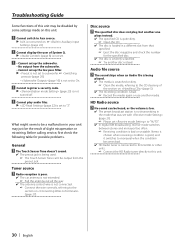Kenwood KDC-MP335 Support and Manuals
Get Help and Manuals for this Kenwood item

View All Support Options Below
Free Kenwood KDC-MP335 manuals!
Problems with Kenwood KDC-MP335?
Ask a Question
Free Kenwood KDC-MP335 manuals!
Problems with Kenwood KDC-MP335?
Ask a Question
Most Recent Kenwood KDC-MP335 Questions
Kenwood Kdc-mp335 Wire Harness Diagram
lost my wire harness and want to make my own to replace it. Need diagram to identify each pin on the...
lost my wire harness and want to make my own to replace it. Need diagram to identify each pin on the...
(Posted by vycor69 2 years ago)
I Do Not Have The Remote
(Posted by marloquemado1 2 years ago)
Connect My Android Note 3 Using Bluetooth
how do I manually set up my Kenwood KDC MP335 stereo using bluetooth I'm trying to sync my android n...
how do I manually set up my Kenwood KDC MP335 stereo using bluetooth I'm trying to sync my android n...
(Posted by edmo3444 8 years ago)
Kenwood Radio
How do I use the bluetooth on my phone to me kenwood KDC-MP335?
How do I use the bluetooth on my phone to me kenwood KDC-MP335?
(Posted by Mjgabriel98 10 years ago)
Kenwood KDC-MP335 Videos
Popular Kenwood KDC-MP335 Manual Pages
Kenwood KDC-MP335 Reviews
We have not received any reviews for Kenwood yet.