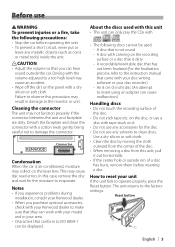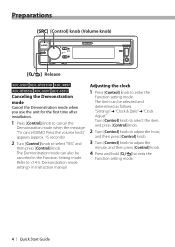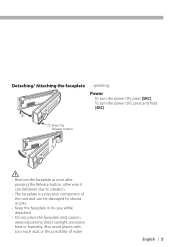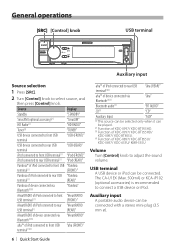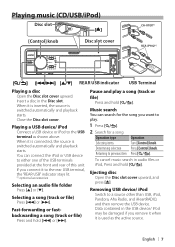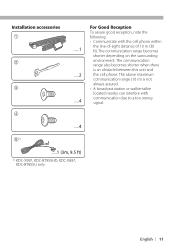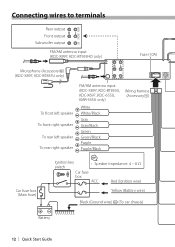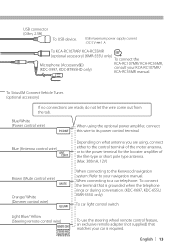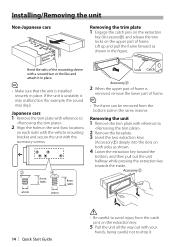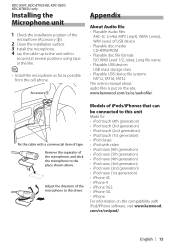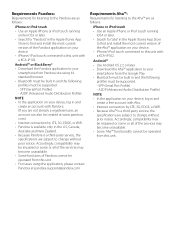Kenwood KDC-BT955HD Support Question
Find answers below for this question about Kenwood KDC-BT955HD.Need a Kenwood KDC-BT955HD manual? We have 1 online manual for this item!
Question posted by wdsellman on June 1st, 2017
Kenwood Stereo Model# Kdc-x997
On the back of the unit it has a USB wire. Where does that get wired into?
Current Answers
Answer #1: Posted by quaff on June 2nd, 2017 1:05 PM
The USB connector on the back of the unit functions exactly like the USB connection behind the little door on the front - it is to connect an external source, such as an iPhone, iPod, MP3 player, flash drive, etc. It just an extra that you choose to use, or simply tuck behind your dash and fosuc on the one on the faceplate.
Related Kenwood KDC-BT955HD Manual Pages
Similar Questions
How To Get Wiring Diagram For Kenwood Model Kdc-hd548u Radio Wiring Adaptor Havi
The wiring adaptor has been removed leaving only the spliced wire ends.
The wiring adaptor has been removed leaving only the spliced wire ends.
(Posted by calvinrumler614 2 years ago)
Kdc Bt955hd Doesn't Turn Off, Controls Don't Work
KDC BT955HD Doesn't Turn Off Unless Car Turned Off Or Faceplate Ejected, Only Plays CD, No Volume Co...
KDC BT955HD Doesn't Turn Off Unless Car Turned Off Or Faceplate Ejected, Only Plays CD, No Volume Co...
(Posted by harveywb1950 7 years ago)
No Display-model #kdc-mp632u
Lights, cd player, etc are working...but the display is not. I cleaned off the contacts on the facep...
Lights, cd player, etc are working...but the display is not. I cleaned off the contacts on the facep...
(Posted by kijo23 7 years ago)
How Do I Reset My Kenwood Radio Model Kdc-x395
How Do I Reset My Kenwood Radio Model Kdc-x395
How Do I Reset My Kenwood Radio Model Kdc-x395
(Posted by MATTPADAVICK 8 years ago)
How To Use And Get To The Audio Settings For Kenwood Radio Model Kdc-bt742u
(Posted by wildcheec 9 years ago)