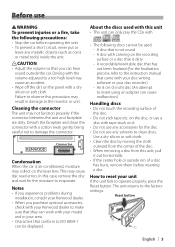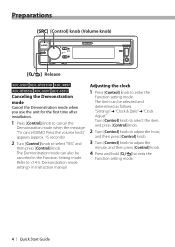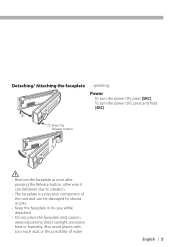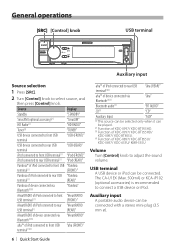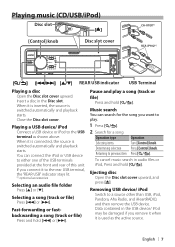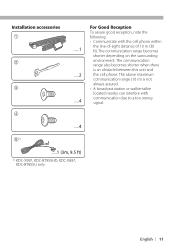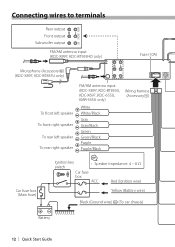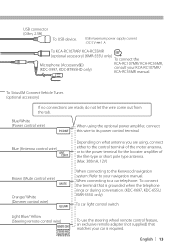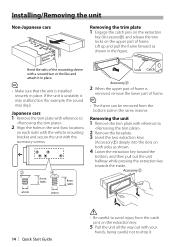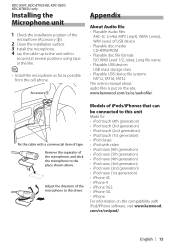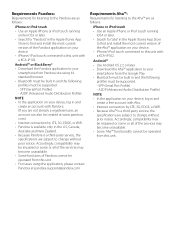Kenwood KDC-BT955HD Support Question
Find answers below for this question about Kenwood KDC-BT955HD.Need a Kenwood KDC-BT955HD manual? We have 1 online manual for this item!
Question posted by harveywb1950 on December 20th, 2016
Kdc Bt955hd Doesn't Turn Off, Controls Don't Work
Current Answers
Answer #1: Posted by techyagent on December 20th, 2016 9:40 AM
There are a few reasons that a car radio might not turn off when you expect it to, and each one applies to a pretty specific situation.
The most common cause of this problem is an improperly wired head unit, so if you have an aftermarket radio, that might be your issue. Other than that, you could have a problem with your ignition switch or some other component, and there are also some cars that are designed to allow the radio to stay on for a given amount of time, usually about ten minutes, unless a door is opened first.
The Perils of Improper Radio WiringThe basics of car stereo wiring aren't terribly complicated, but it is pretty easy to get it wrong if you're missing some vital information or don't take a methodical approach to the job. The crux of the problem, as it relates to this issue, is that every car radio requires a ground and then two or three connections to battery positive. One connection is "always on," and it's used for the memory keep-alive function. The other (which actually provides power to run the head unit) is switched, so that it's only hot when the ignition is in the accessory and run positions.
If a head unit is wired wrong, so that the "always on" wire is connected where the switched wire should be connected, the radio won't ever shut off. It will always have power, so it will continue to draw down on the battery even after you shut the engine off and remove the keys. Depending on the shape that the battery is in, this drain can absolutely result in a dead battery, a jump start, and possibly even a broken radio.
To fix this issue, the head unit has to be removed and rewired. If you recently had a new head unit installed, and you're experiencing this issue, then you should take it back to the shop that did the work and ask them to fix it. If you installed the head unit yourself, then you may want to check out the following head unit wiring resources:
In basic terms, you will want to check the power wires that are connected to the head unit and determine which one is switched. One wire should be hot all the time, and the other should only show 12 volts when the ignition switch is turned on. If these wires are reversed, or the "always on" wire is connected to both, then connecting them correctly should fix the problem.
Radio Shut-Off Delay IssuesSome cars come with a feature that allows the radio to stay on after the keys have been removed from the ignition. This feature typically shuts the radio off after about ten minutes or if a door is shut, although that isn't a universal rule. If you drive a car that was built in the last 10 or 15 years, you're experiencing this problem, and you have an OEM head unit, you may want to start by checking your owner's manual to see if your vehicle does have this feature.
If you do have a problem that's related to a radio shut off delay feature, then both the diagnosis and fix are probably going to be outside the realm of an easy DIY job. If you notice that opening and closing your doors doesn't activate your dome light, then you may be dealing with a faulty door switch, which is typically pretty easy to replace.
In other cases, you may have a problem with a relay or other component. You can attempt to test or replace your accessory relay, for instance, but depending on your vehicle and what problem you're actually dealing with, that may or may not fix the problem.
Thanks
Techygirl
Related Kenwood KDC-BT955HD Manual Pages
Similar Questions
On the back of the unit it has a USB wire. Where does that get wired into?
My Kenwood KDC-X697 only says reading USB and also does this on CD. Will not play any of the files. ...
when I get in my car and plug my iPhone in to the receiver it automatically plays the first song in ...
The cd player will not take cds. can see thee are two metal pieces sticking up one on each side in c...