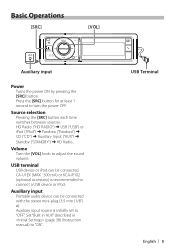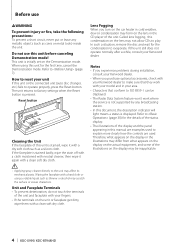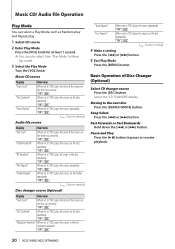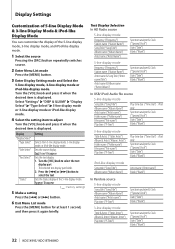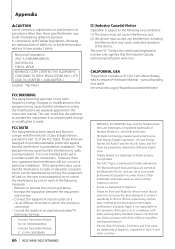Kenwood KDC-BT948HD Support Question
Find answers below for this question about Kenwood KDC-BT948HD.Need a Kenwood KDC-BT948HD manual? We have 2 online manuals for this item!
Question posted by Mtrosco on August 12th, 2017
Why Does My Radio Say Protect?
why does radio say protect
Requests for more information
Request from Riskyb798 on February 7th, 2023 12:17 PM
Can you reset this protect ?
Can you reset this protect ?
Current Answers
Related Kenwood KDC-BT948HD Manual Pages
Similar Questions
Bluetooth Audio Streaming?
Is there any way to achieve Bluetooth audio streaming. Perhaps a firmware update? Kenwood kdc-bt948h...
Is there any way to achieve Bluetooth audio streaming. Perhaps a firmware update? Kenwood kdc-bt948h...
(Posted by jimj2000sb 3 years ago)
Kenwood Kdc Bt 948hd
When I was driving around the other day my USB stopped working and won't read my iPod or iPhone and ...
When I was driving around the other day my USB stopped working and won't read my iPod or iPhone and ...
(Posted by Anonymous-50062 12 years ago)
Kenwood Kdc-bt948hd Subwoofer Turns Off When Switched To Auxilary. Help
I have the KENWOOD KDC-BT948HD . When i am playing hd radio the subwoofer is on once i switch to aux...
I have the KENWOOD KDC-BT948HD . When i am playing hd radio the subwoofer is on once i switch to aux...
(Posted by ryannjustina 12 years ago)