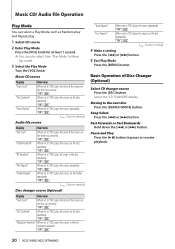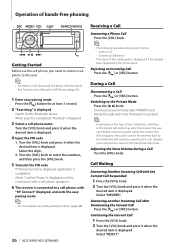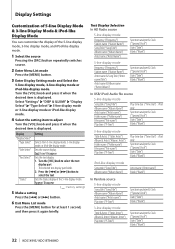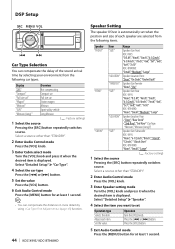Kenwood KDC-BT948HD Support Question
Find answers below for this question about Kenwood KDC-BT948HD.Need a Kenwood KDC-BT948HD manual? We have 2 online manuals for this item!
Question posted by jimj2000sb on September 15th, 2020
Bluetooth Audio Streaming?
Is there any way to achieve Bluetooth audio streaming. Perhaps a firmware update? Kenwood kdc-bt948hd
Current Answers
Answer #1: Posted by techyagent on September 15th, 2020 9:23 AM
it should stream bluetooth audio from the devices if not
To resolve this issue, try the following:
- Make sure your device is connected to the speaker
- Make sure the transport controls of the audio device are set to playback audio
- Make sure the speaker is not muted and the volume is up
- Make sure your Bluetooth® device is playing audio, and the volume is up
- Turn off or disable Bluetooth on all other paired devices nearby (including Bose® preferred devices) and reconnect the device you want to hear
- Turn the speaker off and back on
Thanks
Techygirl
Related Kenwood KDC-BT948HD Manual Pages
Similar Questions
Firmware Update For Kdc-x597
I never updated my firmware for my KDC-X597. I am now trying to pair a Samsung Galaxy A51 to my car ...
I never updated my firmware for my KDC-X597. I am now trying to pair a Samsung Galaxy A51 to my car ...
(Posted by musewalt 3 years ago)
Can I Stream Music Via Bluetooth Kenwood Kdc-bt948hd
(Posted by Dramyko 9 years ago)
Pairing Iphone To Bluetooth
Where do I find the pin code to pair my phone to the KDC BT948HD?
Where do I find the pin code to pair my phone to the KDC BT948HD?
(Posted by carolblessing 11 years ago)
Kenwood Kdc-bt948hd Subwoofer Turns Off When Switched To Auxilary. Help
I have the KENWOOD KDC-BT948HD . When i am playing hd radio the subwoofer is on once i switch to aux...
I have the KENWOOD KDC-BT948HD . When i am playing hd radio the subwoofer is on once i switch to aux...
(Posted by ryannjustina 12 years ago)