Kenwood KDC-BT948HD Support Question
Find answers below for this question about Kenwood KDC-BT948HD.Need a Kenwood KDC-BT948HD manual? We have 2 online manuals for this item!
Question posted by carolblessing on March 17th, 2013
Pairing Iphone To Bluetooth
Where do I find the pin code to pair my phone to the KDC BT948HD?
Current Answers
There are currently no answers that have been posted for this question.
Be the first to post an answer! Remember that you can earn up to 1,100 points for every answer you submit. The better the quality of your answer, the better chance it has to be accepted.
Be the first to post an answer! Remember that you can earn up to 1,100 points for every answer you submit. The better the quality of your answer, the better chance it has to be accepted.
Related Kenwood KDC-BT948HD Manual Pages
Quick Start Guide - Page 9
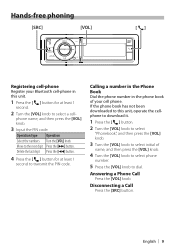
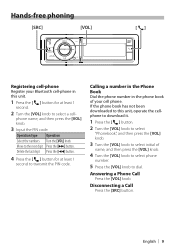
... then press the [VOL] knob.
3 Turn the [VOL] knob to select initial of your cell phone.
phone name, and then press the [VOL] knob.
3 Input the PIN code. Hands-free phoning
[SRC]
[VOL]
[ ]
Registering cell-phone Register your Bluetooth cell-phone in the phone book of
name, and then press the [VOL] knob.
4 Turn the [VOL] knob to select...
kdcx995 (pdf) - Page 2


...Common Operation Menu List Operation
iPod/iPhone Operation Basic Operation Selecting a ... Mode USB Setting Skip Search Direct Music Search
Music CD/ Audio file Operation Basic Operation Music Search Play Mode Basic Operation of... Call
14
Registering to the Preset Dial Number List
Display of Phone Number type (category)
Display Settings
30
Basic Operation
Display Setting
...KDC-X995/ KDC-BT948HD
kdcx995 (pdf) - Page 3


...Audio Preset Memory Audio Preset Recall
Bluetooth Setup
48
Easy pairing function Bluetooth Setting Registering Bluetooth device Registering PIN Code Selecting the Bluetooth device You Wish to
Connect Deleting a Registered Bluetooth device Downloading the Phone...Basic Operations of remote control
58
Appendix
60
About Audio file iPod/iPhone that can be connected to this unit About PANDORA®...
kdcx995 (pdf) - Page 6


...KDC-X995/ KDC-BT948HD To enter Bluetooth easy pairing mode (press the button at least 1 second).
5 [SEARCH MODE] button To enter Search mode (iPod), move between folders (Audio file), etc. See (page 7) for the hands free phone.... (press the button).
10 [38] button To start or interrupt playback for CD, audio file, and iPod (press the button).
11 [SCRL] button The displayed text scrolls (press...
kdcx995 (pdf) - Page 8
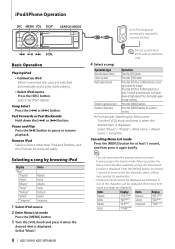
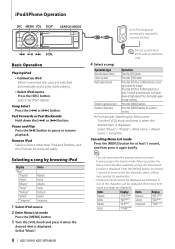
..."iPod" display.
Song Select Press the [4] or [¢] button.
Select "Music".
8 | KDC-X995/ KDC-BT948HD
⁄ Do not use the KCAiP102 with an extension cord.
4 Select a song
Operation type Move... or down the [4] or [¢] button. Press the button again to stop scrolling. iPod/iPhone Operation
SRC MENU VOL DISP SEARCH MODE
KCA-iP102 (optional accessory) is required to connect an ...
kdcx995 (pdf) - Page 10


... by specifying its Search item (artist, album, etc.) and character.
Up to (page 12).
1 Select iPod source
Pressing the [SRC] button repeatedly switches source.
iPod/iPhone Operation
Selecting the Search mode
You can select the most suited search method for in defiance of the article.
10 | KDC-X995/ KDC-BT948HD
kdcx995 (pdf) - Page 12


...;
• Make a Playlist from the Playlist
1 Press the [SEARCH MODE] button.
12 | KDC-X995/ KDC-BT948HD To register the song, delete an unnecessary song.
• Do not register Podcasts. Select "Recall My...in a different iPod, "No Information" appears and then "Delete My Playlist" appears. iPod/iPhone Operation
Skip Search
You can scroll up to 10 songs in the Playlist
1 Press the [...
kdcx995 (pdf) - Page 14
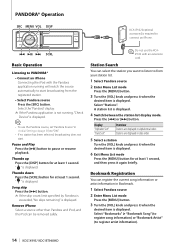
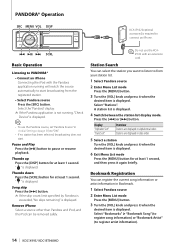
....
Pause and Play Press the [38] button to register artist information).
14 | KDC-X995/ KDC-BT948HD Song skip Press the [¢] button. ✍✍If the skip count limit specified... register song information) or "Bookmark Artist" (to pause or resume playback. " " is displayed. Remove iPhone Select a source other than Pandora and iPod, and the iPod can be removed safely.
⁄ Do ...
kdcx995 (pdf) - Page 26
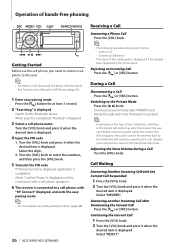
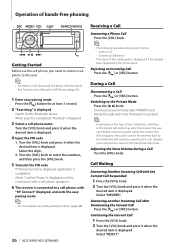
... if it when the desired item is displayed.
4 Input the PIN code
1. Turn the [VOL] knob and press it when the
desired item is displayed. Call Waiting
Answering Another Incoming Call with the handsfree function, see (page 48).
26 | KDC-X995/ KDC-BT948HD
Receiving a Call
Answering a Phone Call Press the [VOL] knob.
⁄
• The following...
kdcx995 (pdf) - Page 38


... all
the time. "Settings 1": Automatically distinguishes
between audio file disc and music CD when
playing disc. Turning...to select the Pandora source
by connecting a Pandora-compliant iPhone. Select "DEMO Mode".
3 Set the Demonstration mode
...
4 Exit Menu List mode
Press the [MENU] button.
38 | KDC-X995/ KDC-BT948HD
"Settings 2": Forces playing as necessary. SR4/ XM1 - "OFF": ...
kdcx995 (pdf) - Page 48


... operation.
6 The receiver is displayed.
4 Input the PIN code
Operation type Select the numbers. Delete the last digit. "✱(name)" or "-(name)" is displayed. Select "YES". "(cell-phone name)": When a cell-phone has
already been registered. - "✱": The selected Bluetooth device is displayed.
48 | KDC-X995/ KDC-BT948HD Select "BT Settings".
3 Select the Menu item
Turn the...
kdcx995 (pdf) - Page 49
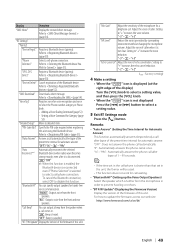
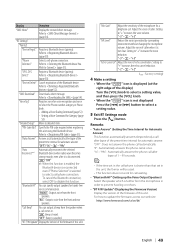
... it is heard.
"-3" - "0" - Display
Overview
"SMS Inbox"
Display the received short message. "PIN Code Edit" Specify the PIN code required when registering
this function.
Adjust the voice of this unit. Setting to disable this unit using the Bluetooth device. "OFF" : Does not answer the phone call automatically. Refer to prevent howling or echoes.
• "BT F/W Update...
kdcx995 (pdf) - Page 50


Bluetooth Setup
Registering Bluetooth device
To make your Bluetooth device (cell-phone) usable with this unit. Registering from this unit, it can be input from "Settings" in the list, select "Other Phones".
50 | KDC-X995/ KDC-BT948HD Go through the procedure step 3 of a special device that cannot be input for a PIN code. Delete the last digit. If "Pairing Success" is displayed...
kdcx995 (pdf) - Page 51


...or "-(name)" is on standby. Registering PIN Code
By operating the Bluetooth device, specify the PIN code necessary for registering this unit.
1 Enter Bluetooth mode
Press the [ ] button. ✍✍You can be specified with up the Bluetooth device
Press the [VOL] knob.
Select "BT Settings" > "Pairing" > "Phone Selection".
3 Enter Bluetooth device selection mode
Press the [VOL] knob...
kdcx995 (pdf) - Page 52


... the hands-free
connection.
52 | KDC-X995/ KDC-BT948HD
2 By operating the cell-phone, send the phone
book data to this unit By operating the cell-phone, download the phone book data to 25 digits can be required. • If no phone book data is found in the unit even after Bluetooth connection.
⁄
• Setting on the type...
kdcx995 (pdf) - Page 60


... class
• Playable USB device file system
FAT16, FAT32
Although the audio files are complied with video
• iPod nano (6th generation) • iPod nano (5th generation...Audio file
In the example of control available varies depending on iPod.
60 | KDC-X995/ KDC-BT948HD Refer to read through the online manual as well.
⁄
• In this manual indicates the iPod or the iPhone...
kdcx995 (pdf) - Page 63


...Clock & Date"
-
"Pairing"
-
"Seek Mode"...
"Settings"
- "Device Regist."
50
"Phone Selection"
51
"SPCL DVC Select"
50..."
"Settings"
-
"PIN Code Edit"
51
"Auto Answer"
48
"Auto Reconnect"
"Bluetooth HF"
"Call Beep"...
"BT F/W Update"
"Mic Gain"
"NR Level"
"Echo Cancel LV"
"Clock & Date"
- Function items appearing when the Music CD/
Audio...
kdcx995 (pdf) - Page 66
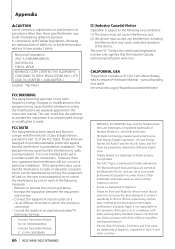
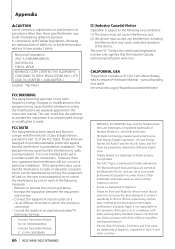
... Contains Transmitter Module
IC : 5119A-CK5000NVIA
66 | KDC-X995/ KDC-BT948HD
IC (Industry Canada) Notice Operation is under license from..."AAC" logo is a trademark of Dolby Laboratories. • The Bluetooth word mark and logos are expressly approved in a particular installation.
FCC...been designed to connect specifically to iPod or iPhone, respectively, and has been certified by Kenwood...
kdcx995 (pdf) - Page 72


... please switch off the power and consult your cell-phone. The "Call Beep" of the person ...Adjust it . Reset the iPod/iPhone.
72 | KDC-X995/ KDC-BT948HD Voice is not recognized.
The ...is upsidedown. If the "ERROR 99" code does not disappear, consult your nearest service ...device is selected as a source although no playable audio file. • Media was played that does...
kdcx995 (pdf) - Page 73
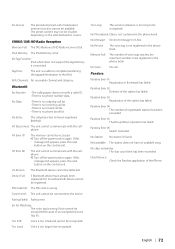
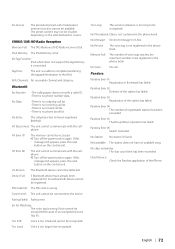
... cannot communicate with the cellphone. Turn off the power and on the control unit.
Device Full:
5 Bluetooth device have an available song. PIN Code NG: The PIN code is full.
Pandora
Pandora Error 01: Registration in the phone book.
No Access:
The procedure preset with mixed preset memory function cannot be recognized because of an...
Similar Questions
Unit Stopped Communicating With Iphones, Bluetooth Not Working.
says DEVICE FULL, won't respond to "yes" command to delete items. Any suggestions?
says DEVICE FULL, won't respond to "yes" command to delete items. Any suggestions?
(Posted by dfraleys 8 years ago)
Can I Stream Music Via Bluetooth Kenwood Kdc-bt948hd
(Posted by Dramyko 9 years ago)
Can I Play Music Via Bluetooth From Other Than An Iphone Or Android?
I can connect for hands free calling but that seems to be about it. You can't tell me that you have ...
I can connect for hands free calling but that seems to be about it. You can't tell me that you have ...
(Posted by nateboyd76 12 years ago)

