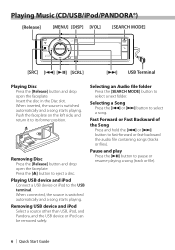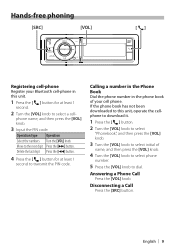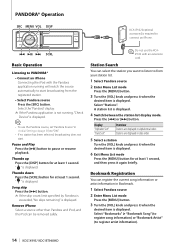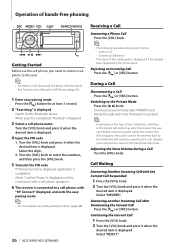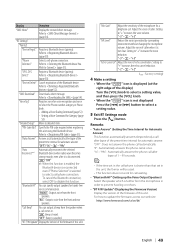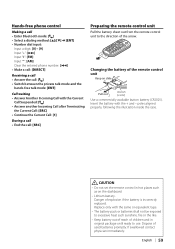Kenwood KDC-BT948HD Support Question
Find answers below for this question about Kenwood KDC-BT948HD.Need a Kenwood KDC-BT948HD manual? We have 2 online manuals for this item!
Question posted by nateboyd76 on February 23rd, 2012
Can I Play Music Via Bluetooth From Other Than An Iphone Or Android?
I can connect for hands free calling but that seems to be about it. You can't tell me that you have it only for those types of phone. My phone is brand new as of yesterday.
Current Answers
Related Kenwood KDC-BT948HD Manual Pages
Similar Questions
Does The Dnx6160 Play Music Form My Phone Through Bluetooth ?
Dose the kenwood dnx6160 play music from my phone through Bluetooth ? Or is this Bluetooth only for ...
Dose the kenwood dnx6160 play music from my phone through Bluetooth ? Or is this Bluetooth only for ...
(Posted by Onthewater1994 8 months ago)
Sudden Dodgy Bluetooth And Usb Connection When Playing Music
hi,i have been having issues with pairing my iPhone (7+) with my DDX4017BT recently, whenever I plug...
hi,i have been having issues with pairing my iPhone (7+) with my DDX4017BT recently, whenever I plug...
(Posted by kelseyjaynemarek 2 years ago)
Bluetooth Audio Streaming?
Is there any way to achieve Bluetooth audio streaming. Perhaps a firmware update? Kenwood kdc-bt948h...
Is there any way to achieve Bluetooth audio streaming. Perhaps a firmware update? Kenwood kdc-bt948h...
(Posted by jimj2000sb 3 years ago)
Can I Stream Music Via Bluetooth Kenwood Kdc-bt948hd
(Posted by Dramyko 9 years ago)
Pairing Iphone To Bluetooth
Where do I find the pin code to pair my phone to the KDC BT948HD?
Where do I find the pin code to pair my phone to the KDC BT948HD?
(Posted by carolblessing 11 years ago)