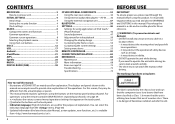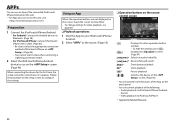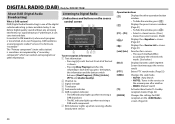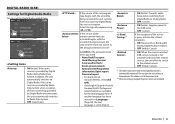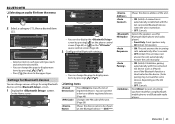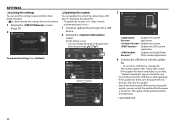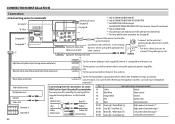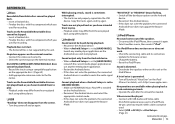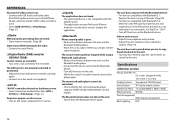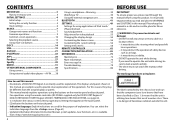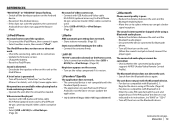Kenwood DDX4017BT Support and Manuals
Get Help and Manuals for this Kenwood item

View All Support Options Below
Free Kenwood DDX4017BT manuals!
Problems with Kenwood DDX4017BT?
Ask a Question
Free Kenwood DDX4017BT manuals!
Problems with Kenwood DDX4017BT?
Ask a Question
Most Recent Kenwood DDX4017BT Questions
No Update
I tried to install the new firmware on the kenwood ddx 4017bt, but after the procedure in the system...
I tried to install the new firmware on the kenwood ddx 4017bt, but after the procedure in the system...
(Posted by dragoberak57 19 days ago)
Sudden Dodgy Bluetooth And Usb Connection When Playing Music
hi,i have been having issues with pairing my iPhone (7+) with my DDX4017BT recently, whenever I plug...
hi,i have been having issues with pairing my iPhone (7+) with my DDX4017BT recently, whenever I plug...
(Posted by kelseyjaynemarek 2 years ago)
Kenwood DDX4017BT Videos
Popular Kenwood DDX4017BT Manual Pages
Kenwood DDX4017BT Reviews
We have not received any reviews for Kenwood yet.