Kenwood DDX616 Support Question
Find answers below for this question about Kenwood DDX616.Need a Kenwood DDX616 manual? We have 1 online manual for this item!
Question posted by luph on March 16th, 2014
How To Stream Bluetooth Audio To Kenwood Ddx616
The person who posted this question about this Kenwood product did not include a detailed explanation. Please use the "Request More Information" button to the right if more details would help you to answer this question.
Current Answers
There are currently no answers that have been posted for this question.
Be the first to post an answer! Remember that you can earn up to 1,100 points for every answer you submit. The better the quality of your answer, the better chance it has to be accepted.
Be the first to post an answer! Remember that you can earn up to 1,100 points for every answer you submit. The better the quality of your answer, the better chance it has to be accepted.
Related Kenwood DDX616 Manual Pages
Instruction Manual - Page 1
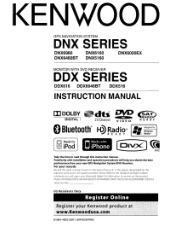
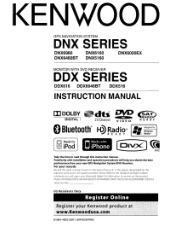
...installation and operation procedures will help you call upon your Kenwood dealer for
.TM •
r. . For your ...DDX616/DDX6046BT/DDX516
Serial number
_
US Residents Only
© 864-4602-00101 (KW/K2W/RW) Refer to read through this instruction manual.
Designed for information or service on the
warranty card, and in the space provided below.
v IDE 0'·
READY
8) Bluetooth...
Instruction Manual - Page 2


...
Source Control Screen
19
DVD-VIDEO Disc Menu
20
DVD-VR Menu Control
21
Video CD Zoom Control
22
Music DiscI Audio File Listening &
Video Filel Picture File Watching
23
... Tagging (HD Radio™Tagging)
43
Bluetooth Audio Control
(DNX5160/DDX516)
44
~fu~U~
~
Source Control Screen
~
Other Functions
45
Character Entry
45
Muting Audio Volume upon Reception of
Phone Call
45...
Instruction Manual - Page 3
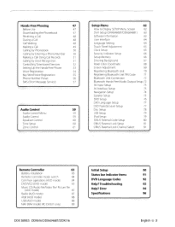
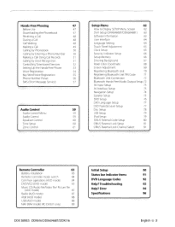
Hands-Free Phoning
47
Before Use
47
Downloading the Phonebook
47
Receiving a Call
48
During a Call
48
Call Waiting
48
iViaking a Caii
49
Calling by Phonebook
50
Calling by Entering a Phone Number
50
Making a Call Using Call Records
51
Calling by Voice Recognition
51
Controlling Tone-based Services
52
Setting Up the Hands-Free Phone
53
Voice Registration
54
Key Word ...
Instruction Manual - Page 5
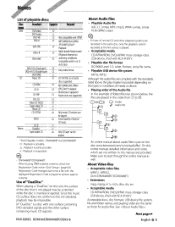
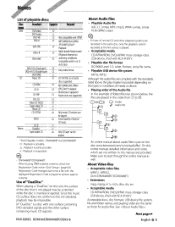
... video files MPEG1, MPEG2, DivX (DNX6460BT/DDX6046BT)
• Extensions mpg, mpeg, m1v, m2v, divx, diY, avi
• Acceptable media CD-RiRW/ROM, DVD±RlRW, mass-storage-c1ass USB device, iPod with one surface containing DVD standard signals and the other surface containing music CD signals.)
DDX SERIES DDX616/DDX6046BT/DDX516
About Audio...
Instruction Manual - Page 6


...USB device comes with video
. Navigation units ...access www.kenwood.com/cs/...audio files used with Dock connector using an optional accessory iPod connection cable (KCA-iP30lV). Connecting a cable whose total length is used for
· iPod nanG (1 st generation) . About Satellite Radio tuner
This unit supports Satellite Radio tuners which have no compensation for connection.
Bluetooth...
Instruction Manual - Page 23


... Control Screen
See (page 14).
Multi Function
~y~ ~~ ~~ ~'t~ ~1 .-
. . Nextpage~
English" 23 See (page 5) or playable discs. See (page 5). (page 5) or (page 6) for playable files. DDX SERIES DDX616/DDX6046BT/DDX516
T [List] ~., ~,.~eI(j;
When "No Device" is played from its beginning when you wish to play time display between
Track ("P"), and Disc Remaining Time...
Instruction Manual - Page 27


Easy Control Screen
.
(Video file, Picture file)
Displays the basic operation buttons on the screen.
D Display the Easy Control Screen
See
Instruction Manual - Page 44


... unit For more details, see
I Sound output speaker can listen to your audio player and cell-phone to audio files stored in Bluetooth audio player and cell-phone.
Before Use
You need to connect the optional Bluetooth unit KCA-BT200. Q,. ~
If the Bluetooth Audio player does not support AVRCP profile, buttons are not displayed.
It is necessary...
Instruction Manual - Page 47
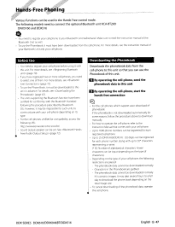
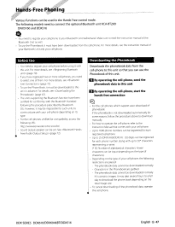
... access the following URL: http}/www.kenwood.com/cs/ce/bt/ Sound output speaker...registered two or more details, see (page 47) The units supporting the Bluetooth function have been downloaded from the cell-phone to this unit
I I By...cell-phones which support auto-download of your cell-phone. DDX SERIES DDX616/DDX6046BT/DDX516
English.47 The phonebook data cannot be input depending on...
Instruction Manual - Page 59


... menu to set the sound effect function of this manual, the above selection is indicated
as:
Touch [e] > [~]. D Display the Audio Control screen
Touch [.J > [ . ] > [Audio Control]. (page 59)
I I Set each item
I I Display the Audio Control menu
In this unit.
D Display the Source Select Screen
Audio Control
You can adjust the front/rear and right/left...
Instruction Manual - Page 62


...
In this manual, the above selection is displayed in reverse video for the locked option. Z
[Audio SETUP]
L[Speaker Selec~
=~== _75
_
[AV Interface]
73
Scrolls the setup menu.
~
• [AV-IN SETUP], [Navigation] and [Audio SETUP] options can set various functions. JScre~i1..6Qlus_tl___
_ §2 ..
[Bluetooth SETUP]
70
----
[SIRIUS SETUP]
30
jQ.VD SETUPL ~__...
Instruction Manual - Page 64


... Menu
User Interface
You can be selected.
[Language Select] Selects the language to display text information of the selected source and tag information of the audio/video files. (~ "American English")
[GUI Language Select] Selects the language used for navigation information can be selected.
"Manual": Allows you to scroll the screen
manually.
[Marker...
Instruction Manual - Page 71


..., by selecting from the cell-phone or audio player side.
D Display the Bluetooth Setup screen
Touch [eJ> [,....J > [Bluetooth SETUP]
(page 62)
III Display the Receiver PIN Code screen
Displays the Bluetooth unit name that resulted in Bluetooth unit name list can be
registered. r). , • I 1'1
_
......
.~
I I , ! DDX SERIES DDX616/DDX6046BT/DDX516
English 71
D Confirm whether to...
Instruction Manual - Page 72


...unit to output the sound of handsfree phoning (such as phone call voice and ringing tone) and Bluetooth audio.
Touch [Yes].
D Display the Bluetooth Setup screen
Touch [GI] > [~] > [Bluetooth SETUP].
(page 62)
~ ~ • [A2DP Connect Device]
Only for Bluetooth Audio.
[Remove] Deletes registration (pairing). "All" : Outputs from the front speakers. I I Select the service to use
[TEL...
Instruction Manual - Page 73


DDX SERIES DDX616/DDX6046BT/DDX516
English 73 "Manual": Information is displayed when you touch on -screen display of car to... is engaged. "OFF": The monitor does not switch to the rear view camera video display even when engaging the shift knob of the AV-IN playback screen. (1;!
AV Input Setup
I You can set audio and visual (AV) interface parameters. i Touch [Ga AV-IN SETUP] (page...
Instruction Manual - Page 87
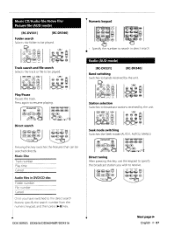
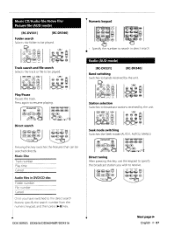
Play/Pause Pauses the track.
KENWOOD D~P
~
~
I ..~.'(.,.0i~iIi~g,'
Track search and file search Selects the track or file to be played.
Fl Press again to be played. lI,t\z?27'a.0
lI0i•,,-:I GD.A-.M';"""' :'"II.@,(I.0,,~g.!.)r.I ~~~~ ~ ~Z=M~ ~
~.~.).'.' D_ __ ,~~~~AN~l-~£ ,
~.'" I,',@-. '=Q-..).. Music CD/Audio file/Video file/
,
Picture file (AUD mode)
[RC-...
Instruction Manual - Page 91
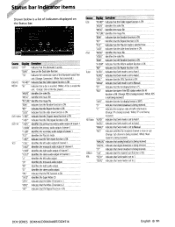
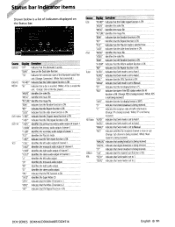
...DDX616/DDX6046BT/DDXS16
English ,'91 "REP" Indicates that the Random fundion is ON.
VCD "1 chLL" Identifies the left audio output
"LR" Identifies the monaural audio... audio output of stream 1.
"VIDEO" Identifies the video...stream 1. "1 SUB" Identifies the secondary audio output of the Bluetooth hands-free unit (Orange: Connected. "LL" Identifies the left audio output of stream...
Instruction Manual - Page 94


...chassis. - "Parental Level Error" : The disc you set. "Disconnected" (iPod, Bluetooth audio player): The iPod/Bluetooth audio player is selected as appropriate and then push the Reset button.
Media was played that...this indicator continues blinking or the disc cannot be played with iPod tag. Contact the Kenwood dealer if this unit rises to the USB terminal with this unit. "Region Code...
Instruction Manual - Page 96


... 2.0
File System : FAT 16/32
Maximum Power Supply Current : 500 mA
01A Converter : 24 Bit
Video Decoder : MPEG 11 MPEG21 DivX (DNX6460BT/DDX6046BT)
Audio Decoder : MP31 WMAI AACI WAV
, Bluetooth section (DNX69601 DNX61601 DNX6020EXI DNX6460BTI DDX6161 DDX6046BT)
Technology : Bluetooth Ver. 2.0 Certified
Frequency : 2.402 - 2.480 GHz
Output Power : +4 dBm (MAX), 0 dBm (AVE), Power Class2
Maximum...
Instruction Manual - Page 99
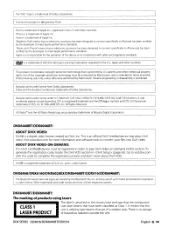
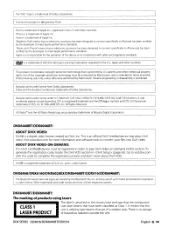
... DDX616/DDX6046BT/DDX516
English" 99 iPhone is a trademark of a weaker class. iTunes is a trademark of such marks by Kenwood Corporation is under license.
Reverse engineering or disassembly is a digital video format...com for more about DivX VOD. DNX6960/DNX6160/DNX6020EX/DNX6460BTIDDX616/DDX6046BT:
The Bluetooth word mark and logos are trademarks of their respective owners. This product ...
Similar Questions
Bluetooth Audio Streaming?
Is there any way to achieve Bluetooth audio streaming. Perhaps a firmware update? Kenwood kdc-bt948h...
Is there any way to achieve Bluetooth audio streaming. Perhaps a firmware update? Kenwood kdc-bt948h...
(Posted by jimj2000sb 3 years ago)
No Bluetooth Audio
how i can get audio using the bluetooth on this unit? I can make and receive calls but when i try tu...
how i can get audio using the bluetooth on this unit? I can make and receive calls but when i try tu...
(Posted by Padillawillians 4 years ago)

