Kenwood DDX616 Support Question
Find answers below for this question about Kenwood DDX616.Need a Kenwood DDX616 manual? We have 1 online manual for this item!
Question posted by pch2nv on July 12th, 2014
No Audio When I Connect My Iphone To Kenwood Ddx616
The person who posted this question about this Kenwood product did not include a detailed explanation. Please use the "Request More Information" button to the right if more details would help you to answer this question.
Current Answers
There are currently no answers that have been posted for this question.
Be the first to post an answer! Remember that you can earn up to 1,100 points for every answer you submit. The better the quality of your answer, the better chance it has to be accepted.
Be the first to post an answer! Remember that you can earn up to 1,100 points for every answer you submit. The better the quality of your answer, the better chance it has to be accepted.
Related Kenwood DDX616 Manual Pages
Instruction Manual - Page 3
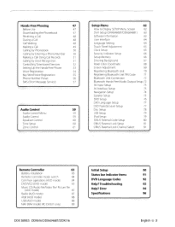
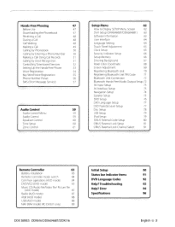
Hands-Free Phoning
47
Before Use
47
Downloading the Phonebook
47
Receiving a Call
48
During a Call
48
Call Waiting
48
iViaking a Caii
49
Calling by Phonebook
50
Calling by Entering a Phone Number
50
Making a Call Using Call Records
51
Calling by Voice Recognition
51
Controlling Tone-based Services
52
Setting Up the Hands-Free Phone
53
Voice Registration
54
Key Word ...
Instruction Manual - Page 5
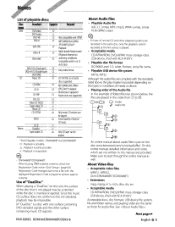
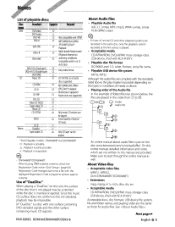
... conform to @. Only video format
DVD-RAM
CD
Music CD
x
0 CD-TEXT18-cm (3 inch)
-:;:--_ discs supported. JPEG/DivX* playback. -:;:--_ Multisession supported
0 Packet write not supported.
Make sure to protect against copying. See . Use of normal CD and other surface containing music CD signals.)
DDX SERIES DDX616/DDX6046BT/DDX516
About Audio files
• Playable...
Instruction Manual - Page 6


... operating conditions of the USB device. "KENWOOD" or ",/" is used for flash memories and digital audio players which are released by connecting an iPod/iPhone (commercial product) with an optional accessory iPod connection cable (KCAiP301 V), you can control an iPod/iPhone from driving your iPod/iPhone as well as those for connection.
About USB device
• In this...
Instruction Manual - Page 23


... play it the next time. [~] ~~;;: Ejects the disc.
~,USIL Disables the USB device. DDX SERIES DDX616/DDX6046BT/DDX516
T [List] ~., ~,.~eI(j; Multi Function
~y~ ~~ ~~ ~'t~ ~1 .-
. . Nextpage~... Artist Name, or Album Name.
"Track" Track Number DisplaY
" . . When "No Device" is connected, touch it . RIdgeview AE_3d
SLIDE
m
-
file.
[1:1], [b] JillIQ;fIeJBald, ;.~B~i
Selects a folder. ...
Instruction Manual - Page 24


...hierarchy.
See (page 26)
[Device] ~,J!~!t Selects the connected USB
•I
i
[LINK] JiLifio~iIe in .~.~. Music DiscI Audio File Listening & Video Filel Picture File Watching
nAucio •
I
[RDM] Starts...[INFO] JGooFile Displays music information
(such as Tag and content property) of Audio
file being played. ~,.IJPE(i Displays information of file
being played one after another...
Instruction Manual - Page 25


... to the Source Control screen.
I~ ~ ~1~'f~'~ ~
If! ,. DDX SERIES DDX616/DDX6046BT/DDX516
English 25 iii enid., c i.
appears, the text display is
scrolled...""'" t:- ~ ~ -
USB Device Select
Selects the connected USB device (or a partition). UP] Moves to the lower level of the category. [ -] When - Play list e:iI.Audio File in the selected
category.
[t,. Ld
Fldp.t 1...
Instruction Manual - Page 27


D Display the Easy Control Screen
See Easy Control Screen
.
(Video file, Picture file)
Displays the basic operation buttons on the screen.
Instruction Manual - Page 47
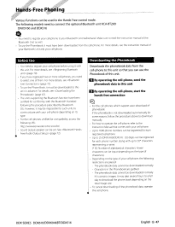
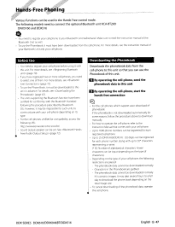
... manual of the phonebook data, operate the cell-phone. DDX SERIES DDX616/DDX6046BT/DDX516
English.47 To use the Phonebook of this unit
D ... unit
I I By operating the cell-phone, start the
hands-free connection
Q
~ For the cell-phones which support auto-download of phonebook: ... the following URL: http}/www.kenwood.com/cs/ce/bt/ Sound output speaker can be impossible for compatibility, ...
Instruction Manual - Page 64


... the language to display text information of the selected source and tag information of the audio/video files. (~ "American English")
[GUI Language Select] Selects the language used for the...button. Setup Menu
User Interface
You can select the display language for the control screen and audio file tags.
Navigation language is rejected.
[Language] Select the language used for the control screen...
Instruction Manual - Page 67


...memorizing the Audio Setup and AV Interface settings:
H
,II
til T 'I 'd'
..
99999.99
Touching the screen displays a confirmation message. When recalling the memorized settings:
~ ..
c.'. IIQuit memorization/recalling of settings
SETUP M~nl()ty
• 1~~'1
Entering Background
Loads a image from the connected USB device and sets it .
[tl!lil ROOT] Moves to load
DDX SERIES DDX616...
Instruction Manual - Page 73


... an AV source to be set to "Reverse".
"Auto") "Auto": Information is engaged. DDX SERIES DDX616/DDX6046BT/DDX516
English 73 D Display the AV Interface screen
Touch [Ga] > [~] > [AV Interface].... Setup
I You can set audio and visual (AV) interface parameters. "Manual": Information is displayed when you select a system that is connected via the AV INPUT port. (:;: "VIDEO")
Q
~ • [...
Instruction Manual - Page 79


... SERIES DDX616/DDX6046BT/DDX516
English.79
"Manual": Information is displayed when you
~
touch on the screen.
[AudioBook Speed] Sets the Audio book
...Information is displayed when you touch on -screen display of
the iPod Playback screen. ([2] "Auto")
"Auto": Information is connected. I Set each item
[Picture Display Time] Selects a picture display time. ([C "Long") The Display of a JPEG...
Instruction Manual - Page 87
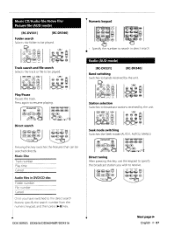
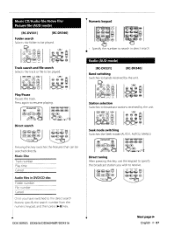
Play/Pause Pauses the track. Music CD/Audio file/Video file/
,
Picture file (AUD mode)
[RC-DV331]
[RC-DV340J
Folder search Selects the folder to be played. Press again to be played.
KENWOOD D~P
~
~
I ,',@-. '=Q-..)..
D_ __ ,~~~~AN~l-~£ ,
~.'" I ~~~~ ~ ~Z=M~ ~
~.~.).'.' Fl
lI,t\z?27'a.0
lI0i•,,-:I GD.A-.M';"""' :'"II.@,(I.0,,~g.!.)r.I..~.'(.,.0i~iIi~g,'
Track ...
Instruction Manual - Page 91
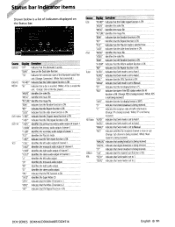
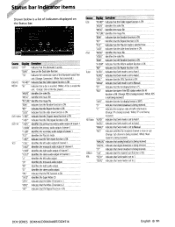
... DDX616/DDX6046BT/DDXS16
English ,'91 "1 SUB" Identifies the secondary audio...audio output. "SVCD" Identifies the Super Video CD.
"MANU" Indicates that stereo broadcast is selected now.
- - - -"SL- "ST" Indicates that Seek mode is ON. "TEL" Indicates the connection state of channell.
"1 chST" Identifies the stereo audio output of the Bluetooth hands-free unit (Orange: Connected...
Instruction Manual - Page 93


....
ow Clean the media, referring to the CD
cleaning of slight misoperation or miswiring. DDX SERIES DDX616/DDX6046BT/DDX516
English.93 o ·Cannot set up the subwoofer.
• Cannot set up subwoofer...
section on (page 4). ow Connect the wire correctly, referring to be the result of the section on . Audio file source
D The sound skips when an Audio file is bad.
ow Try ...
Instruction Manual - Page 94


...protection circuit is connected. - "Disconnected" (iPod, Bluetooth audio player): The iPod/Bluetooth audio player is selected as a source although no playable audio file.
Refer to the connected USB device. ...your car
interior. Confirm that cannot be obtained from http:// www.kenwood.com/cs/ceo No navigation unit is connected. - Change the source to play . The unit does not ...
Instruction Manual - Page 99
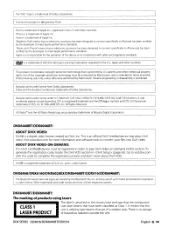
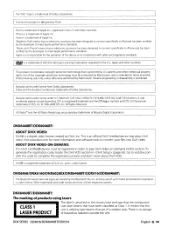
....
iPhone is a trademark of Dolby Laboratories. Manufactured under license under license. Other trademarks and trade names are of a weaker class. The "AAC' logo is a trademark of Apple Inc. Font for home and other intellectual property rights. It means that an electronic accessory has been designed to connect specifically to play DivX Video-on...
Instruction Manual - Page 100


...may generate or use radio frequency energy. KENWOOD DNX6960/DNX6160/DNX6020EX/DNXS 160/DDX616/DDXS 16:
I ACAUTION I , HACHIOJI-SHI TOKYO, JAPAN
KENWOOD CORP CERTIFIES THIS EQUIPMENT CONFORMS TO DHHS REGULATIONS... receiving antenna. • Increase the separation between the equipment and receiver. • Connect the equipment into an outlet on , or inside the product relating to the following ...
Instruction Manual - Page 104
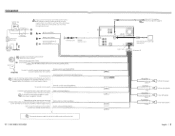
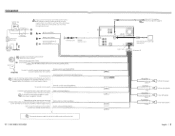
... car chassis)
@@
@}O
a © ©©
( a = !~ ="c==:D=======i~;-:--=O--@rc~;;;~;;4
Antenna Cord
FM/AM antenna input
O@
GPS Antenna (Accessory @) (see page 8)
A rh....L;Ac.:.:C:..;:C_ B
connect those wires to connect the parking sensor. Q To connect the Kenwood navigation system,
~ consult your car is grounded when either to the control terminal of the motor antenna, or to the...
Instruction Manual - Page 106


...KCA-iP301V (Optional Accessory)
Audio Output (Black)
Visual Output (Yellow)
(DDX SERIES only)
USB terminal
Navigation System (Optional Accessory)
Connection cable (Included in the ...adapter (optional accessory) may be connected to ~ this unit. (As of optional accessory.
Optional Accessory Connection
D
@
iPod
...... Contact your Kenwood dealer for connection of D~cember, 2009):
•...
Similar Questions
How To Connect Iphone To The Bluetooth To Play The Music On The Phone And Youtub
(Posted by nelsonlatoya24 3 years ago)
Part # 4 Adapter To Connect Kenwood Ddx616 To Kenwood Ktc-sr901 ?
(Posted by scottmcraven 4 years ago)

