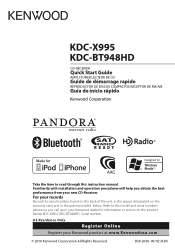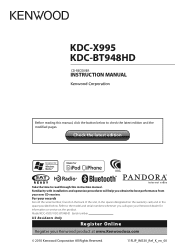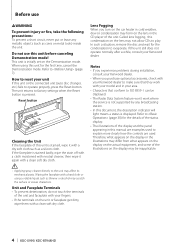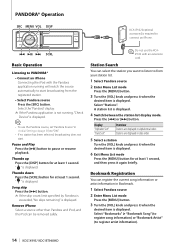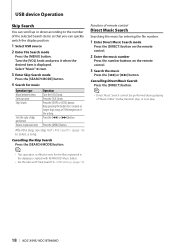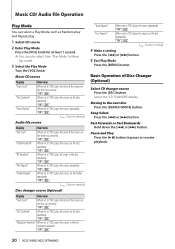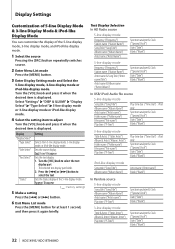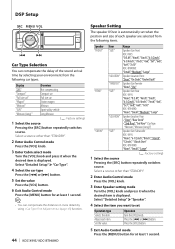Kenwood KDC-BT948HD Support Question
Find answers below for this question about Kenwood KDC-BT948HD.Need a Kenwood KDC-BT948HD manual? We have 2 online manuals for this item!
Question posted by Anonymous-50062 on January 31st, 2012
Kenwood Kdc Bt 948hd
When I was driving around the other day my USB stopped working and won't read my iPod or iPhone and it seems like its still connected but it says no device and I tried multiple iPod cords
Current Answers
Related Kenwood KDC-BT948HD Manual Pages
Similar Questions
My Kenwood Kdc-x396 Car Radio Has Stopped Working
Well my car battery died recently and i just got it fixed. but my radio isn't turning on anymore. do...
Well my car battery died recently and i just got it fixed. but my radio isn't turning on anymore. do...
(Posted by peanutbutterjelly12 11 years ago)
How Do I Turn On My Auxiliary On My Kenwood
Bt-948hd
(Posted by johncarrilloiv 12 years ago)