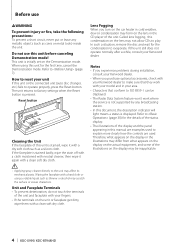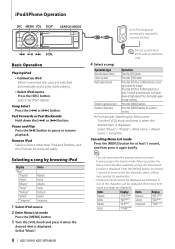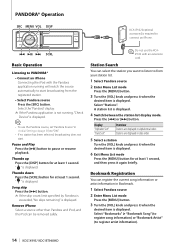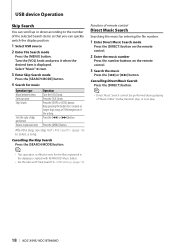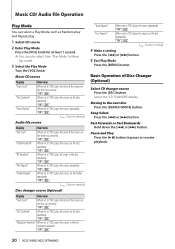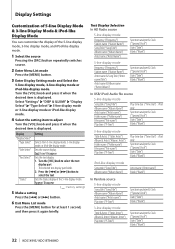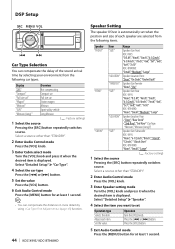Kenwood KDC-BT948HD Support Question
Find answers below for this question about Kenwood KDC-BT948HD.Need a Kenwood KDC-BT948HD manual? We have 2 online manuals for this item!
Question posted by mtubad on April 7th, 2014
Kdc 948hd Wont Turn On
The person who posted this question about this Kenwood product did not include a detailed explanation. Please use the "Request More Information" button to the right if more details would help you to answer this question.
Current Answers
Related Kenwood KDC-BT948HD Manual Pages
Similar Questions
Kenwood Kdc-bt948hd Wont Turn On
Changed the battery in the car- now the head unit wont turn on Any ideas?
Changed the battery in the car- now the head unit wont turn on Any ideas?
(Posted by bradshawphoto 10 years ago)
Kdc-348u Wont Turn On
my head unit at first started to restart off and on then when i came out side this morning and tried...
my head unit at first started to restart off and on then when i came out side this morning and tried...
(Posted by 21dturns 11 years ago)
Kenwood Kdc Bt 948hd
When I was driving around the other day my USB stopped working and won't read my iPod or iPhone and ...
When I was driving around the other day my USB stopped working and won't read my iPod or iPhone and ...
(Posted by Anonymous-50062 12 years ago)
Kenwood Kdc-bt948hd Subwoofer Turns Off When Switched To Auxilary. Help
I have the KENWOOD KDC-BT948HD . When i am playing hd radio the subwoofer is on once i switch to aux...
I have the KENWOOD KDC-BT948HD . When i am playing hd radio the subwoofer is on once i switch to aux...
(Posted by ryannjustina 12 years ago)